filmov
tv
Advanced Windows 10 Tutorial For Power Users

Показать описание
In this Windows 10 Tutorial you will learn Key features of Windows 10 as well as Windows 10 Tips and Tricks to make you more productive with this powerful Operating System from Microsoft. Recent version Windows 10 has been out for some time but multiple updates, including the fall creators update have been released and include several new features. Take a look at these tips and tricks to become more productive and improve the performance of Windows 10.
Topics Covered in This Video:
Start Button 00:25
Tiles Menu 2:04
Search Windows Applications by Name 3:16
Use Start Button to Search Applications 4:06
Pin Applications to Taskbar 4:37
Launch Applications with One Click 5:22
Fastest Way to Launch Windows Apps 6:12
Pin to Start 6:38
Identify Daily Used Applications and Pint them to Taskbar 8:42
Launch Documents, Settings File Explorer with One Click 8:55
Create Backup Administrative Account 9:42
Personalize Start Menu List 10:01
Use Cortana to Launch Applications 11:53
Pin Most Frequently Used URL to Desktop & Taskbar 12:57
Windows 10 Settings 14:04
Reduce Blue Light Exposure in Windows 10 15:05
Taskbar in Windows 10 17:38
Organize Windows 10 Desktop 20:34
Configure Windows 10 Desktop 21:53
Configure Display Settings 21:50
Personalize Windows 10 Desktop 23:19
File Explorer 24:24
File Explorer Alternative Launch 24:58
Take Screenshot in Windows 10 31:41
Screenshots with Snipping Tool 32:18
Screenshots with Snip & Sketch 33:17
Screenshot and Save Pictuer with One Click 34:05
Run Windows Command as Administrator 35:34
Launch Command Prompt in the Specific Folder 36:32
Install Latest Updates and Patches 37:21
Install Windows Applications 38:45
Install Multiple Applications as a batch 40:09
Create Backup Administrative Account 42:29
Create System Image in Windows 10 44:00
Restore from System Image 45:37
__________
LETS CONNECT!!!
__________
#Windows #Windows10 #Windows7 #Tutorial #OnlineTrainingForEveryone #VadimMikhailenko #HowToAnalyzeData
Topics Covered in This Video:
Start Button 00:25
Tiles Menu 2:04
Search Windows Applications by Name 3:16
Use Start Button to Search Applications 4:06
Pin Applications to Taskbar 4:37
Launch Applications with One Click 5:22
Fastest Way to Launch Windows Apps 6:12
Pin to Start 6:38
Identify Daily Used Applications and Pint them to Taskbar 8:42
Launch Documents, Settings File Explorer with One Click 8:55
Create Backup Administrative Account 9:42
Personalize Start Menu List 10:01
Use Cortana to Launch Applications 11:53
Pin Most Frequently Used URL to Desktop & Taskbar 12:57
Windows 10 Settings 14:04
Reduce Blue Light Exposure in Windows 10 15:05
Taskbar in Windows 10 17:38
Organize Windows 10 Desktop 20:34
Configure Windows 10 Desktop 21:53
Configure Display Settings 21:50
Personalize Windows 10 Desktop 23:19
File Explorer 24:24
File Explorer Alternative Launch 24:58
Take Screenshot in Windows 10 31:41
Screenshots with Snipping Tool 32:18
Screenshots with Snip & Sketch 33:17
Screenshot and Save Pictuer with One Click 34:05
Run Windows Command as Administrator 35:34
Launch Command Prompt in the Specific Folder 36:32
Install Latest Updates and Patches 37:21
Install Windows Applications 38:45
Install Multiple Applications as a batch 40:09
Create Backup Administrative Account 42:29
Create System Image in Windows 10 44:00
Restore from System Image 45:37
__________
LETS CONNECT!!!
__________
#Windows #Windows10 #Windows7 #Tutorial #OnlineTrainingForEveryone #VadimMikhailenko #HowToAnalyzeData
Комментарии
 0:17:20
0:17:20
 3:33:34
3:33:34
 0:10:54
0:10:54
 0:17:19
0:17:19
 0:55:51
0:55:51
 1:21:26
1:21:26
 0:17:08
0:17:08
 0:08:17
0:08:17
 0:18:24
0:18:24
 1:58:50
1:58:50
 0:10:18
0:10:18
 0:06:24
0:06:24
 3:18:32
3:18:32
 0:12:34
0:12:34
 0:04:07
0:04:07
 0:08:19
0:08:19
 0:00:34
0:00:34
 0:23:30
0:23:30
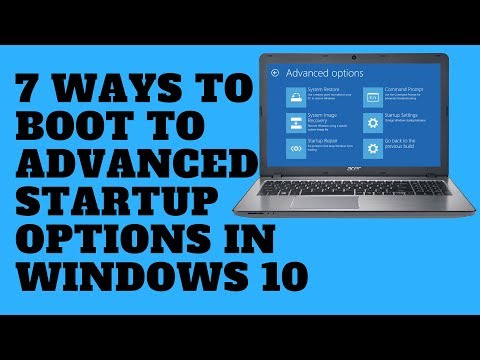 0:06:12
0:06:12
 1:56:58
1:56:58
 0:11:13
0:11:13
 0:22:34
0:22:34
 0:14:35
0:14:35
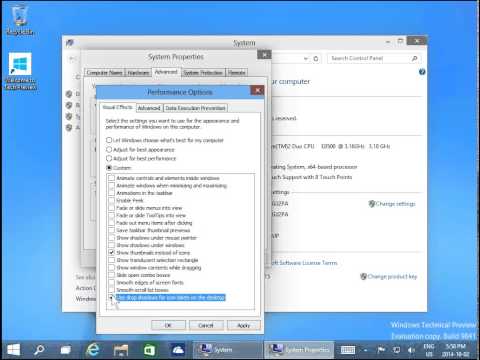 0:03:49
0:03:49