filmov
tv
How To Copy & Paste Keyframes - An Adobe After Effects tutorial

Показать описание
Learn how to, and what's going on when you, cut, copy and paste keyframes in adobe after effects. I know it sounds easy but if it was that easy I would not have so many questions in my inbox about it now would I. Today we're taking it back to basics and responding to overwhelming comment questions at the same time y'all.
I know it's been very very basic so far but stick with me and I'll make something way cooler. I promise. In fact the next one will blow you're mind... or not. I don't know what I'm doing next.
How to Copy, Paste, Select All using Keyboard Shortcut on Windows Computer
ALL WINDOWS COMPUTER: HOW TO COPY & PASTE USING KEYBOARD SHORTCUT
How to copy and paste FAST! #shorts
Chromebook: How to Copy & Paste w/ Keyboard Shortcut
How To COPY AND PASTE in Procreate
Android For Beginners - How to Copy & Paste
How to Copy/Paste/Select All using Keyboard Shortcut on MacBook, iMac, Apple Computers
How to Copy and Paste Text on Android
How to Copy and Paste Keyframes in CapCut PC | Smooth Keyframe Animation Tutorial 2024
How to Copy and Paste Text on Android in 2024
How to Copy & Paste for Beginners : MS Word Skills
How To Copy And Paste In Different Ways [Tutorial]
How To Copy And Paste On Android
How to Copy & Paste Computer? short key
How to Cut, Copy and Paste, Part 1 of 2
How to Copy and Paste Text on iPhone
How to copy and paste on Mac
How to Copy and Paste on iPhone/ iPad 🥇 [BEST METHOD!]
How to Copy and Paste WhatsApp Messages Android Phone or Tablet
How To Copy And Paste On The iPhone and iPad
Don’t Use Copy-Paste Until You Watch This Video | UiPath Clipboard AI
How to Copy & Paste Multiple Items Across Devices on Windows 10
10 *SURPRISING* Copy Paste Secrets for Excel PROs
How to Copy Paste Entire Worksheet with Formulas and Setting In Excel
Комментарии
 0:02:29
0:02:29
 0:01:24
0:01:24
 0:00:16
0:00:16
 0:00:50
0:00:50
 0:00:58
0:00:58
 0:02:12
0:02:12
 0:01:54
0:01:54
 0:01:56
0:01:56
 0:03:11
0:03:11
 0:01:51
0:01:51
 0:01:57
0:01:57
 0:03:56
0:03:56
 0:06:41
0:06:41
 0:00:41
0:00:41
 0:13:33
0:13:33
 0:02:13
0:02:13
 0:01:06
0:01:06
 0:02:40
0:02:40
 0:01:40
0:01:40
 0:01:12
0:01:12
 0:08:49
0:08:49
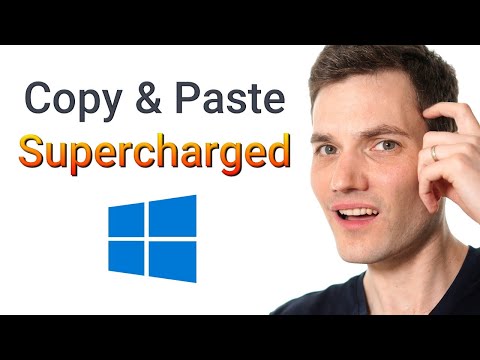 0:07:38
0:07:38
 0:08:27
0:08:27
 0:02:09
0:02:09