filmov
tv
How to Change Email Security Settings in Outlook

Показать описание
In today's lesson, we will teach you how to change email security settings in Outlook.
Open Outlook. Click on File at the top panel. Choose Options from the list.
Go to Trust Center. Click on Trust Center Settings. Go to Email Security. Check Encrypt contents and attachments for outgoing messages. Check Add digital signature to outgoing messages. Check Request S/MIME receipt for all S/MIME signed messages.
Go to Attachment Handling. Check Add properties to attachments to enable Reply with Charges option. Check Turn off Attachment Preview option. Click Ok.
Open Outlook. Click on File at the top panel. Choose Options from the list.
Go to Trust Center. Click on Trust Center Settings. Go to Email Security. Check Encrypt contents and attachments for outgoing messages. Check Add digital signature to outgoing messages. Check Request S/MIME receipt for all S/MIME signed messages.
Go to Attachment Handling. Check Add properties to attachments to enable Reply with Charges option. Check Turn off Attachment Preview option. Click Ok.
 0:01:01
0:01:01
 0:07:23
0:07:23
 0:17:37
0:17:37
 0:07:55
0:07:55
 0:01:33
0:01:33
 0:09:01
0:09:01
 0:08:49
0:08:49
 0:00:47
0:00:47
 0:02:39
0:02:39
 0:06:02
0:06:02
 0:01:07
0:01:07
 0:00:41
0:00:41
 0:08:02
0:08:02
 0:00:27
0:00:27
 0:04:56
0:04:56
 0:01:39
0:01:39
 0:01:20
0:01:20
 0:12:33
0:12:33
 0:22:16
0:22:16
 0:00:27
0:00:27
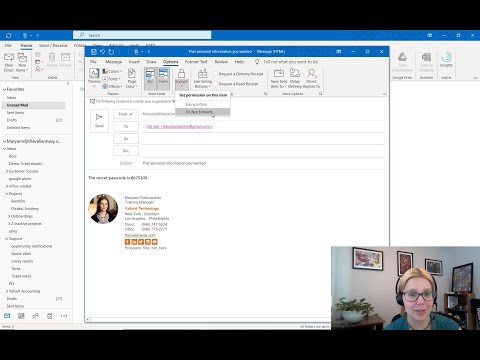 0:01:57
0:01:57
 0:04:30
0:04:30
 0:07:44
0:07:44
 0:04:57
0:04:57