filmov
tv
Cricut Maker Tools Beginners Guide

Показать описание
⬇⬇ Tap for INFO & LINKS ⬇⬇
Welcome to my Cricket Maker series, where I empower you to take full advantage of your Cricut Maker or Cricket Maker 3 to show you all the amazing things you can do! If you are unsure of how to use all the Cricut Make tools, then this video is for you. We are going to go over all the tools needs to make easy DIY craft projects with your Cricut Maker from the different Cricut blades, tools, and storage that will make your crafting life easier. Make sure to stay until the end to see all the possibilities your Cricut Maker 3 has to offer for your crafting projects at home!
What to expect in today's video:
00:00 - Introduction to Cricut Maker Tools Beginners Guide
00:26 Clamp A for Cricut accessories
01:24 The different Cricut blades to use in clamp B
03:06 Quick swap housing and Cricut tools
03:28 How to change out the quick swap housing
03:44 Blade 01 single scoring wheels and Blade 02 double scoring wheel
04:34 Blade 11- Perforation blade
05:03 Blade 21 - Debossing tip
05:38 Blade 31 - Wavy blade
05:55 Blade 41 - Engraving tip
06:23 Cricut Maker tool storage options
06:48 Connect with DIY Alex
LINKS (May contain affiliate links) ✨
*Remember to buy your first Quickswap tool with housing, then after that you can purchase the tips to save!*
Other videos you may want to watch:
CONNECT WITH DIY ALEX ✨
Join my Craft Resources Vault for freebies, downloads, checklists, and more!
Join my Facebook group for DIY Cricut Brides, Mother of the bride/ groom, bridal party, and Wedding Crafts!
Join my Cricut and DIY Facebook group for ALL levels of Cricut crafters!
Let's be friends! Chat with me on DIY Alex social ✨
**Affiliate disclosure: Links in this description could be affiliate links. If you click an affiliate link and make a purchase, then I may receive a small commission at no extra cost to you. Thanks in advance for your love and support! 💕**
HASHTAGS ✨
#cricutmaker #cricut #cricutcrafts
Welcome to my Cricket Maker series, where I empower you to take full advantage of your Cricut Maker or Cricket Maker 3 to show you all the amazing things you can do! If you are unsure of how to use all the Cricut Make tools, then this video is for you. We are going to go over all the tools needs to make easy DIY craft projects with your Cricut Maker from the different Cricut blades, tools, and storage that will make your crafting life easier. Make sure to stay until the end to see all the possibilities your Cricut Maker 3 has to offer for your crafting projects at home!
What to expect in today's video:
00:00 - Introduction to Cricut Maker Tools Beginners Guide
00:26 Clamp A for Cricut accessories
01:24 The different Cricut blades to use in clamp B
03:06 Quick swap housing and Cricut tools
03:28 How to change out the quick swap housing
03:44 Blade 01 single scoring wheels and Blade 02 double scoring wheel
04:34 Blade 11- Perforation blade
05:03 Blade 21 - Debossing tip
05:38 Blade 31 - Wavy blade
05:55 Blade 41 - Engraving tip
06:23 Cricut Maker tool storage options
06:48 Connect with DIY Alex
LINKS (May contain affiliate links) ✨
*Remember to buy your first Quickswap tool with housing, then after that you can purchase the tips to save!*
Other videos you may want to watch:
CONNECT WITH DIY ALEX ✨
Join my Craft Resources Vault for freebies, downloads, checklists, and more!
Join my Facebook group for DIY Cricut Brides, Mother of the bride/ groom, bridal party, and Wedding Crafts!
Join my Cricut and DIY Facebook group for ALL levels of Cricut crafters!
Let's be friends! Chat with me on DIY Alex social ✨
**Affiliate disclosure: Links in this description could be affiliate links. If you click an affiliate link and make a purchase, then I may receive a small commission at no extra cost to you. Thanks in advance for your love and support! 💕**
HASHTAGS ✨
#cricutmaker #cricut #cricutcrafts
Комментарии
 0:07:44
0:07:44
 0:08:42
0:08:42
 0:51:53
0:51:53
 0:16:33
0:16:33
 0:11:09
0:11:09
 0:40:43
0:40:43
 0:01:00
0:01:00
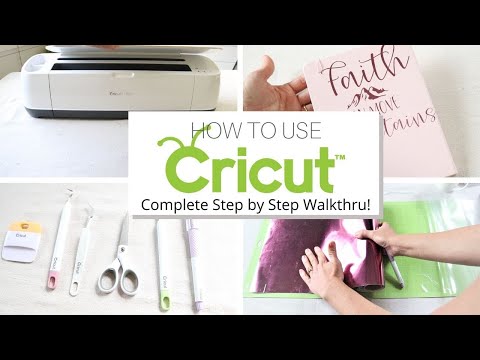 0:09:01
0:09:01
 0:08:39
0:08:39
 0:06:50
0:06:50
 0:25:28
0:25:28
 0:11:16
0:11:16
 0:10:52
0:10:52
 0:05:03
0:05:03
 2:03:37
2:03:37
 0:05:36
0:05:36
 0:16:30
0:16:30
 0:13:36
0:13:36
 0:18:28
0:18:28
 1:09:22
1:09:22
 0:00:35
0:00:35
 0:01:36
0:01:36
 0:37:14
0:37:14
 1:56:40
1:56:40