filmov
tv
XLOOKUP vs VLOOKUP & MATCH by Chris Menard
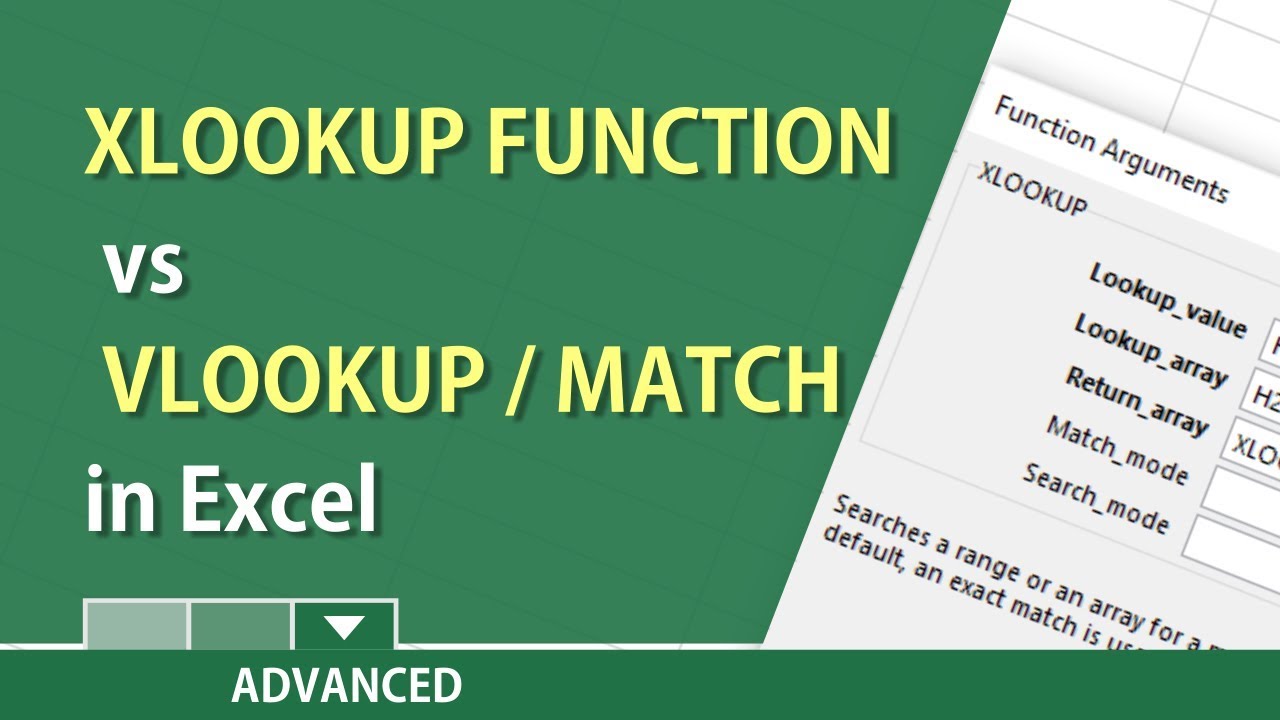
Показать описание
XLOOKUP is Excel's newest function. VLOOKUP with MATCH is very popular. In this video, I';; compare VLOOKUP/MATCH vs. XLOOKUP. I'll also show how to use wildcard searches in XLOOKUP.
XLOOKUP came out in late August 2019 and is only available to 50% of Office 365 insiders currently. XLOOKUP will be released to all O365 subscribers soon. Office 2019 and Office 2016 users will not get XLOOKUP.
Download the file for wildcards and Vlookup / Match vs XLOOKUP
XLOOKUP Wildcard searches required users to use the fourth argument in XLOOKUP. The wildcard is number 2. =XLOOKUP(C13&"*",B2:B9,F2:F9,2) After C13 is ampersand for join followed by the wildcard search, and the number 2 as the fourth argument. Most users may miss that they need to use the number 2 for the wildcard.
In my initial XLOOKUP video, I covered the six (6) things XLOOKUP will do that VLOOKUP will not do. I referenced the Microsoft technology article in that video and explained all six items in detail.
Here is a link to my previous XLOOKUP video: XLOOKUP - Six differences from VLOOKUP.
#xlookup #msexcel #vlookup #chrismenard #chrismenardtraining #excel
And make sure you subscribe to my channel!
-- EQUIPMENT USED ---------------------------------
-- SOFTWARE USED ---------------------------------
DISCLAIMER: Links included in this description might be affiliate links. If you purchase a product or service with the links I provide, I may receive a small commission. There is no additional charge to you! Thank you for supporting my channel, so I can continue to provide you with free content each week!
XLOOKUP came out in late August 2019 and is only available to 50% of Office 365 insiders currently. XLOOKUP will be released to all O365 subscribers soon. Office 2019 and Office 2016 users will not get XLOOKUP.
Download the file for wildcards and Vlookup / Match vs XLOOKUP
XLOOKUP Wildcard searches required users to use the fourth argument in XLOOKUP. The wildcard is number 2. =XLOOKUP(C13&"*",B2:B9,F2:F9,2) After C13 is ampersand for join followed by the wildcard search, and the number 2 as the fourth argument. Most users may miss that they need to use the number 2 for the wildcard.
In my initial XLOOKUP video, I covered the six (6) things XLOOKUP will do that VLOOKUP will not do. I referenced the Microsoft technology article in that video and explained all six items in detail.
Here is a link to my previous XLOOKUP video: XLOOKUP - Six differences from VLOOKUP.
#xlookup #msexcel #vlookup #chrismenard #chrismenardtraining #excel
And make sure you subscribe to my channel!
-- EQUIPMENT USED ---------------------------------
-- SOFTWARE USED ---------------------------------
DISCLAIMER: Links included in this description might be affiliate links. If you purchase a product or service with the links I provide, I may receive a small commission. There is no additional charge to you! Thank you for supporting my channel, so I can continue to provide you with free content each week!
Комментарии
 0:06:45
0:06:45
 0:00:41
0:00:41
 0:19:26
0:19:26
 0:00:28
0:00:28
 0:11:27
0:11:27
 0:06:59
0:06:59
 0:01:00
0:01:00
 0:01:00
0:01:00
 0:00:58
0:00:58
 0:20:30
0:20:30
 0:03:33
0:03:33
 0:00:42
0:00:42
 0:00:49
0:00:49
 0:00:53
0:00:53
 0:03:26
0:03:26
 0:00:47
0:00:47
 0:09:16
0:09:16
 0:00:34
0:00:34
 0:13:34
0:13:34
 0:01:00
0:01:00
 0:06:52
0:06:52
 0:00:54
0:00:54
 0:16:06
0:16:06
 0:00:51
0:00:51