filmov
tv
XLOOKUP vs VLOOKUP in Excel - What's the Difference?

Показать описание
The XLOOKUP and VLOOKUP functions in Excel are used to find, or 'lookup', a value from a table or a list and then return a related result.
In this video, we’ll discuss XLOOKUP vs VLOOKUP with examples of how to use each.
Skip to:
0:00 - Introduction
1:18 - VLOOKUP
2:32 - XLOOKUP
——
#XLOOKUPvsVLOOKUP #MSExcel #ExcelTutorial
——
——
For more updates follow us on:
——
Video content by Lydia Uys, and presented by Dan Gorgone for GoSkills
XLOOKUP vs VLOOKUP in Excel - What's the Difference?
Discover What XLOOKUP Can Do For YOU (R.I.P. Excel VLOOKUP)
Xlookup In Excel: Explained In 3 Minutes
Data Analyst Explains When to Use VLOOKUP vs XLOOKUP vs INDEX MATCH
How to Use the NEW & IMPROVED Excel XLOOKUP (with 5 Examples)
Excel XLOOKUP Function Definitive Guide - Replaces VLOOKUP, INDEX&MATCH & HLOOKUP
Searching a Column for Data in Excel: XLOOKUP vs VLOOKUP
Excel Boom 🤯 | Data replacing tips and tricks #excel #exceltips #shorts #trending #viralvideo
XLOOKUP in Excel Tutorial
The Ultimate XLOOKUP Tutorial (The Best Excel Formula)
How to use the XLOOKUP function in Excel
VLookup Vs XLookup in Excel
Stop using VLOOKUP in Excel. Switch to INDEX MATCH
How To Apply VLOOKUP and XLOOKUP formula on Large / Big Data in Excel (Hindi)
New Xlookup Function: A Vlookup Comparison
WHAT ARE THE DIFFERENCES BETWEEN VLOOKUP vs HLOOKUP, vs XLOOKUP BY EXCEL IN A MINUTE solutions
Where INDEX-MATCH Wins Over XLOOKUP and VLOOKUP
VLOOKUP in Excel | Tutorial for Beginners
Stop using VLOOKUP in Excel. Switch to XLOOKUP
VLOOKUP & HLOOKUP in Excel Tutorial
XLOOKUP vs VLOOKUP in Excel - Stop Using VLOOKUP (#n/a?), Instead Make Your Life Easier with XLOOKUP
Difference Between Excel Vlookup And Xlookup II Excel vlookup function v/s xlookup
Using Excel's XLOOKUP Function
How to Use XLOOKUP in Microsoft Excel
Комментарии
 0:06:45
0:06:45
 0:06:59
0:06:59
 0:03:33
0:03:33
 0:19:26
0:19:26
 0:13:34
0:13:34
 0:20:48
0:20:48
 0:06:56
0:06:56
 0:00:55
0:00:55
 0:16:40
0:16:40
 0:11:03
0:11:03
 0:03:41
0:03:41
 0:00:49
0:00:49
 0:11:05
0:11:05
 0:10:42
0:10:42
 0:20:55
0:20:55
 0:02:30
0:02:30
 0:03:26
0:03:26
 0:32:09
0:32:09
 0:09:42
0:09:42
 0:06:30
0:06:30
 0:11:07
0:11:07
 0:09:08
0:09:08
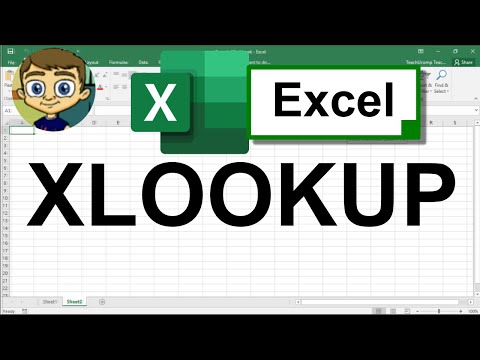 0:11:16
0:11:16
 0:13:39
0:13:39