filmov
tv
How to set a Custom Screen Resolution in Linux

Показать описание
In this video I will show you How to set a Custom Screen Resolution in Ubuntu Linux.
Commands used in the video (watch the video as some commands could be different in your case):
xrandr
cvt 1920 1080
sudo xrandr --newmode "1920x1080_60.00" 173.00 1920 2048 2248 2576 1080 1088 1120 -hsync +vsync
sudo xrandr --addmode Virtual1 "1920x1080_60.00"
gedit ~/.profile
Commands used in the video (watch the video as some commands could be different in your case):
xrandr
cvt 1920 1080
sudo xrandr --newmode "1920x1080_60.00" 173.00 1920 2048 2248 2576 1080 1088 1120 -hsync +vsync
sudo xrandr --addmode Virtual1 "1920x1080_60.00"
gedit ~/.profile
How to manually set a custom resolution on your Windows PC with CRU 2022 Guide
How to Set Custom White Balance on the Sony A7IV for Photo or Video Mode
How to create yellow custom in Telugu
How To Set a Custom Resolution in Windows 10
Free fire OB35 updates custom setting || How to create new custom setting || ff custom kaise banaye
Custom Kaise Banate Hain || How To Create Custom Room In Free Fire | How To Make Custom In Free Fire
How to set a Custom Screen Resolution in Linux
How to Change Ringtone and Set Custom Ringtone on Nothing CMF Phone 1
How to set a custom playing status on Discord!
How To Set Custom Ringtone On iPhone - Full Guide
How to Set ANY Song as Custom Ringtone on your Samsung Galaxy Smartphone
Premiere Pro : How to Set Custom Keyboard Shortcuts
How to set custom vibrations on your iPhone | Apple Support
How to Set ANY Song as Custom Ringtone on your Samsung Galaxy Smartphone
How to Set a Custom Ringtone on iPhone for Free (2024)
How To Set Custom Alarm Sound On iPhone - Full Guide
How to Set ANY Song as Custom Ringtone on your Samsung Galaxy S23's
How to Set Custom Ringtone on SAMSUNG Galaxy A23 - Change Ringtone
How To Set Custom Steam Profile Artwork In 5 Minutes (FREE)
How to Set Custom Keys on Sony A6500, A6300, A6000, A6400 Mirrorless
Figure Out How to Set the Custom Mode Dial on the Sony A7R V
QUICK & EASY | How to Set a Custom White Balance on Sony Mirrorless Cameras
How To Set Custom Notification Sounds For Different Apps On Samsung Galaxy S23's
How to set custom notification sound on Samsung M30s M32 F22 A32 A52
Комментарии
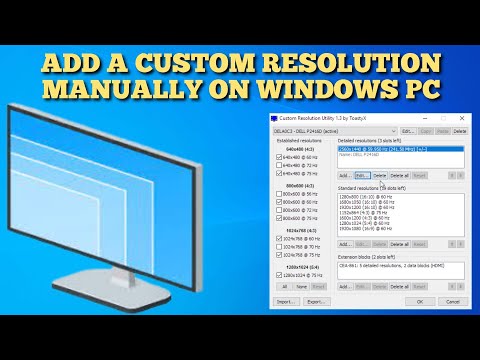 0:02:34
0:02:34
 0:00:31
0:00:31
 0:01:37
0:01:37
 0:02:12
0:02:12
 0:03:57
0:03:57
 0:12:53
0:12:53
 0:05:16
0:05:16
 0:01:45
0:01:45
 0:01:45
0:01:45
 0:04:42
0:04:42
 0:03:00
0:03:00
 0:02:46
0:02:46
 0:02:09
0:02:09
 0:04:38
0:04:38
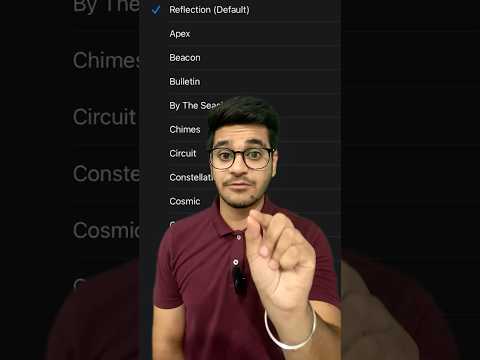 0:00:50
0:00:50
 0:04:09
0:04:09
 0:01:49
0:01:49
 0:00:47
0:00:47
 0:06:30
0:06:30
 0:02:19
0:02:19
 0:03:41
0:03:41
 0:03:17
0:03:17
 0:01:58
0:01:58
 0:02:34
0:02:34