filmov
tv
20740C - Module 3 - Demostration: Configuring an iSCSI target

Показать описание
207040C - Installation, Storage, and Compute with Windows Server 2016
Module 3 - Demonstration: Configuring an iSCSI target
Demonstration Steps
Add the iSCSI Target Server role service
• On LON-DC1, use Server Manager to add the iSCSI Target Server role service in File and Storage
Services.
Create two iSCSI virtual disks and an iSCSI target
1. On LON-DC1, in Server Manager, in File and Storage Services, browse to iSCSI.
2. Create a new iSCSI virtual disk with the following settings:
o Name: iSCSIDisk1
o Disk size: 5 GB
o iSCSI target: New
o Target name: LON-DC1
o Access servers: 172.16.0.21
3. Create a second iSCSI virtual disk with the following settings:
o Name: iSCSIDisk2
o Disk size: 5 GB
o iSCSI target: LON-DC1
Connect to the iSCSI target
1. On LON-SVR1, open Server Manager, and on the Tools menu, open iSCSI Initiator.
2. In the iSCSI Initiator Properties dialog box, configure the following:
o Quick Connect: LON-DC1
Verify the presence of the iSCSI drive
1. On LON-SVR1, in Server Manager, open Computer Management from the Tools menu.
2. In the Computer Management console, in Disk Management, verify that the two 5 GB iSCSI disks
are present.
Module 3 - Demonstration: Configuring an iSCSI target
Demonstration Steps
Add the iSCSI Target Server role service
• On LON-DC1, use Server Manager to add the iSCSI Target Server role service in File and Storage
Services.
Create two iSCSI virtual disks and an iSCSI target
1. On LON-DC1, in Server Manager, in File and Storage Services, browse to iSCSI.
2. Create a new iSCSI virtual disk with the following settings:
o Name: iSCSIDisk1
o Disk size: 5 GB
o iSCSI target: New
o Target name: LON-DC1
o Access servers: 172.16.0.21
3. Create a second iSCSI virtual disk with the following settings:
o Name: iSCSIDisk2
o Disk size: 5 GB
o iSCSI target: LON-DC1
Connect to the iSCSI target
1. On LON-SVR1, open Server Manager, and on the Tools menu, open iSCSI Initiator.
2. In the iSCSI Initiator Properties dialog box, configure the following:
o Quick Connect: LON-DC1
Verify the presence of the iSCSI drive
1. On LON-SVR1, in Server Manager, open Computer Management from the Tools menu.
2. In the Computer Management console, in Disk Management, verify that the two 5 GB iSCSI disks
are present.
 0:06:54
0:06:54
 0:06:49
0:06:49
 0:06:49
0:06:49
 0:02:28
0:02:28
 0:07:15
0:07:15
 0:13:53
0:13:53
 0:08:46
0:08:46
 0:04:19
0:04:19
 0:30:10
0:30:10
 0:04:19
0:04:19
 0:02:06
0:02:06
 0:02:58
0:02:58
 0:07:10
0:07:10
 0:03:22
0:03:22
 0:04:42
0:04:42
 0:05:09
0:05:09
 0:31:04
0:31:04
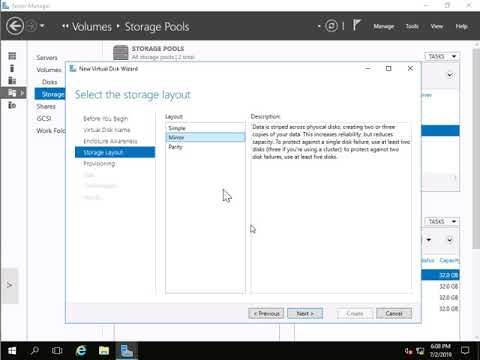 0:07:41
0:07:41
 0:01:24
0:01:24
 0:12:42
0:12:42
 0:00:35
0:00:35
 0:20:33
0:20:33
 0:27:08
0:27:08
 0:02:39
0:02:39