filmov
tv
20740C -Module 5 -Demonstration: Managing storage in Hyper-V

Показать описание
20740 - Module 05 - Installation, Storage, and Compute with Windows Server 2016
Demonstration: Managing storage in Hyper-V
Demonstration Steps
1. Use File Explorer to create the following folders on the physical host drive:
o E:\Program Files\Microsoft Learning\20740\Drives\LON-GUEST1
o E:\Program Files\Microsoft Learning\20740\Drives\LON-GUEST2
Note: The drive letter for this path might vary depending on the configuration of the
physical host.
2. In Hyper-V Manager, create a virtual hard disk with the following properties:
o Disk Format: VHD
o Disk Type: Differencing
o Location: E:\Program Files\Microsoft Learning\20740\Drives\LON-GUEST1\
3. Open a Windows PowerShell prompt, and then run the following command:
disk.
Demonstration: Managing storage in Hyper-V
Demonstration Steps
1. Use File Explorer to create the following folders on the physical host drive:
o E:\Program Files\Microsoft Learning\20740\Drives\LON-GUEST1
o E:\Program Files\Microsoft Learning\20740\Drives\LON-GUEST2
Note: The drive letter for this path might vary depending on the configuration of the
physical host.
2. In Hyper-V Manager, create a virtual hard disk with the following properties:
o Disk Format: VHD
o Disk Type: Differencing
o Location: E:\Program Files\Microsoft Learning\20740\Drives\LON-GUEST1\
3. Open a Windows PowerShell prompt, and then run the following command:
disk.
 0:07:10
0:07:10
 0:04:42
0:04:42
 0:03:22
0:03:22
 0:05:09
0:05:09
 0:01:52
0:01:52
 0:01:32
0:01:32
 0:08:46
0:08:46
 0:03:43
0:03:43
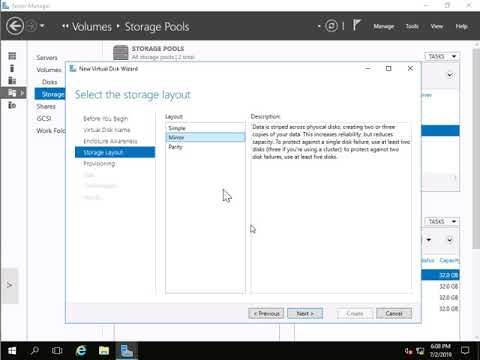 0:07:41
0:07:41
 0:06:54
0:06:54
 0:03:55
0:03:55
 0:00:35
0:00:35
 0:17:04
0:17:04
 0:12:42
0:12:42
 0:03:22
0:03:22
 0:11:09
0:11:09
 0:06:49
0:06:49
 0:02:32
0:02:32
 0:02:58
0:02:58
 0:04:19
0:04:19
 0:01:24
0:01:24
 0:02:10
0:02:10
 0:07:15
0:07:15
 0:02:06
0:02:06