filmov
tv
How to create title block and its template in AutoCAD - Part 2 of 2

Показать описание
In this video, I have explained the method of making a title block in AutoCAD right from scratch. The Paper size is ANSI A 11"x8.5" and I have used imperial system of the unit for making this template.
This is a two-part series of tutorial and following are the contents of this part.
00:00 Introduction
00:44 Adding text to the title block
04:42 Adding field text style
05:08 Adding fields in the title block
09:38 Adding title block in the layout
12:40 Making AutoCAD template with the title block
13:48 Adding Title block template to a new drawing
Autocad - How to create a simple Titleblock!
How to create Title Block and Print drawing according to Scale in AUTOCAD
How to create title block and its template in AutoCAD - Part 1 of 2
Title Block
CREATING A TITLE BLOCK for your Plans in Layout
AutoCAD Tutorial: Create a Title Block from Scratch (intro)
AutoCAD 2020/21/22 - 2D BEGINNER - CREATE A TITLE BLOCK!
How to create title block and its template in AutoCAD - Part 2 of 2
Font-Tastic Scrapbook Titles in Cricut Design Space: Choosing the Perfect Font
Technical Drawing - Border and Title Block
Parametric Title Block in Revit Tutorial
AutoCAD Attributes Part 1 - Creating Titleblocks with editable attributes.
Inventor How To Create Custom Title Block
AutoCAD Title Block Creation Tutorial Complete
AutoCAD Tutorial: How to Insert a Title Block
How to create Title Block in Simpliest Way in Autocad Tagalog Version | Simpleng Inhinyero
How to Create Title Block Using Edit attributes in AutoCAD
AutoCAD Title Block: Insert and Scale to Fit Layout
Autocad - Tips to create a professional titleblock (attributes and fields)
TITLE BLOCK/TEMPLATE: How to Create
How to Create a Custom Title Block | Revit
Tech Tip Tuesday: SOLIDWORKS Electrical Title Block Setup
Creating a Custom Title Block - ArchiCAD Tutorial
How to Create Custom Title block template in Solidworks | Solidworks tutorial
Комментарии
 0:12:45
0:12:45
 0:08:45
0:08:45
 0:09:26
0:09:26
 0:17:36
0:17:36
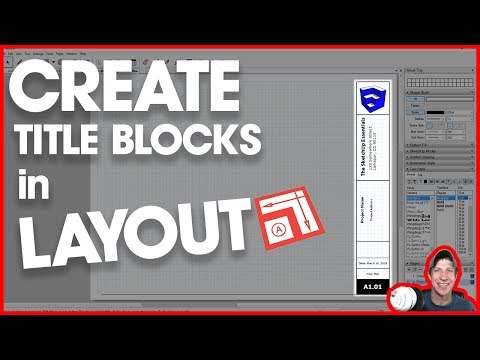 0:19:31
0:19:31
 0:01:56
0:01:56
 0:10:25
0:10:25
 0:17:31
0:17:31
 0:10:36
0:10:36
 0:05:40
0:05:40
 0:10:35
0:10:35
 0:06:52
0:06:52
 0:07:23
0:07:23
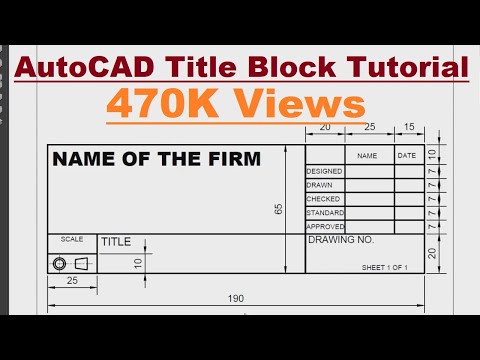 0:17:00
0:17:00
 0:05:35
0:05:35
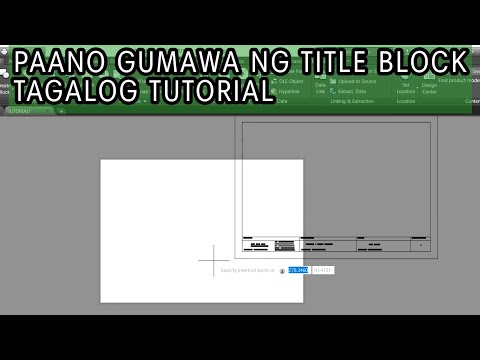 0:14:50
0:14:50
 0:23:14
0:23:14
 0:05:32
0:05:32
 0:13:48
0:13:48
 0:21:03
0:21:03
 0:29:15
0:29:15
 0:02:00
0:02:00
 0:10:32
0:10:32
 0:11:50
0:11:50