filmov
tv
Autocad - Tips to create a professional titleblock (attributes and fields)

Показать описание
In this tutorial I explain how you can add attributes and fields in your titleblock. These tips will help you to make it more professional.
This is the sequel of the tutorial "Autocad - How to create a simple Titleblock!". Please find it in the link below:
Get exclusive access to exercises (in .DWG format)
---------------------------------------------------------------------------------------------------------------------------------------------------------------
Contents:
0:00 Intro
1:50 Define attributes
7:12 Create a Block with Attributes
8:51 Insert a Field
Licence:
The video shows the version 2022 of Autocad® and it is used exclusively for educational purposes.
Autodesk screen shots reprinted courtesy of Autodesk, Inc.
The narration and all the illustrations were created by CAD in Black.
This is the sequel of the tutorial "Autocad - How to create a simple Titleblock!". Please find it in the link below:
Get exclusive access to exercises (in .DWG format)
---------------------------------------------------------------------------------------------------------------------------------------------------------------
Contents:
0:00 Intro
1:50 Define attributes
7:12 Create a Block with Attributes
8:51 Insert a Field
Licence:
The video shows the version 2022 of Autocad® and it is used exclusively for educational purposes.
Autodesk screen shots reprinted courtesy of Autodesk, Inc.
The narration and all the illustrations were created by CAD in Black.
AutoCAD Tips 24 Create Separate Dimension #Shorts
20 Must know AutoCAD Shortcuts & Commands! AutoCAD Tips & Tricks
AutoCAD Tips 11 Quick Dimension Creation #Shorts
15 Favorite AutoCAD Tips & Tricks!
A Better Way to Draw in AutoCAD (Change this Setting)
Unique Method to Quickly Trim All Intersections in AutoCAD
HOW TO MAKE A WALL IN AUTOCAD (AUTOCAD TRICKS)
TCount - AutoCAD Tutorial #architecture #autocad #design
Autocad - Tips to create a professional titleblock (attributes and fields)
AutoCAD Tips - 13 Automatic Text Numbering TCount Command #Shorts #autocad
8 AutoCAD Tips for Better Drawings & Faster Drafting | 2 Minute Tuesday
Improve Your CAD Drawings | START TO FINISH tutorial (+ template)
AutoCAD Tips 33 Fast Connect Unclose Line #Shorts
AutoCAD Tips 60 Dynamic Block Keep Text Center #Shorts
AutoCAD Basic Tutorial for Beginners - Part 1 of 3
5 Easy LAYER Tips & Tricks in AUTOCAD - Draw Faster and Easier | 2 Minute Tuesday
Autocad - 4 Tips to make your dimension lines looking professional!
Make Auto Section in AutoCAD - Tutorial #cadcommands
AutoCAD - Tutorial for Beginners in 12 MINUTES! [ FULL GUIDE ]
AutoCAD How to Create Viewports Quicker: 5 Tips & Tricks in 5 Minutes (Almost!)
5 AutoCAD keyboard shortcuts you should know
Making a simple floor plan in AutoCAD: Part 1 of 3
Handpicked AutoCAD tips that I always use
autocad tricks|| dimpost command in autocad
Комментарии
 0:00:32
0:00:32
 0:09:07
0:09:07
 0:00:35
0:00:35
 0:31:50
0:31:50
 0:03:27
0:03:27
 0:00:58
0:00:58
 0:00:41
0:00:41
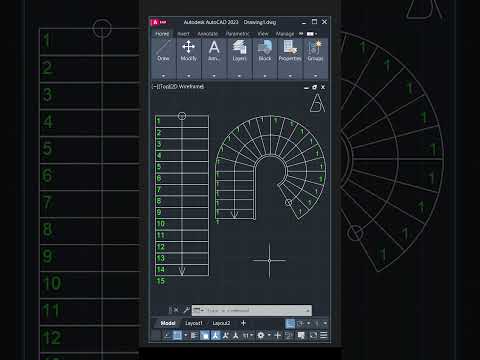 0:00:39
0:00:39
 0:13:48
0:13:48
 0:00:38
0:00:38
 0:11:59
0:11:59
 0:09:06
0:09:06
 0:00:33
0:00:33
 0:01:00
0:01:00
 0:17:37
0:17:37
 0:08:59
0:08:59
 0:10:34
0:10:34
 0:00:43
0:00:43
 0:12:44
0:12:44
 0:10:55
0:10:55
 0:01:00
0:01:00
 0:12:17
0:12:17
 0:18:07
0:18:07
 0:00:30
0:00:30