filmov
tv
12 Mistakes You Make When Charging Your Phone

Показать описание
How to charge your phone fast? How many times have you been heading out the door only to notice that your phone battery is about to die? Then comes the mad dash to find your charger and plug it in ASAP. But you don’t have time to wait for it to charge all the way! So, what can you do to get a fast charge?
It turns out many phones start to charge faster and more effectively if you take off the case. When you keep certain types of cases on while charging your phone, this can cause your device to overheat. That's why if you feel that your smartphone tends to get too hot while it’s on the charger, try removing the case. If you wanna know what other mistakes you make when charging your smartphone, watch the video!
TIMESTAMPS:
Not charging your smartphone from a wall socket 0:41
Not charging your portable charger 1:30
Using an improper USB adaptor 2:16
Constantly checking your battery charge level 3:04
Not switching off features you don't need at the moment 3:42
Not turning on Airplane Mode 4:12
Not using Battery-saving mode 5:00
Not removing the case 5:40
Letting your phone get hot 6:15
Using wireless charging 7:03
Not maintaining your battery 7:35
Believing popular hacks that promise to charge your phone in 10 seconds 8:12
#chargingphonefast #smartphonebattery
SUMMARY:
- Charging a smartphone from a laptop with the help of a USB cord is undoubtedly super convenient. But it’ll take as much as one hour longer than when you use a wall socket.
- If you don't have a portable power bank, consider getting one because it’s a great investment.
- You need to get an adaptor that puts out exactly as much power as your phone can handle. Some smartphones have their own wall adaptors but you can also use other models that have similar features.
- Lighting up your smartphone's screen kills the battery almost as fast as using the Internet does. So when you constantly check your battery level as your phone’s charging, you’re only slowing down the whole process.
- If you're in a hurry, it may slip your mind to check if you have some unnecessary apps open and running on your smartphone. Things like Wi-Fi, GPS, and Bluetooth just drain your phone's battery power and slow down the charging process.
- When your smartphone is switched on, it needs a lot of energy to function. If you think that turning the display off means your cell phone doesn't expend energy anymore, that's just not true.
- Battery-saving mode can really come in handy when you need to make your phone last for as long as possible. But few people know that switching this mode on can also make charging much faster.
- Remove the cover from your smartphone before you plug it in to charge.
- You shouldn't let your device become too hot when it’s charging. Try to charge it in a cool place.
- Wireless charging is certainly very convenient. At the same time, wireless chargers still can't fill your phone’s battery as fast as usual wired chargers can.
- If you do regular battery maintenance, you'll prolong the lifespan of your phone's battery. On top of that, you won't have any problems with the speed at which it charges.
- And this widely-advertised method of charging your phone in 10 seconds is nothing but a myth.
----------------------------------------------------------------------------------------
Our Social Media:
----------------------------------------------------------------------------------------
For more videos and articles visit:
It turns out many phones start to charge faster and more effectively if you take off the case. When you keep certain types of cases on while charging your phone, this can cause your device to overheat. That's why if you feel that your smartphone tends to get too hot while it’s on the charger, try removing the case. If you wanna know what other mistakes you make when charging your smartphone, watch the video!
TIMESTAMPS:
Not charging your smartphone from a wall socket 0:41
Not charging your portable charger 1:30
Using an improper USB adaptor 2:16
Constantly checking your battery charge level 3:04
Not switching off features you don't need at the moment 3:42
Not turning on Airplane Mode 4:12
Not using Battery-saving mode 5:00
Not removing the case 5:40
Letting your phone get hot 6:15
Using wireless charging 7:03
Not maintaining your battery 7:35
Believing popular hacks that promise to charge your phone in 10 seconds 8:12
#chargingphonefast #smartphonebattery
SUMMARY:
- Charging a smartphone from a laptop with the help of a USB cord is undoubtedly super convenient. But it’ll take as much as one hour longer than when you use a wall socket.
- If you don't have a portable power bank, consider getting one because it’s a great investment.
- You need to get an adaptor that puts out exactly as much power as your phone can handle. Some smartphones have their own wall adaptors but you can also use other models that have similar features.
- Lighting up your smartphone's screen kills the battery almost as fast as using the Internet does. So when you constantly check your battery level as your phone’s charging, you’re only slowing down the whole process.
- If you're in a hurry, it may slip your mind to check if you have some unnecessary apps open and running on your smartphone. Things like Wi-Fi, GPS, and Bluetooth just drain your phone's battery power and slow down the charging process.
- When your smartphone is switched on, it needs a lot of energy to function. If you think that turning the display off means your cell phone doesn't expend energy anymore, that's just not true.
- Battery-saving mode can really come in handy when you need to make your phone last for as long as possible. But few people know that switching this mode on can also make charging much faster.
- Remove the cover from your smartphone before you plug it in to charge.
- You shouldn't let your device become too hot when it’s charging. Try to charge it in a cool place.
- Wireless charging is certainly very convenient. At the same time, wireless chargers still can't fill your phone’s battery as fast as usual wired chargers can.
- If you do regular battery maintenance, you'll prolong the lifespan of your phone's battery. On top of that, you won't have any problems with the speed at which it charges.
- And this widely-advertised method of charging your phone in 10 seconds is nothing but a myth.
----------------------------------------------------------------------------------------
Our Social Media:
----------------------------------------------------------------------------------------
For more videos and articles visit:
Комментарии
 0:24:40
0:24:40
 0:09:13
0:09:13
 0:24:26
0:24:26
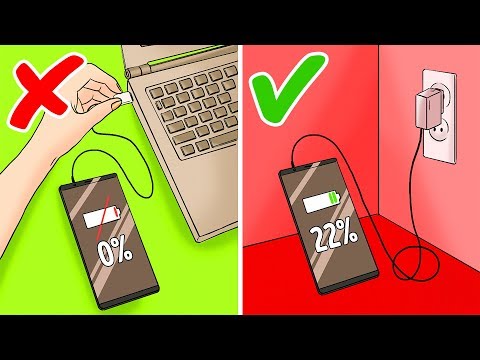 0:10:50
0:10:50
 0:11:46
0:11:46
 0:12:09
0:12:09
 0:19:05
0:19:05
 0:00:25
0:00:25
 0:04:53
0:04:53
 0:10:01
0:10:01
 0:10:09
0:10:09
 0:17:08
0:17:08
 0:22:23
0:22:23
 0:19:03
0:19:03
 0:11:51
0:11:51
 0:00:27
0:00:27
 0:17:44
0:17:44
 0:09:10
0:09:10
 0:09:24
0:09:24
 0:12:11
0:12:11
 0:09:43
0:09:43
 0:14:05
0:14:05
 0:13:30
0:13:30
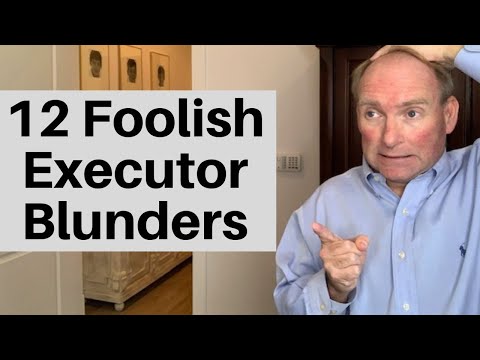 0:17:08
0:17:08