filmov
tv
Processor Power Management & Performance Increase Threshold Missing in Windows 10,11 (Simple Fix)

Показать описание
Processor Power Management and Processor performance increase threashold missing in Advanced Power Settings in Power Options in Windows 10 and 11? You can fix it easily! Search Registry Editor in Windows Search. Right click and Run it as Administrator. Go to
Computer\HKEY_LOCAL_MACHINE\SYSTEM\CurrentControlSet\Control\Power\PowerSettings\54533251-82be-4824-96c1-47b60b740d00\06cadf0e-64ed-448a-8927-ce7bf90eb35d
Make sure you are at the right place. The last folder ends with "d" not "e".
Click on Attributes on the right panel. Open it and change the value to "2" without quotes!
Related Videos
Maximum Processor State Missing from Power Options
Done! Processor Power Management will be back in Advanced Power Settings. Doesn't work? Please Restart your computer to apply the changes!
Computer\HKEY_LOCAL_MACHINE\SYSTEM\CurrentControlSet\Control\Power\PowerSettings\54533251-82be-4824-96c1-47b60b740d00\06cadf0e-64ed-448a-8927-ce7bf90eb35d
Make sure you are at the right place. The last folder ends with "d" not "e".
Click on Attributes on the right panel. Open it and change the value to "2" without quotes!
Related Videos
Maximum Processor State Missing from Power Options
Done! Processor Power Management will be back in Advanced Power Settings. Doesn't work? Please Restart your computer to apply the changes!
Processor Power Management & Performance Increase Threshold Missing in Windows 10,11 (Simple F...
Processor Power Management & Performance Increase Threshold Missing In Windows 10 / 11
Reduce your CPU temperature for 0$
[Enhanced speed] Activate High Performance Power Plan
FASTEST Way To Reduce CPU Temperature 2025 - Windows PC/Laptop
Legitimately Hidden Performance Settings in Windows (Even Experts Don't Know)
Manage Processor Usage for Optimum Power Management in Windows 10
How to Do Processor Power Management Windows 10 | Setting up Windows 10 | Increase Processor Speed
SAP HANA 2.0 - HANA Studio Admin Session 1
What's the Point of UNDERVOLTING Your CPU?
Remove Power limit, LaptopFull speed CPU, Increase TDP 👌😍🔥 #MSI #Gaming
Custom Power Plan For Gaming (Best Power Plan Settings For Gaming)
Every Nvidia GPU Owner Should Do This
Computer Trick to Increase CPU Performance Speed Windows 11, 10 💻
HOW TO ADD PROCESSOR POWER MANAGEMENT SETTINGS | WIN 10 | 11
High Performance Power Plan vs Balanced Power Plan
INSTANTLY Boost Processor or CPU Speed in Windows
How To Fix Missing Processor Performance Boost Mode (Windows 11 2023)
Maximum Processor State Missing from Advanced Power Settings under Power Options in Windows 10 &...
How To Boost Processor or CPU SPEED in Windows 10/11 | Make Computer 200% Faster | Boost FPS
How To Boost Processor Or CPU Speed In Windows 10/11 (For Free 3 Tips)
Overheating Laptop? - Disable CPU Turbo Boost Windows 11 | Windows 10 - 2022!
What Is Minimum And Maximum Processor State In Windows 7 Power Management? (6 Solutions!!)
How to disable Turbo Boost and get better performance?
Комментарии
 0:01:30
0:01:30
 0:01:35
0:01:35
 0:00:29
0:00:29
![[Enhanced speed] Activate](https://i.ytimg.com/vi/guav7jjPwGg/hqdefault.jpg) 0:00:13
0:00:13
 0:00:32
0:00:32
 0:12:56
0:12:56
 0:02:15
0:02:15
 0:01:32
0:01:32
 0:50:00
0:50:00
 0:05:16
0:05:16
 0:00:18
0:00:18
 0:03:58
0:03:58
 0:00:34
0:00:34
 0:00:34
0:00:34
 0:01:40
0:01:40
 0:23:04
0:23:04
 0:00:27
0:00:27
 0:00:42
0:00:42
 0:01:34
0:01:34
 0:03:45
0:03:45
 0:02:15
0:02:15
 0:06:11
0:06:11
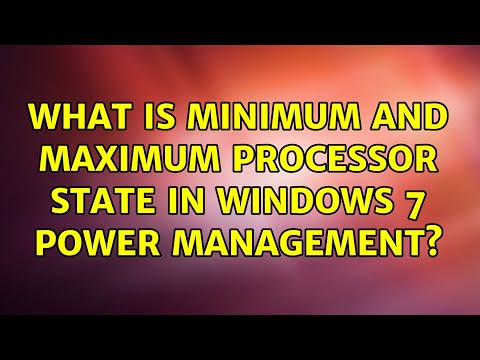 0:05:45
0:05:45
 0:06:19
0:06:19