filmov
tv
How to disable Turbo Boost and get better performance?

Показать описание
Want your laptop to live longer and stay cooler?
Watch this video to find out more!
Disabling #TurboBoost will safe you money for repair.
In registry changes:
Computer\HKEY_LOCAL_MACHINE\SYSTEM\CurrentControlSet\Control\Power\PowerSettings\
Full path:
Computer\HKEY_LOCAL_MACHINE\SYSTEM\CurrentControlSet\Control\Power\PowerSettings\54533251-82be-4824-96c1-47b60b740d00\be337238-0d82-4146-a960-4f3749d470c7
-------------------------------------
Timestamps:
0:00 - Intro
0:33 - Disabling CPU Turbo Boost
1:12 - Activate option in Registry
2:33 - Benchmarks
5:43 - Ending?
-------------------------------------
* Full benchmark video
* Laptop used for benchmarking
👉 Asus ROG #ZephyrusG14
🔔 Subscribe for more helpful videos:
Please let me know what do you think of this video in the comments! ✨👩💻
Help my channel to grow faster:
#AMD is getting very popular with their latest series of Ryzen.
Let me know what do you think of that in the comments.
Music
Title: Playtime
Artist: Peter Godfrey
Composer: Peter Godfrey
Publisher: Audiosparx
Watch this video to find out more!
Disabling #TurboBoost will safe you money for repair.
In registry changes:
Computer\HKEY_LOCAL_MACHINE\SYSTEM\CurrentControlSet\Control\Power\PowerSettings\
Full path:
Computer\HKEY_LOCAL_MACHINE\SYSTEM\CurrentControlSet\Control\Power\PowerSettings\54533251-82be-4824-96c1-47b60b740d00\be337238-0d82-4146-a960-4f3749d470c7
-------------------------------------
Timestamps:
0:00 - Intro
0:33 - Disabling CPU Turbo Boost
1:12 - Activate option in Registry
2:33 - Benchmarks
5:43 - Ending?
-------------------------------------
* Full benchmark video
* Laptop used for benchmarking
👉 Asus ROG #ZephyrusG14
🔔 Subscribe for more helpful videos:
Please let me know what do you think of this video in the comments! ✨👩💻
Help my channel to grow faster:
#AMD is getting very popular with their latest series of Ryzen.
Let me know what do you think of that in the comments.
Music
Title: Playtime
Artist: Peter Godfrey
Composer: Peter Godfrey
Publisher: Audiosparx
Комментарии
 0:06:19
0:06:19
 0:01:50
0:01:50
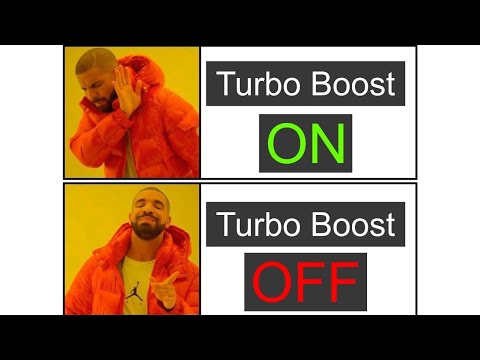 0:01:48
0:01:48
 0:02:38
0:02:38
 0:00:39
0:00:39
 0:01:22
0:01:22
 0:06:11
0:06:11
 0:04:42
0:04:42
 0:03:20
0:03:20
 0:01:40
0:01:40
 0:00:42
0:00:42
 0:03:06
0:03:06
 0:01:08
0:01:08
 0:00:15
0:00:15
 0:02:56
0:02:56
 0:03:33
0:03:33
 0:02:45
0:02:45
 0:03:12
0:03:12
 0:06:04
0:06:04
 0:00:52
0:00:52
 0:06:04
0:06:04
 0:00:46
0:00:46
 0:03:32
0:03:32
 0:00:40
0:00:40