filmov
tv
Local Calendar event automation in Home Assistant

Показать описание
Local Calendar as companion integration to Scheduler and alternative to Google Calendar has been added in Home Assistant 2022.12.
We will look at few examples on how to use local calendar in home assistant automation.
00:00 - Intro
00:32 - Local Calendar activation and information
02:28 - Navigation tab
02:59 - Current downsides
04:39 - Example of automation
07:17 - Create event and matching automation
11:13 - More automation examples
14:41 - Parallel and Queue mode problem
16:04 - Some final thoughts
Example of code used to show full event description in automation:
Don't forget to give me a thumb up if you liked this video, subscribe if you still haven't and I'll see you next time!
Have fun!
Bearded Tinker
____________________________________________________________
👕☕Awesome merchandise? Sure - here it is!
____________________________________________________________
____________________________________________________________
📣Follow me on other platforms📣
✅Twitter: @BeardedTinker
✅Instagram: @2BeardedTinker
____________________________________________________________
(*) if any, should indicate links that are affiliated links. They don't cost you anything extra but provide small income to get this channel going, and finance future projects I make.
#HomeAssistant #calendar
We will look at few examples on how to use local calendar in home assistant automation.
00:00 - Intro
00:32 - Local Calendar activation and information
02:28 - Navigation tab
02:59 - Current downsides
04:39 - Example of automation
07:17 - Create event and matching automation
11:13 - More automation examples
14:41 - Parallel and Queue mode problem
16:04 - Some final thoughts
Example of code used to show full event description in automation:
Don't forget to give me a thumb up if you liked this video, subscribe if you still haven't and I'll see you next time!
Have fun!
Bearded Tinker
____________________________________________________________
👕☕Awesome merchandise? Sure - here it is!
____________________________________________________________
____________________________________________________________
📣Follow me on other platforms📣
✅Twitter: @BeardedTinker
✅Instagram: @2BeardedTinker
____________________________________________________________
(*) if any, should indicate links that are affiliated links. They don't cost you anything extra but provide small income to get this channel going, and finance future projects I make.
#HomeAssistant #calendar
Комментарии
 0:17:38
0:17:38
 0:12:11
0:12:11
 0:00:47
0:00:47
 0:00:56
0:00:56
 0:16:25
0:16:25
 0:01:17
0:01:17
 0:08:59
0:08:59
 0:00:10
0:00:10
 0:02:06
0:02:06
 0:25:35
0:25:35
 0:01:34
0:01:34
 0:18:55
0:18:55
 0:13:49
0:13:49
 0:07:31
0:07:31
 0:04:41
0:04:41
 0:00:15
0:00:15
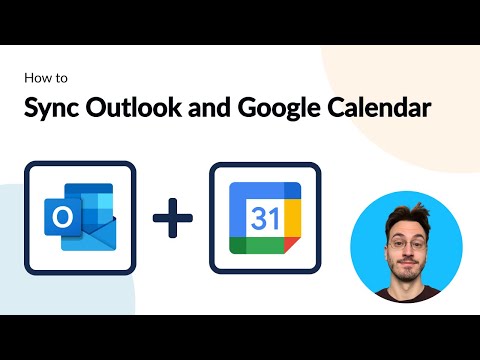 0:02:21
0:02:21
 0:00:34
0:00:34
 0:07:26
0:07:26
 0:07:51
0:07:51
 0:00:48
0:00:48
 0:07:18
0:07:18
 0:11:07
0:11:07
 0:12:37
0:12:37