filmov
tv
Azure VM Backup and Restore Step by Step

Показать описание
Azure vm backup and restore step by step
Take Virtual Machine Backup and Restore to Same VM and NEW VM and Download Disk and attach it
Azure Backup provides independent and isolated backups to guard against unintended destruction of the data on your VMs. Backups are stored in a Recovery Services vault with built-in management of recovery points. Configuration and scaling are simple, backups are optimized, and you can easily restore as needed.
As part of the backup process, a snapshot is taken, and the data is transferred to the Recovery Services vault with no impact on production workloads. The snapshot provides different levels of consistency, as described here.
Azure Backup also has specialized offerings for database workloads like SQL Server and SAP HANA that are workload-aware, offer 15 minute RPO (recovery point objective), and allow backup and restore of individual databases.
Take Virtual Machine Backup and Restore to Same VM and NEW VM and Download Disk and attach it
Azure Backup provides independent and isolated backups to guard against unintended destruction of the data on your VMs. Backups are stored in a Recovery Services vault with built-in management of recovery points. Configuration and scaling are simple, backups are optimized, and you can easily restore as needed.
As part of the backup process, a snapshot is taken, and the data is transferred to the Recovery Services vault with no impact on production workloads. The snapshot provides different levels of consistency, as described here.
Azure Backup also has specialized offerings for database workloads like SQL Server and SAP HANA that are workload-aware, offer 15 minute RPO (recovery point objective), and allow backup and restore of individual databases.
Azure Backup and Recovery Step by Step Demo | VM Backup Tutorial
EASY & FAST - How To Backup and Restore a VM in Azure
Azure VM Backup and Recovery Step by Step Demo | Azure Backup Tutorial | Part 1
How to restore a virtual machine from backup in Microsoft Azure | Azure Backup Tutorial | Part 2
How to restore Azure VM From Backup (Recovery Services vaults)
How to restore files or folder from an Azure VM backup || Azure Backup Tutorial || Part 3
Azure VM Backup and Recovery Step by Step Demo | VM Backup Tutorial | AZ-104 Training Certification.
Azure VM Backup and Restore Step by Step
All Demo: Microsoft Entra ID Backup & Recovery with Veeam
How to configure Automatic Backup and Restore of VM on Azure
Backup and Restore VM using Azure Portal
Azure VM Backup Full Training Course || Azure Backup Tutorial
Configure Azure Virtual Machine Backup and Restore Step by Step Guide | Azure Administrator !
Azure backup and restore ! Configure backup for azure virtual machine.
Restore Azure VM from its Backup in Recovery Services Vault.
How to restore Azure VM From Backup Step by Steps (Recovery Services vaults) I VM Backup Tutorial
Microsoft Azure | Direct Backup and Restore of Azure VM
Azure (Beginners to Professional) Part-21, Azure Backup, VM Backup, VM Backup Extension
Azure VM Backup Demo
Azure Administrator Zero to Hero ! Configure Azure VM Backup and Restore Step by Step Guide ! Day-28
Azure Backup for SQL Server Databases on Azure VM
Azure VM Snapshot , Disk Backup and Restore
Microsoft Azure Administrator AZ 104 for beginner Day-11 | VM Backup |Create, Restore VM From Backup
Azure Backup - #6 - Restore VMs in place
Комментарии
 0:11:37
0:11:37
 0:08:35
0:08:35
 0:13:12
0:13:12
 0:04:54
0:04:54
 0:12:26
0:12:26
 0:06:53
0:06:53
 0:12:19
0:12:19
 0:30:02
0:30:02
 0:32:22
0:32:22
 0:12:50
0:12:50
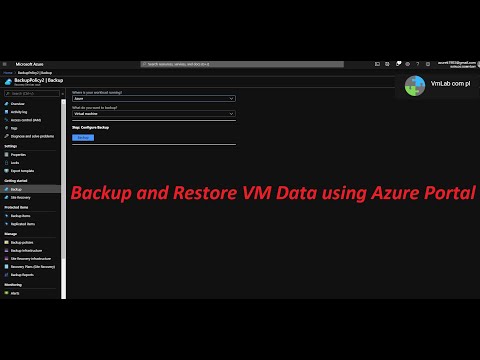 0:14:41
0:14:41
 0:36:01
0:36:01
 0:27:08
0:27:08
 0:18:05
0:18:05
 0:05:29
0:05:29
 0:12:50
0:12:50
 0:16:25
0:16:25
 0:09:42
0:09:42
 0:04:24
0:04:24
 0:22:51
0:22:51
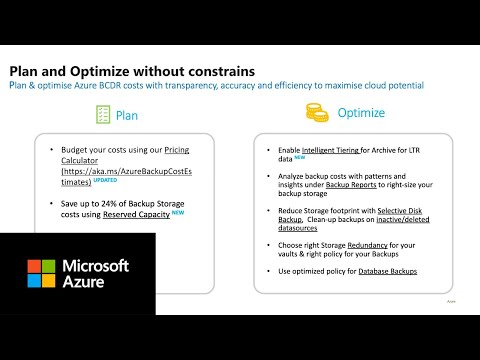 0:19:05
0:19:05
 0:22:11
0:22:11
 0:37:13
0:37:13
 0:14:56
0:14:56