filmov
tv
Ansible - A Beginner's Tutorial, Part 2

Показать описание
### Ansible, A Beginner's Tutorial, Part2
Learn how to use ansible to setup a web platform.
### Links to other parts
Part 2: ... this video ...
### Ansible Module Index:
### Table of Contents
# What are roles and playbooks?
# Creating the first role
# Defining the first task
# Creating the playbook
# Running ansible-playbook
# Result of playbook-run explained
# Adding additional packages
# Adding packages using the 'with_items' method.
# Copying files
# Removing default bashrc-files
# Information about the next video
Learn how to use ansible to setup a web platform.
### Links to other parts
Part 2: ... this video ...
### Ansible Module Index:
### Table of Contents
# What are roles and playbooks?
# Creating the first role
# Defining the first task
# Creating the playbook
# Running ansible-playbook
# Result of playbook-run explained
# Adding additional packages
# Adding packages using the 'with_items' method.
# Copying files
# Removing default bashrc-files
# Information about the next video
Ansible in 100 Seconds
What is Ansible | Ansible Playbook explained | Ansible Tutorial for Beginners
Ansible Full Course | Ansible Tutorial For Beginners | Learn Ansible Step By Step | Simplilearn
What Is Ansible? | How Ansible Works? | Ansible Playbook Tutorial For Beginners | DevOps|Simplilearn
you need to learn Ansible RIGHT NOW!! (Linux Automation)
Ansible Full Course 2024 | Ansible Tutorial For Beginners | Ansible Complete Tutorial | Simplilearn
Ansible for Beginners to Advanced | DevOps Bootcamp
Automate EVERYTHING with Ansible! (Ansible for Beginners)
Ansible RegEx Search Filter Tutorial: How to Parse Configuration | Create Groups | Multiline
Ansible Full Course | Ansible Training | Learn Ansible for Beginners | Edureka
Ansible Full Course | Zero to Hero
Getting started with Ansible 06 - Writing our first Playbook
Ansible Playbook for Beginners: Quick 10-Minute Guide
Full Ansible Tutorial for Beginners: From Zero to Deploying Your First Playbook
2 | How Exactly Ansible Works: A Step-by-Step Guide for Beginners
What is Ansible?
How to write your first Ansible playbook | Write Simple Ansible Playbook | Learn Ansible Basics
ANSIBLE Course For Beginners in One Video 2024 🔥 [HINDI] | MPrashant
Ansible Playbook Tutorial | Ansible Tutorial For Beginners | DevOps Tools | Ansible Playbook|Edureka
Ansible Tutorial for Beginners | What is Ansible | Intellipaat
3 | Ansible Hands-On Demo Project | Step by Step for Beginners
What Is Ansible? | How Ansible Works? | Ansible Tutorial For Beginners | DevOps Tools | InterviewDOT
What Is Ansible? | Ansible Tutorial For Beginners | DevOps Tools | DevOps Training | Edureka
Ansible for Beginners: Learn the Fundamentals of IT Automation - Part 1
Комментарии
 0:02:34
0:02:34
 0:16:41
0:16:41
 0:40:43
0:40:43
 0:16:56
0:16:56
 0:21:21
0:21:21
 1:18:21
1:18:21
 0:04:43
0:04:43
 0:18:31
0:18:31
 0:10:10
0:10:10
 3:06:08
3:06:08
 3:22:56
3:22:56
 0:20:54
0:20:54
 0:08:16
0:08:16
 2:38:31
2:38:31
 0:07:45
0:07:45
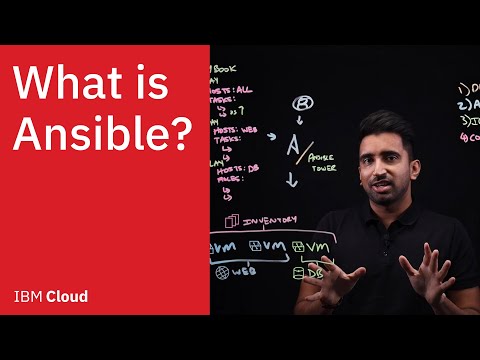 0:11:06
0:11:06
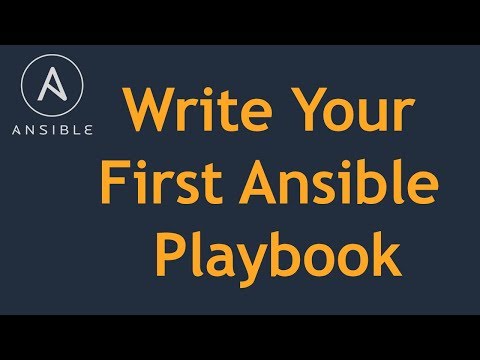 0:15:07
0:15:07
 3:28:48
3:28:48
 1:01:43
1:01:43
 0:26:00
0:26:00
 0:55:52
0:55:52
 0:03:23
0:03:23
 0:27:12
0:27:12
 0:12:50
0:12:50