filmov
tv
Ansible Full Course | Ansible Tutorial For Beginners | Learn Ansible Step By Step | Simplilearn

Показать описание
This video on Ansible course will help you learn about the most popular configuration management tool used in DevOps. Ansible is an open-source automation engine that automates software provisioning, configuration management, and application deployment. You will learn how to install and configure Ansible on CentOS. You will understand what is Ansible, why it is needed, the architecture of Ansible, and see a use case on how Hootsuite used Ansible. Finally, you will perform a demo on how to install HTTPD using Ansible. Now, let's get started with learning Ansible in detail.
00:00 Ansible Installation
09:30 What is Ansible
13:29 Pull configuration
15:26 Ansible architecture
16:30 Playbook
18:49 Inventory
19:39 Working of ansible
22:01 Use case by hootsuite
24:03 Ansible Tutorial
30:20 Benefits of Ansible
31:55 Demo
#DevOps #DevOpsTutorial #DevOpsTraining #DevOpsTools #Chef #Jenkins #Puppet #Simplilearn
➡️ Post Graduate Program In DevOps
DevOps training course will bring out the scientist in you. You'll learn how to formalize and document development processes and create a self-documenting system. DevOps certification course will also cover advanced tools like Puppet, SaltStack, and Ansible that help self-governance and automated management at scale.
✅ Key Features
- Caltech CTME Post Graduate Certificate
- Enrolment in Simplilearn’s JobAssist
- Receive upto 25 CEUs from Caltech CTME upon course completion
- Simplilearn's JobAssist helps you get noticed by top hiring companies
- Master classes taught by Caltech CTME instructor
- 8X higher interaction in live online classes conducted by industry experts
- Online Convocation by Caltech CTME Program Director
- 20+ real-
✅ Skills Covered
- DevOps Methodology
- Continuous Integration
- Continuous Delivery
- Configuration Management
- Containerization
- DevOps on Cloud
- Source Control
- Deployment Automation
- Cloud Platforms
🔥🔥 Interested in Attending Live Classes? Call Us: IN - 18002127688 / US - +18445327688
Комментарии
 3:06:08
3:06:08
 0:40:42
0:40:42
 1:18:21
1:18:21
 0:02:34
0:02:34
 0:16:41
0:16:41
 3:22:56
3:22:56
 0:21:21
0:21:21
 2:33:37
2:33:37
 1:09:58
1:09:58
 0:16:56
0:16:56
 0:04:43
0:04:43
 0:09:32
0:09:32
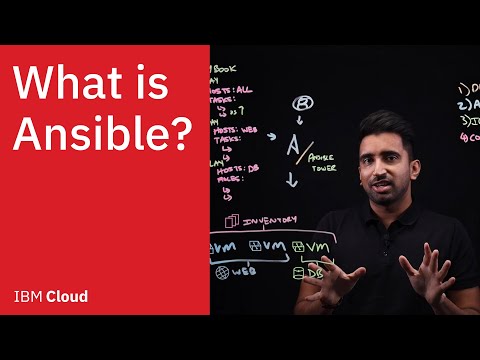 0:11:06
0:11:06
 2:38:31
2:38:31
 0:24:06
0:24:06
 10:41:44
10:41:44
 4:16:03
4:16:03
 0:18:15
0:18:15
 0:20:07
0:20:07
 0:01:01
0:01:01
 0:52:55
0:52:55
 4:53:17
4:53:17
 1:47:36
1:47:36
 0:00:51
0:00:51