filmov
tv
Getting started with Ansible 06 - Writing our first Playbook

Показать описание
Ansible is an incredible configuration management and provisioning utility that enables you to automate all the things. In this series, you'll learn everything you need to know in order to use Ansible for your day-to-day administration duties. In video #6, we get started on writing playbooks, which is how we'll use Ansible from here on out.
Full series:
Part 6 (This video)
🙌 Support me on Patreon and get early access to new content!
☁️ Get $100 in credit toward deploying your very own Linux servers on Linode!
🛒 Affiliate store for Linux compatible hardware/accessories (commission earned):
💻 Check out the Tiny Pilot KVM for your Homelab (commission earned):
Wiki article for this video:
🐦 Follow me on Twitter!
📖 Check out jay's latest book, Mastering Ubuntu Server 3rd Edition. Available now!
👨 More about me:
💽 How to create a bootable flash drive for installing Linux:
🐧 Which distro do I use?
🔐 How to better secure OpenSSH:
☁️ How to create a cloud Linux server with Linode:
#AnsiblePlaybook #Ansible #LearnAnsible
Full series:
Part 6 (This video)
🙌 Support me on Patreon and get early access to new content!
☁️ Get $100 in credit toward deploying your very own Linux servers on Linode!
🛒 Affiliate store for Linux compatible hardware/accessories (commission earned):
💻 Check out the Tiny Pilot KVM for your Homelab (commission earned):
Wiki article for this video:
🐦 Follow me on Twitter!
📖 Check out jay's latest book, Mastering Ubuntu Server 3rd Edition. Available now!
👨 More about me:
💽 How to create a bootable flash drive for installing Linux:
🐧 Which distro do I use?
🔐 How to better secure OpenSSH:
☁️ How to create a cloud Linux server with Linode:
#AnsiblePlaybook #Ansible #LearnAnsible
Комментарии
 0:20:54
0:20:54
 0:02:34
0:02:34
 0:21:50
0:21:50
 0:18:31
0:18:31
 0:21:21
0:21:21
 0:17:23
0:17:23
 0:28:06
0:28:06
 0:32:42
0:32:42
 0:09:21
0:09:21
 0:47:59
0:47:59
 0:40:42
0:40:42
 0:15:52
0:15:52
 0:13:26
0:13:26
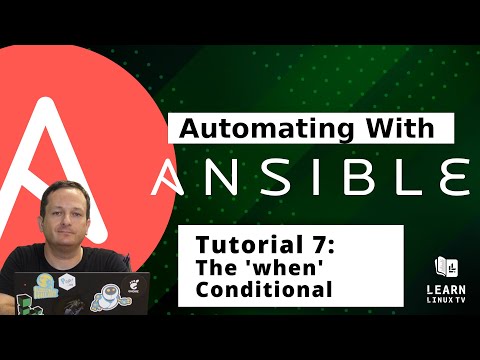 0:20:57
0:20:57
 0:17:58
0:17:58
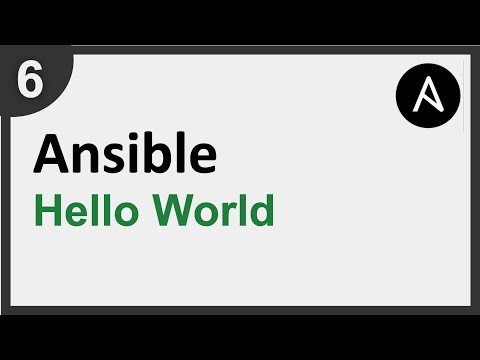 0:21:54
0:21:54
 0:13:13
0:13:13
 0:05:36
0:05:36
 0:36:58
0:36:58
 0:08:22
0:08:22
 0:18:29
0:18:29
 0:10:00
0:10:00
 0:11:42
0:11:42
 0:39:20
0:39:20