filmov
tv
VI EDITOR BASICS IN LINUX / UNIX || LEARN VI EDITOR COMMANDS || LINUX || UNIX

Показать описание
VI EDITOR
OPENING EDITOR
vi - editor will be opened without any filename
vi filename - editor will be opened with given filename
MODES OF VI EDITOR
command mode - pressing ESC
insert mode - pressing i / I
MOVING CURSOR WITHIN FILE
l - moving cursor towards left
h- moving cursor towards right
k-moving cursor up
j-moving cursor down
INSERTING TEXT
i-insert
a-insertion begin after cursor
A-insertion begins at end of line
o- inserts new line after cursor
O-inserts new line above cursor
COPY & PASTE
yy - copies the current line
p - paste the copied line
SAVE & QUIT
go to command mode by pressing ESC
:w - to save the content
:w filename - to save the content with filename
:q - quit the file
:q! - quit the file without saving the content
:wq - save the content and quit the file
----------------------------------------------------------------------------------------------------------------
LINUX TERMINAL (UBUNTU) IN WINDOWS 10 || HOW TO USE LINUX TERMINAL IN WINDOWS 10
HOW TO EXECUTE PROGRAMS (C & PYTHON) IN LINUX TERMINAL (UBUNTU) || UBUNTU
OPENING EDITOR
vi - editor will be opened without any filename
vi filename - editor will be opened with given filename
MODES OF VI EDITOR
command mode - pressing ESC
insert mode - pressing i / I
MOVING CURSOR WITHIN FILE
l - moving cursor towards left
h- moving cursor towards right
k-moving cursor up
j-moving cursor down
INSERTING TEXT
i-insert
a-insertion begin after cursor
A-insertion begins at end of line
o- inserts new line after cursor
O-inserts new line above cursor
COPY & PASTE
yy - copies the current line
p - paste the copied line
SAVE & QUIT
go to command mode by pressing ESC
:w - to save the content
:w filename - to save the content with filename
:q - quit the file
:q! - quit the file without saving the content
:wq - save the content and quit the file
----------------------------------------------------------------------------------------------------------------
LINUX TERMINAL (UBUNTU) IN WINDOWS 10 || HOW TO USE LINUX TERMINAL IN WINDOWS 10
HOW TO EXECUTE PROGRAMS (C & PYTHON) IN LINUX TERMINAL (UBUNTU) || UBUNTU
Комментарии
 0:07:36
0:07:36
 0:07:39
0:07:39
 0:16:54
0:16:54
 0:02:54
0:02:54
 0:23:11
0:23:11
 0:08:57
0:08:57
 0:18:50
0:18:50
 0:23:31
0:23:31
 0:19:33
0:19:33
 0:23:16
0:23:16
 1:14:29
1:14:29
 0:17:05
0:17:05
 0:13:26
0:13:26
 0:06:03
0:06:03
 0:15:16
0:15:16
 0:12:24
0:12:24
 0:05:19
0:05:19
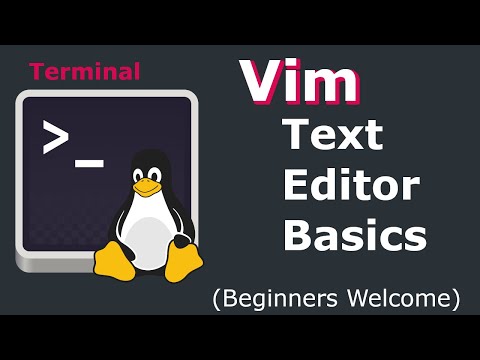 0:16:42
0:16:42
 0:00:59
0:00:59
 0:09:52
0:09:52
 0:10:50
0:10:50
 0:00:29
0:00:29
 0:15:38
0:15:38
 0:10:44
0:10:44