filmov
tv
Vim Text Editor Basics - How to Use Vim on Linux / Mac / Unix (Beginners Guide on Ubuntu 20.04)
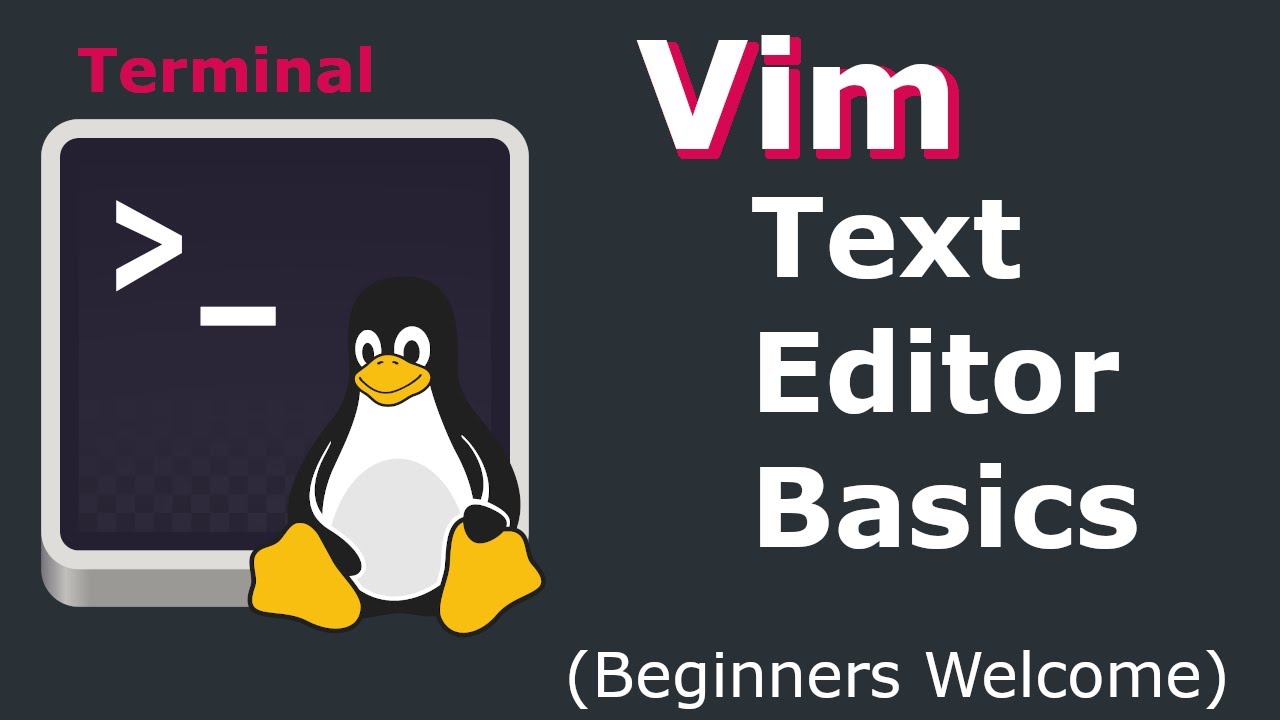
Показать описание
Vim Text Editor Basics is a Tutorial on How to Use Vim on Linux / Mac / Unix. Learn the basics to navigate, edit, save, and exit a file using Vim. This Vim Text Editor Basics Tutorial will be shown on Linux, but applies to Mac and Unix based systems and is intended for beginners learning about Vim. Vim Text Editor Basics - How to Use Vim is a great place to start learning Vim. Look for commands used in video towards bottom.
Vim Text Editor is a Powerful Text Editor that's been around for a long time and helps you edit files on system terminals. This allows you to easily access a file and make quick edits either locally or remotely through ssh. It's a great skill to have if you like being efficient while browsing a file system and not having to use a graphical method in order to make changes to a file. Simply open the file with Vim make your edits and you're on your way. Explore Vim today!
My Linux Cheat Sheet and 25 Page Checklist here:
Share this free tool and support Small YouTubers
(I made this tool to help creators)
📺Playlists:
📺Latest Videos:
__
Useful Commands from Video:
vim /path/to/file - opens up a current file
vim somefilename - this creates a new file called somefilename
j k h l / arrow keys - to navigate through the file using vim
i - lets you insert text wherever the cursor currently is
o - creates a new line under where your cursor and allows to insert text
:q! - quits out and disregards all changes to the file
:x - saves and exits out of a file
:/sometext - vim will try to find sometext inside the file
n - will go to the next occurance of sometext
N - will go to the previous occurance of sometext
:5 - this will go to line 5 in the file
dd - will delete the current line where cursor is located
5dd - will delete 5 lines after and including the line where the cursor is
u - this will undo the last change made
shift+g - takes you to the bottom of a file
gg - will take you to the top of a file
#linux #linuxtutorial #savvytip
0:00 - Intro and About Vim
1:34 - Open First File with Vim
2:15 - Install Vim instead of using Vi
2:53 - Navigating a File with Vim
3:30 - Inserting Text into a file with Vim
4:40 - Undo Past Changes in Vim
5:17 - Quit out of Vim
6:30 - Save Changes to file using Vim
8:15 - Create a New File using Vim
9:00 - Open Another File using Vim to make edits
9:51 - Search for Specific Line in Vim
10:24 - Search for Specific Text in File using Vim
11:50 - Delete Lines in a File using Vim
13:21 - Recap of all operations/commands used in Vim w/ Explanation
16:00 - Using vimtutor command for more help
Make sure to Subscribe below for Future Installs, Updates, Reviews, and Tips!!!
Vim Text Editor is a Powerful Text Editor that's been around for a long time and helps you edit files on system terminals. This allows you to easily access a file and make quick edits either locally or remotely through ssh. It's a great skill to have if you like being efficient while browsing a file system and not having to use a graphical method in order to make changes to a file. Simply open the file with Vim make your edits and you're on your way. Explore Vim today!
My Linux Cheat Sheet and 25 Page Checklist here:
Share this free tool and support Small YouTubers
(I made this tool to help creators)
📺Playlists:
📺Latest Videos:
__
Useful Commands from Video:
vim /path/to/file - opens up a current file
vim somefilename - this creates a new file called somefilename
j k h l / arrow keys - to navigate through the file using vim
i - lets you insert text wherever the cursor currently is
o - creates a new line under where your cursor and allows to insert text
:q! - quits out and disregards all changes to the file
:x - saves and exits out of a file
:/sometext - vim will try to find sometext inside the file
n - will go to the next occurance of sometext
N - will go to the previous occurance of sometext
:5 - this will go to line 5 in the file
dd - will delete the current line where cursor is located
5dd - will delete 5 lines after and including the line where the cursor is
u - this will undo the last change made
shift+g - takes you to the bottom of a file
gg - will take you to the top of a file
#linux #linuxtutorial #savvytip
0:00 - Intro and About Vim
1:34 - Open First File with Vim
2:15 - Install Vim instead of using Vi
2:53 - Navigating a File with Vim
3:30 - Inserting Text into a file with Vim
4:40 - Undo Past Changes in Vim
5:17 - Quit out of Vim
6:30 - Save Changes to file using Vim
8:15 - Create a New File using Vim
9:00 - Open Another File using Vim to make edits
9:51 - Search for Specific Line in Vim
10:24 - Search for Specific Text in File using Vim
11:50 - Delete Lines in a File using Vim
13:21 - Recap of all operations/commands used in Vim w/ Explanation
16:00 - Using vimtutor command for more help
Make sure to Subscribe below for Future Installs, Updates, Reviews, and Tips!!!
Комментарии
 0:11:53
0:11:53
 0:19:33
0:19:33
 0:13:26
0:13:26
 0:08:57
0:08:57
 0:04:55
0:04:55
 0:12:24
0:12:24
 1:14:29
1:14:29
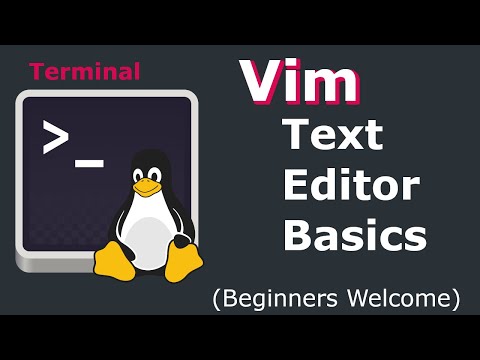 0:16:42
0:16:42
 0:05:41
0:05:41
 0:07:36
0:07:36
 1:11:33
1:11:33
 0:04:05
0:04:05
 0:07:25
0:07:25
 0:16:54
0:16:54
 0:02:54
0:02:54
 1:07:45
1:07:45
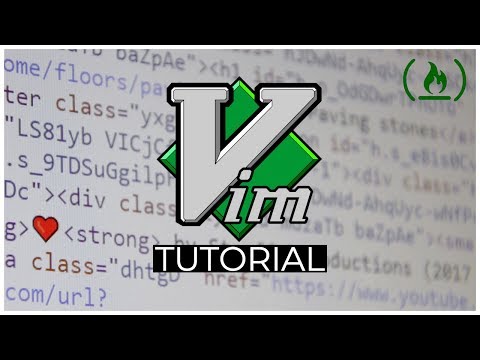 0:08:43
0:08:43
 0:07:04
0:07:04
 0:01:41
0:01:41
 0:13:31
0:13:31
 0:32:03
0:32:03
 0:02:11
0:02:11
 0:16:07
0:16:07
 0:15:22
0:15:22