filmov
tv
Vim Basics in 8 Minutes

Показать описание
Learn all the basics you need to start editing text in vi or vim.
0:00 - Introduction
1:12 - how to quit vim (:q)
1:50 - saving files in vim, and other ways of exiting
2:12 - what are vim modes (ESC/i)
3:14 - how to delete a single line with vim (dd)
3:30 - how to delete multiple lines with vim (#dd, e.g. 5dd)
3:47 - how to undo changes in vim (u)
4:06 - how to 'redo' changes (ctrl-r)
4:32 - searching text in vim ( /yourtext + ENTER)
5:52 - how to find and replace text in vim ( :%s/yourtext/replacetext/g (+c))
7:23 - Conclusion
0:00 - Introduction
1:12 - how to quit vim (:q)
1:50 - saving files in vim, and other ways of exiting
2:12 - what are vim modes (ESC/i)
3:14 - how to delete a single line with vim (dd)
3:30 - how to delete multiple lines with vim (#dd, e.g. 5dd)
3:47 - how to undo changes in vim (u)
4:06 - how to 'redo' changes (ctrl-r)
4:32 - searching text in vim ( /yourtext + ENTER)
5:52 - how to find and replace text in vim ( :%s/yourtext/replacetext/g (+c))
7:23 - Conclusion
Vim Basics in 8 Minutes
Basics of VI editor in under 8 minutes | Vi editor Tutorial | Linux Tutorial for Beginners
Learn Vim in Less than 2 Minutes
Vim Tutorial for Beginners: Learn the Vim Editor in 5 minutes
Vim #1 - text editor basics (under 5 minutes)
Vim editor Linux - Learn vim quickly in 12 minutes
Vim Tutorial - Learn Vim Basics in Just 20 minutes
Learn Vim in 2 Minutes (basic commands only)
30 Vim commands you NEED TO KNOW (in just 10 minutes)
Vim Basics
Vim in 100 Seconds
Linux Vim Basics
How to Use Vim - Tutorial
Vim editor tutorial - Learn Vim in 7 minutes
How do you exit Vim!? 👩💻 #technology #programming #software #career #code #tech
Vim Tutorial for Beginners
Vim Basics
Vim with Veronica: printing right from Vim
Basic Vim commands - For getting started
Vim Tutorial in 9 min
Learn Vim Basics In 4 minutes
The Vim Tutorial - Part One - Basic Commands
Vim Text Editor Basics - Using Vim on Linux / Mac / Unix (Beginners Guide)
Learn Vim In 11 Minutes
Комментарии
 0:08:57
0:08:57
 0:07:36
0:07:36
 0:01:41
0:01:41
 0:07:18
0:07:18
 0:04:55
0:04:55
 0:14:21
0:14:21
 0:22:06
0:22:06
 0:02:59
0:02:59
 0:10:27
0:10:27
 0:16:36
0:16:36
 0:11:53
0:11:53
 0:14:49
0:14:49
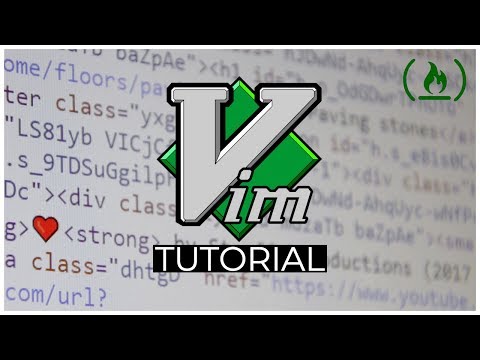 0:08:43
0:08:43
 0:07:09
0:07:09
 0:00:28
0:00:28
 1:14:29
1:14:29
 0:07:38
0:07:38
 0:00:24
0:00:24
 0:03:35
0:03:35
 0:09:03
0:09:03
 0:03:46
0:03:46
 0:24:00
0:24:00
 0:13:26
0:13:26
 0:11:31
0:11:31