filmov
tv
Generative Fill In Photoshop - Low Resolution Fix!

Показать описание
The new Generative Fill in the Photoshop Beta is incredible. But unfortunately, it outputs images that are 1024px on the longer side. Then it stretches them out over larger areas which can cause pixelation.
In this video, you will learn how to keep your generated images as sharp as possible!
Like and follow if you learn something new.
🎯 SUBSCRIBE to get more amazing Photoshop tutorials!
📘 INDEX - How To Get High-Res Images with Generative Fill in Photoshop
00:00 - Why Are Photoshop Gen Fill Images Low Res?
00:40 - Expanding The Canvas
01:30 - Making Resolution Appropriate Selections
02:10 - Final Thoughts
🔗 LINKS:
My new Podcast ► @TodaysCreatorPod
👍 CONNECT
📝 CREDITS
● Photoshop video tutorials by Jesus Ramirez
#PhotoshopTutorial #Photoshop #PTCvids
In this video, you will learn how to keep your generated images as sharp as possible!
Like and follow if you learn something new.
🎯 SUBSCRIBE to get more amazing Photoshop tutorials!
📘 INDEX - How To Get High-Res Images with Generative Fill in Photoshop
00:00 - Why Are Photoshop Gen Fill Images Low Res?
00:40 - Expanding The Canvas
01:30 - Making Resolution Appropriate Selections
02:10 - Final Thoughts
🔗 LINKS:
My new Podcast ► @TodaysCreatorPod
👍 CONNECT
📝 CREDITS
● Photoshop video tutorials by Jesus Ramirez
#PhotoshopTutorial #Photoshop #PTCvids
Introduction to Generative Fill | Adobe Photoshop
33 Ways to use Photoshop Generative Fill AI
Experience Generative Fill with Adobe Firefly and Photoshop (beta) | Adobe
Tips and Tricks: Generative Fill in Adobe Photoshop (beta) | Adobe Photoshop
How to Use AI Generative Fill in Photoshop 2024 (& Generative Expand)
Photoshop Generative Fill - 20 EPIC Uses, SUPERFAST!
Photoshop CC 2023: How To Expand Photos Using Ai - NEW Generative Fill
Photoshop Beta Generative Fill with AI Extend background
Adobe Photoshop 2024 to 2025 Update Guide, What's new?
How to use Photoshop Generative Fill for object removal, background replacement & image expansio...
Photoshop Ai Generative Fill Tutorial! - Complete Guide
How to Use Generative Fill in Photoshop (beta) | Tutorial for Beginners | Adobe Photoshop
Generative Fill In Photoshop - Low Resolution Fix!
Generative Fill - New Update in Adobe Photoshop 2024 #photoshoptutorial
Turn Photo to Painting with Generative Fill in Photoshop! #Shorts
10 EPIC Photoshop Generative Fill Techniques!
NEW 2024 Ai Generative Fill - Adobe Photoshop Beta
Revolutionize your photo editing with Photoshop AI Generative Fill
Adobe Photoshop 2025 - Tips for using Generative Fill to easily alter sweaters #ducthangds
Hack Generative Fill for Unlimited Resolution in Photoshop! #Shorts
Trying Photoshop’s New Generative Fill AI
USING PHOTOSHOP GENERATIVE FILL FOR VIDEO! #adobefirefly #photoshop #generativeai
Photoshop BETA| Generative Fill
Generative Fill in Photoshop: Your Ultimate Guide To This Game-Changing AI Tool!
Комментарии
 0:05:31
0:05:31
 0:07:00
0:07:00
 0:00:24
0:00:24
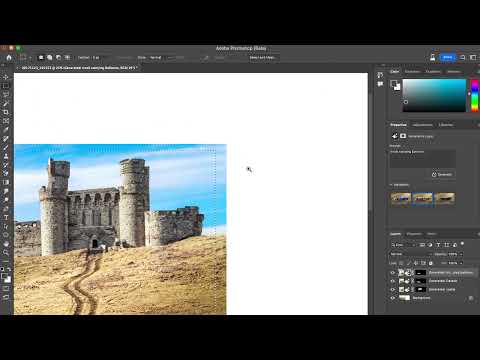 0:04:14
0:04:14
 0:04:56
0:04:56
 0:16:15
0:16:15
 0:03:03
0:03:03
 0:01:56
0:01:56
 0:01:58
0:01:58
 0:01:00
0:01:00
 0:12:49
0:12:49
 0:04:06
0:04:06
 0:02:31
0:02:31
 0:00:28
0:00:28
 0:00:38
0:00:38
 0:07:39
0:07:39
 0:14:30
0:14:30
 0:00:38
0:00:38
 0:00:31
0:00:31
 0:00:44
0:00:44
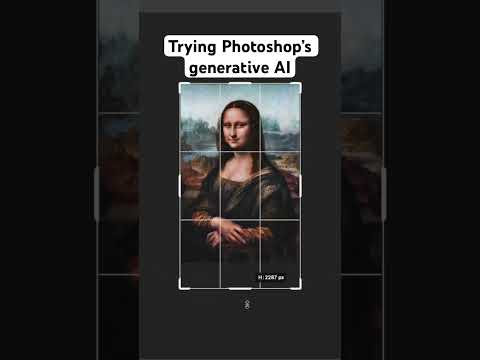 0:00:14
0:00:14
 0:00:23
0:00:23
 0:00:50
0:00:50
 0:15:28
0:15:28