filmov
tv
Generative Fill in Photoshop: Your Ultimate Guide To This Game-Changing AI Tool!

Показать описание
The Generative Fill in Photoshop is going to change design and photography forever. Guaranteed!!!
This is the most jaw-dropping tool I have ever seen. Photoshop's new A.I. Powered Generative Fill allows you to seamlessly remove complex objects from your photos. Extend images by adding realistic details. Generate realistic objects and generate new believable backgrounds.
This video will be a complete and comprehensive guide on the Generative Fill. I’ll cover all its capabilities and its downsides.
🎯 SUBSCRIBE to get more amazing Photoshop tutorials!
📘 INDEX -
00:00 - Introduction
01:17 - How the Generative Fill Works
03:59 - Generating water and reflections
05:20 - Generating Clothes
06:22 - Generating Hair
07:05 - The importance of Selections
08:01 - Generate Backgrounds
08:48 - Create Composites
10:18 - Extend Images
13:14 - Remove Objects
🔗 LINKS:
👍 CONNECT
📝 CREDITS
● Photoshop video tutorials by Jesus Ramirez
#PhotoshopTutorial #Photoshop #PTCvids
This is the most jaw-dropping tool I have ever seen. Photoshop's new A.I. Powered Generative Fill allows you to seamlessly remove complex objects from your photos. Extend images by adding realistic details. Generate realistic objects and generate new believable backgrounds.
This video will be a complete and comprehensive guide on the Generative Fill. I’ll cover all its capabilities and its downsides.
🎯 SUBSCRIBE to get more amazing Photoshop tutorials!
📘 INDEX -
00:00 - Introduction
01:17 - How the Generative Fill Works
03:59 - Generating water and reflections
05:20 - Generating Clothes
06:22 - Generating Hair
07:05 - The importance of Selections
08:01 - Generate Backgrounds
08:48 - Create Composites
10:18 - Extend Images
13:14 - Remove Objects
🔗 LINKS:
👍 CONNECT
📝 CREDITS
● Photoshop video tutorials by Jesus Ramirez
#PhotoshopTutorial #Photoshop #PTCvids
Generative Fill in Photoshop: Your Ultimate Guide To This Game-Changing AI Tool!
Introduction to Generative Fill | Adobe Photoshop
NEW 2024 Ai Generative Fill - Adobe Photoshop Beta
Photoshop Generative Fill Task Bar Missing, Move, and Pin
auto combine YOUR photos in Photoshop with generative fill ai
Revolutionize your photo editing with Photoshop AI Generative Fill
Photoshop Generative Fill - 20 EPIC Uses, SUPERFAST!
33 Ways to use Photoshop Generative Fill AI
Adobe Photoshop : Unleash and Download the Future of Design! Not a CraCk]
Tips and Tricks: Generative Fill in Adobe Photoshop (beta) | Adobe Photoshop
Generative Fill in Photoshop Beta - Creative Ai at your Fingertips
Photoshop CC 2023: How To Expand Photos Using Ai - NEW Generative Fill
How to Use Generative Fill in Photoshop (beta) | Tutorial for Beginners | Adobe Photoshop
Extending Images using Generative Fill in Photoshop
Photoshop Generative Fill is Officially Out of Control...
GENERATIVE FILL A.I : Transform Photos into Stunning Paintings or Sketches (Photoshop)
How to Use AI Generative Fill in Photoshop 2024 (& Generative Expand)
Turn your Drawings into PHOTOS with Photoshop BETA and Generative Fill
Use Generative Fill to Change Clothes & Accessories in Photoshop (beta) | Adobe Photoshop
Photoshop Generative Fill will BLOW YOUR MIND! How to | Troubleshoot and MORE!
Generative fill: Convert any image into art | Photoshop Beta + BEST prompts
Experience Generative Fill with Adobe Firefly and Photoshop (beta) | Adobe
5 Secret Tips for Generative Fill in Photoshop #nucly
This Photoshop AI Generative Fill is Mind-blowing! 💁🏻♀️
Комментарии
 0:15:28
0:15:28
 0:05:31
0:05:31
 0:14:30
0:14:30
 0:01:02
0:01:02
 0:03:29
0:03:29
 0:00:38
0:00:38
 0:16:15
0:16:15
 0:07:00
0:07:00
 0:01:31
0:01:31
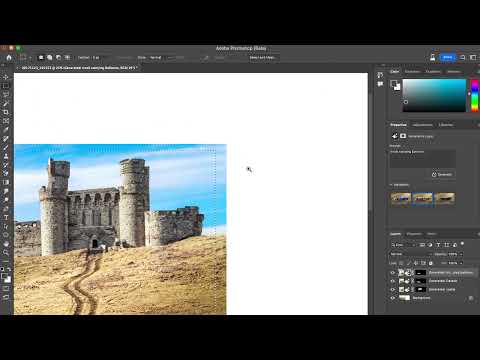 0:04:14
0:04:14
 0:13:31
0:13:31
 0:03:03
0:03:03
 0:04:06
0:04:06
 0:01:36
0:01:36
 0:17:59
0:17:59
 0:06:41
0:06:41
 0:04:56
0:04:56
 0:03:18
0:03:18
 0:04:37
0:04:37
 0:16:53
0:16:53
 0:02:27
0:02:27
 0:00:24
0:00:24
 0:35:22
0:35:22
 0:01:00
0:01:00