filmov
tv
How to Use AI Generative Fill in Photoshop 2024 (& Generative Expand)

Показать описание
Photoshop 2024 Generative Fill and Generative Expand are absolute game changers for photo editing. Photoshop 2024 AI is now out of beta and available as a full release! I’ll quickly show you how to download and use Photoshop 2024 free. And then you will learn how easy it is to use Photoshop Generative Fill and Generative Expand in this quick and concise demonstration tutorial.
You don't need to have any previous Photoshop skills to be able to skilfully edit photos. You will certainly surprise yourself what images you will be able to come up with!
▬▬▬▬▬▬▬▬▬▬▬▬▬▬▬▬▬▬▬▬▬▬▬▬▬▬▬▬▬▬▬▬▬▬▬▬▬▬
💰 MAKE MONEY WITH AI (DISCOUNT LINKS) 💰
▬▬▬▬▬▬▬▬▬▬▬▬▬▬▬▬▬▬▬▬▬▬▬▬▬▬▬▬▬▬▬▬▬▬▬▬▬▬
🎥 RECENT VIDEOS ON CHAT GPT AND AI TECH 🎥
▬▬▬▬▬▬▬▬▬▬▬▬▬▬▬▬▬▬▬▬▬▬▬▬▬▬▬▬▬▬▬▬▬▬▬▬▬▬
🛒 VIDEO TUTORIAL CAMERA GEAR 🛒
▬▬▬▬▬▬▬▬▬▬▬▬▬▬▬▬▬▬▬▬▬▬▬▬▬▬▬▬▬▬▬▬▬▬▬▬▬▬
👋🏻 CONNECT WITH ME 👋🏻
▬▬▬▬▬▬▬▬▬▬▬▬▬▬▬▬▬▬▬▬▬▬▬▬▬▬▬▬▬▬▬▬▬▬▬▬▬▬
⏱️ CHAPTERS FOR "How to Use Photoshop Generative Fill and Expand" ⏱️
0:00 How to use Photoshop 2024 Generative AI
0:36 How to download Photoshop 2024 Free
1:21 How to use Photoshop 2024 Generative Expand
2:14 How to use Photoshop 2024 Generative Fill (Remove objects)
3:17 How to use Photoshop 2024 Generative Fill (Add Objects)
4:44 What to do next
In this video you will learn:
- How to use photoshop 2024 generative fill
- How to use photoshop 2024 generative expand
- How to use photoshop 2024 ai
- How to download photoshop 2024 free
- How to use Generative fill
- How to download Photoshop beta
- How to use Photoshop ai
- How to use Photoshop generative ai
- How to download Photoshop ai beta
- How to download Photoshop 2023 ai
- How to use Generative ai in photoshop
- How to use generative ai photoshop
▬▬▬▬▬▬▬▬▬▬▬▬▬▬▬▬▬▬▬▬▬▬▬▬▬▬▬▬▬▬▬▬▬▬▬▬▬▬
This channel aims to inspire and educate busy professionals with all things AI tech, on your device or desktop. I hope I can help you out, and please comment with any questions or feedback! As an Amazon Associate I earn from qualifying purchases, which helps my channel grow for you.
Level Up Your AI Tech Skills with Tim Harris Video!
#ai #adobephotoshop #artificialintelligence
You don't need to have any previous Photoshop skills to be able to skilfully edit photos. You will certainly surprise yourself what images you will be able to come up with!
▬▬▬▬▬▬▬▬▬▬▬▬▬▬▬▬▬▬▬▬▬▬▬▬▬▬▬▬▬▬▬▬▬▬▬▬▬▬
💰 MAKE MONEY WITH AI (DISCOUNT LINKS) 💰
▬▬▬▬▬▬▬▬▬▬▬▬▬▬▬▬▬▬▬▬▬▬▬▬▬▬▬▬▬▬▬▬▬▬▬▬▬▬
🎥 RECENT VIDEOS ON CHAT GPT AND AI TECH 🎥
▬▬▬▬▬▬▬▬▬▬▬▬▬▬▬▬▬▬▬▬▬▬▬▬▬▬▬▬▬▬▬▬▬▬▬▬▬▬
🛒 VIDEO TUTORIAL CAMERA GEAR 🛒
▬▬▬▬▬▬▬▬▬▬▬▬▬▬▬▬▬▬▬▬▬▬▬▬▬▬▬▬▬▬▬▬▬▬▬▬▬▬
👋🏻 CONNECT WITH ME 👋🏻
▬▬▬▬▬▬▬▬▬▬▬▬▬▬▬▬▬▬▬▬▬▬▬▬▬▬▬▬▬▬▬▬▬▬▬▬▬▬
⏱️ CHAPTERS FOR "How to Use Photoshop Generative Fill and Expand" ⏱️
0:00 How to use Photoshop 2024 Generative AI
0:36 How to download Photoshop 2024 Free
1:21 How to use Photoshop 2024 Generative Expand
2:14 How to use Photoshop 2024 Generative Fill (Remove objects)
3:17 How to use Photoshop 2024 Generative Fill (Add Objects)
4:44 What to do next
In this video you will learn:
- How to use photoshop 2024 generative fill
- How to use photoshop 2024 generative expand
- How to use photoshop 2024 ai
- How to download photoshop 2024 free
- How to use Generative fill
- How to download Photoshop beta
- How to use Photoshop ai
- How to use Photoshop generative ai
- How to download Photoshop ai beta
- How to download Photoshop 2023 ai
- How to use Generative ai in photoshop
- How to use generative ai photoshop
▬▬▬▬▬▬▬▬▬▬▬▬▬▬▬▬▬▬▬▬▬▬▬▬▬▬▬▬▬▬▬▬▬▬▬▬▬▬
This channel aims to inspire and educate busy professionals with all things AI tech, on your device or desktop. I hope I can help you out, and please comment with any questions or feedback! As an Amazon Associate I earn from qualifying purchases, which helps my channel grow for you.
Level Up Your AI Tech Skills with Tim Harris Video!
#ai #adobephotoshop #artificialintelligence
Комментарии
 0:22:08
0:22:08
 0:17:57
0:17:57
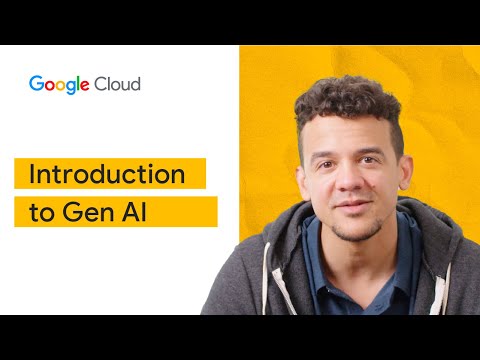 0:22:55
0:22:55
 0:03:10
0:03:10
 0:02:03
0:02:03
 0:46:02
0:46:02
 0:05:31
0:05:31
 0:01:35
0:01:35
 0:01:33
0:01:33
 0:02:08
0:02:08
 0:10:59
0:10:59
 0:06:21
0:06:21
 0:14:07
0:14:07
 0:08:47
0:08:47
 0:04:22
0:04:22
 0:14:38
0:14:38
 0:11:48
0:11:48
 0:04:56
0:04:56
 0:14:30
0:14:30
 0:01:17
0:01:17
 0:01:51
0:01:51
 6:18:02
6:18:02
 0:09:56
0:09:56
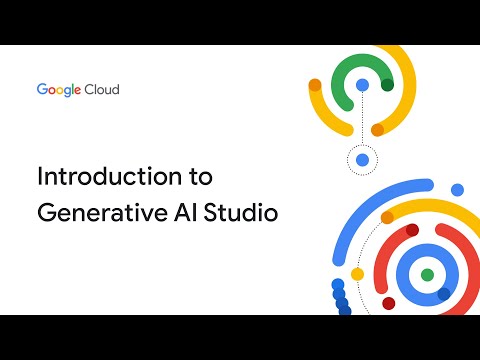 0:16:07
0:16:07