filmov
tv
Count Occurrence Or Add Index Number To Group Data | Power Query & PowerBI

Показать описание
Learn for Power Query & PowerBI, How to count the number of occurrences also explains how can we add the index number to the grouped data
00:00 Intro
00:20 Understanding the Data Set
01:10 Loading Data Into Power Query
01:35 Enable Formula Bar In Power Query
02:40 Count the Occurrences Formula
05:10 Adding New Data
05:40 End
👍🏻 Like us on Facebook
👥Join The Facebook Group -
***********************************************************
You can check the following videos as well
🛠 Handling 📅 Date & Time ⏳ In Excel (PART 02) ‼️
—————————————————————
🔍Find The Missing Data Based Header Text - PowerQuery
—————————————————————
🔍Simple way of using Index & Match explain in detail.
—————————————————————
💡Tip & Trick: Automatically insert decimal point upon entering values (Mac & Windows)
—————————————————————
🔧How To Install Power Query For Excel 2010 & 2013
***********************************************************
#PowerQuery #PowerBI #MicrosoftCreators #ProductivityHack
00:00 Intro
00:20 Understanding the Data Set
01:10 Loading Data Into Power Query
01:35 Enable Formula Bar In Power Query
02:40 Count the Occurrences Formula
05:10 Adding New Data
05:40 End
👍🏻 Like us on Facebook
👥Join The Facebook Group -
***********************************************************
You can check the following videos as well
🛠 Handling 📅 Date & Time ⏳ In Excel (PART 02) ‼️
—————————————————————
🔍Find The Missing Data Based Header Text - PowerQuery
—————————————————————
🔍Simple way of using Index & Match explain in detail.
—————————————————————
💡Tip & Trick: Automatically insert decimal point upon entering values (Mac & Windows)
—————————————————————
🔧How To Install Power Query For Excel 2010 & 2013
***********************************************************
#PowerQuery #PowerBI #MicrosoftCreators #ProductivityHack
Count Occurrence Or Add Index Number To Group Data | Power Query & PowerBI
Power Query Running Count with Grouping & Add Index - Excel Magic Trick 1589
How to count unique values Excel
Power Query: Get Running Occurrence Count using List.Generate
Index Match with Multiple Criteria
Excel Lookup and Find the 2nd, 3rd, 4th or Nth Occurrence / Match (Without Using an Array Formula)
Using Count and CountA in Excel - Excel Tutorial
Count occurrence of every element in arrays || Java || Arrays || Count element || Fox Tech Academy
SQL to Count Occurrence of a Character/Word in a String
Return Multiple Match Results in Excel (2 methods)
Count the Number of Occurrence of a Text or Number in Excel
Excel - COUNTIFS with multiple criteria and OR logic
Java Interview Question: How To Count Occurrences Of Each Character In String In Java
Frequently Asked Python Program 15: Count Occurrences of an element in a list
Count The Occurrences Of A Character In A String | C++ Example
Count of Unique Values DistinctCount in Power BI Through Power Query Group By Transformation
A technique to count anything in Power Query and some in DAX too
how to count occurrence of each element in a list in #Python interview question l count(), Counter()
Using the COUNTIF function across sheets in a workbook
Power Query - Running Occurrence Counter 🔢🥇
PowerBI - How to count duplicate values
#322 Use this formula to count filtered data in Excel
Write Java program to count Character Occurrences in given string
Excel Magic Trick 1115: PivotTable to Count How Many of Each Item There Are In a Column
Комментарии
 0:06:11
0:06:11
 0:04:39
0:04:39
 0:00:26
0:00:26
 0:03:10
0:03:10
 0:07:45
0:07:45
 0:06:38
0:06:38
 0:06:58
0:06:58
 0:07:00
0:07:00
 0:04:03
0:04:03
 0:14:13
0:14:13
 0:02:01
0:02:01
 0:05:23
0:05:23
 0:12:36
0:12:36
 0:10:11
0:10:11
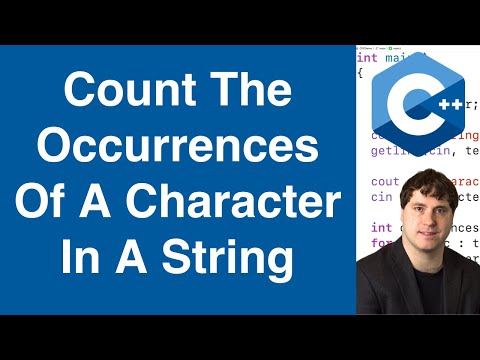 0:06:41
0:06:41
 0:05:29
0:05:29
 0:07:37
0:07:37
 0:00:58
0:00:58
 0:04:39
0:04:39
 0:08:32
0:08:32
 0:06:57
0:06:57
 0:00:58
0:00:58
 0:08:00
0:08:00
 0:01:13
0:01:13