filmov
tv
ALL Huawei FRP BYPASS android 8.0 YouTube Update Fix without Flashing | New Method - 1

Показать описание
Hi guys,
in this video tutorial here i am going to provide how to fix Youtube Update FiX without flashing via combination/without computer for all Huawei android 8.0/7.1 new method 100% free and tested
DM REPAIR TECH
𝐅𝐨𝐫 𝐒𝐮𝐩𝐩𝐨𝐫𝐭 & 𝐇𝐞𝐥𝐩:
💢 ᴀʟꜱᴏ ᴡᴇ ʜᴀᴠᴇ FRP Unlock Service Instantly
🔓 Unlock your phone instantly service
huawei bg2-u01 frp bypass youtube update,
huawei p9 lite frp bypass youtube update,
huawei nmo l31 frp bypass youtube update,
huawei trt lx2 frp bypass youtube update,
huawei y7 frp bypass youtube update,
huawei trt-l21a frp bypass youtube update,
huawei p9 frp bypass youtube update
my youtube update frp bypass,
frp bypass youtube update error,
frp bypass youtube update problem,
frp bypass youtube update fix,
frp bypass youtube update mi,
y6 2018 frp bypass youtube update,
frp bypass youtube update,
honor 6x frp bypass youtube update,
honor 6a frp bypass youtube update,
honor 6x frp bypass youtube update problem,
lenovo tab 7 frp bypass youtube update,
android 7.0 frp bypass youtube update,
honor 8 frp bypass youtube update
Huawei P9 Lite (2017) FRP/Google Account lock bypass youtube update
Huawei Honor 8 Lite FRP/Google Account lock bypass youtube update
Huawei Nova Lite FRP/Google Account lock bypass youtube update
Huawei GR3 (2017) FRP/Google Account lock bypass youtube update
******************************************************************************
If my channel help you unlock password/Google account from your phone than be sure to Subscribe to my YouTube channel. This is very important for us (YouTubers).
DM REPAIR TECH FRP
******************************************************************************
in this video tutorial here i am going to provide how to fix Youtube Update FiX without flashing via combination/without computer for all Huawei android 8.0/7.1 new method 100% free and tested
DM REPAIR TECH
𝐅𝐨𝐫 𝐒𝐮𝐩𝐩𝐨𝐫𝐭 & 𝐇𝐞𝐥𝐩:
💢 ᴀʟꜱᴏ ᴡᴇ ʜᴀᴠᴇ FRP Unlock Service Instantly
🔓 Unlock your phone instantly service
huawei bg2-u01 frp bypass youtube update,
huawei p9 lite frp bypass youtube update,
huawei nmo l31 frp bypass youtube update,
huawei trt lx2 frp bypass youtube update,
huawei y7 frp bypass youtube update,
huawei trt-l21a frp bypass youtube update,
huawei p9 frp bypass youtube update
my youtube update frp bypass,
frp bypass youtube update error,
frp bypass youtube update problem,
frp bypass youtube update fix,
frp bypass youtube update mi,
y6 2018 frp bypass youtube update,
frp bypass youtube update,
honor 6x frp bypass youtube update,
honor 6a frp bypass youtube update,
honor 6x frp bypass youtube update problem,
lenovo tab 7 frp bypass youtube update,
android 7.0 frp bypass youtube update,
honor 8 frp bypass youtube update
Huawei P9 Lite (2017) FRP/Google Account lock bypass youtube update
Huawei Honor 8 Lite FRP/Google Account lock bypass youtube update
Huawei Nova Lite FRP/Google Account lock bypass youtube update
Huawei GR3 (2017) FRP/Google Account lock bypass youtube update
******************************************************************************
If my channel help you unlock password/Google account from your phone than be sure to Subscribe to my YouTube channel. This is very important for us (YouTubers).
DM REPAIR TECH FRP
******************************************************************************
Комментарии
 0:05:11
0:05:11
 0:04:37
0:04:37
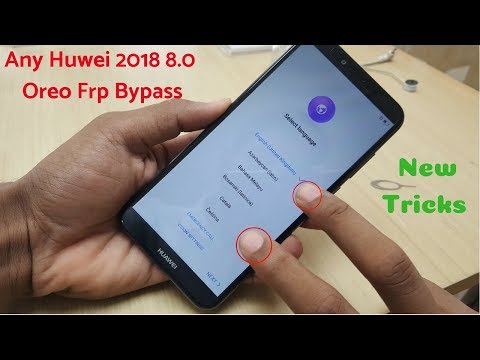 0:07:41
0:07:41
 0:09:07
0:09:07
 0:11:47
0:11:47
 0:11:45
0:11:45
 0:06:46
0:06:46
 0:05:58
0:05:58
 0:09:32
0:09:32
 0:08:38
0:08:38
 0:10:51
0:10:51
 0:04:35
0:04:35
 0:08:27
0:08:27
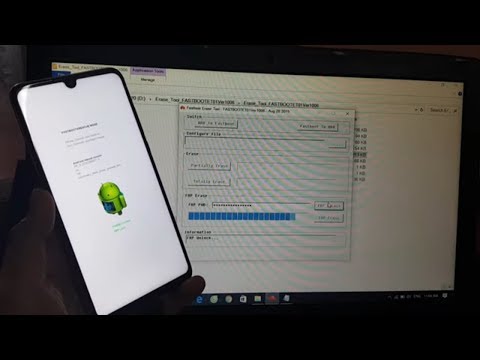 0:06:39
0:06:39
 0:10:06
0:10:06
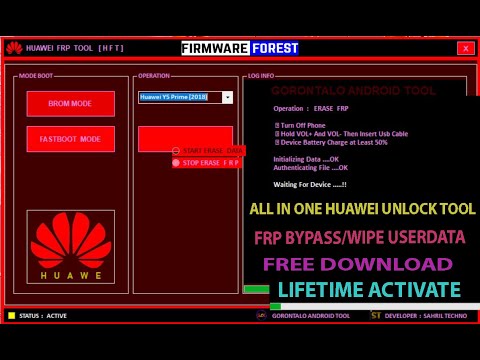 0:04:45
0:04:45
 0:10:34
0:10:34
 0:07:15
0:07:15
 0:05:06
0:05:06
 0:16:02
0:16:02
 0:13:47
0:13:47
 0:14:50
0:14:50
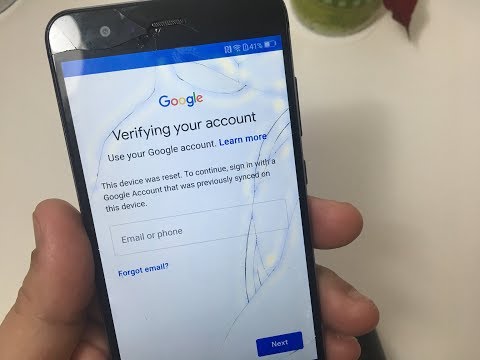 0:11:27
0:11:27
 0:11:47
0:11:47