filmov
tv
Boom!!! Without PC!!! Without install Apps!!! ALL NEW Huawei, Remove google account, Bypass FRP.
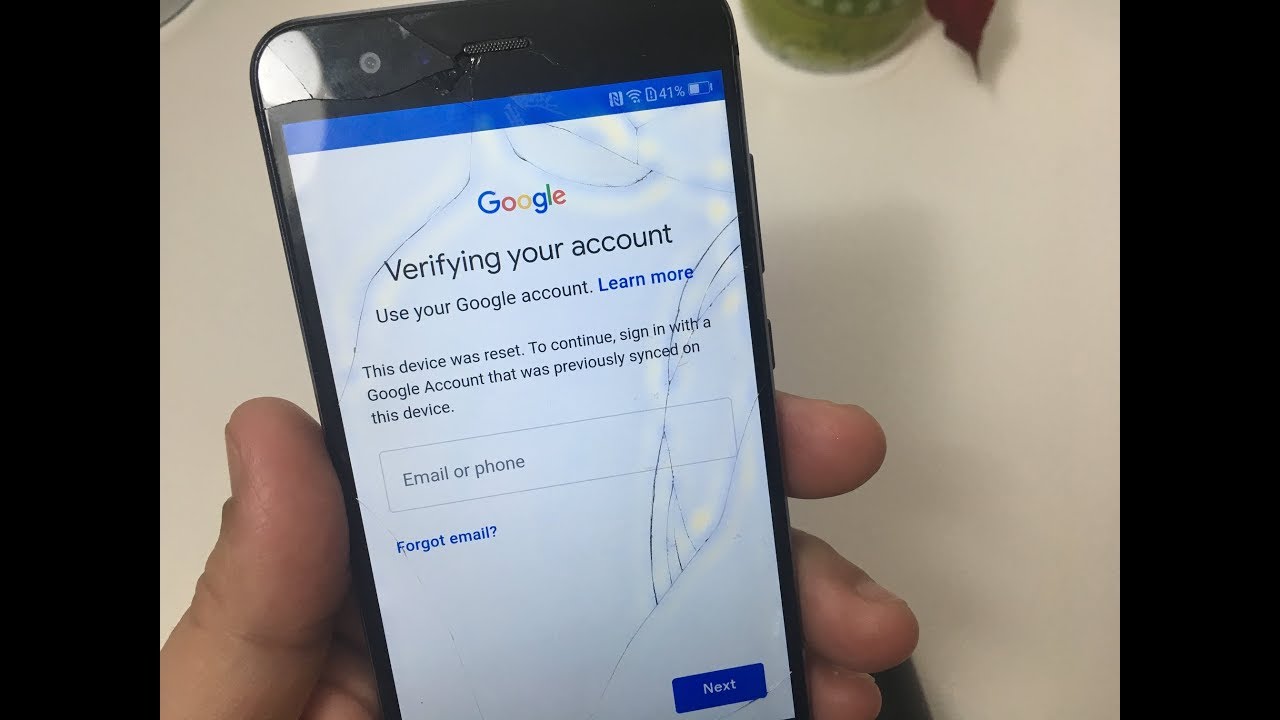
Показать описание
This method work with all Huawei models new security from November 2018.
Please like and subscribe for more videos!
Affiliate marketing ☺️
Please Support my channel for more solutions.1$ or 1€ Thanks!!!
Please like and subscribe for more videos!
Affiliate marketing ☺️
Please Support my channel for more solutions.1$ or 1€ Thanks!!!
Boom!!! Without PC!!! Without install Apps!!! ALL NEW Huawei, Remove google account, Bypass FRP.
BOOM!!! Without PC!!! Huawei P40 lite E ART-L29 (C432), Remove Huawei ID, Bypass FRP.
BOOM! Without PC!!! Android 11, 12!!! All Samsung Phones, Remove Google Account, Bypass FRP.
Boom - All Samsung 2022 Frp Unlock Without PC / Without Backup Alliance Shield / Without Flashing
BOOM!! Samsung Android 8 / 9 2020 New Security Frp Bypass Without PC | NO Bluetooth
Boom!!! Without PC!! Huawei Mediapad T3 KOB-L09. Remove Google account, Bypass FRP.
Boom!!! Without PC!!! ALL Huawei P20, Remove google account, Bypass FRP.
BOOM!!! Without PC!!! Huawei P40 lite JNY-LX1 (C432), Remove Huawei ID, Bypass FRP.
BOOM!!! Without PC!!! Huawei P40 lite E ART-L29 (C432), Remove Huawei ID, Bypass FRP.
BOOM ! All Vivo FRP Bypass Android 13 Unlock Google Account Without PC Solution 100% Working 2023
'Boom' Samsung Android 12 FRP Bypass Without Pc | Gmail/Google Account Remove Samsung All ...
Setting up the 'Double Up' feature on the UE BOOM without using the UE BOOM App
BOOM - All Oppo Android 13 Frp Bypass/Unlock - Clone Phone Not Open Solution - Without PC 2023
Boom ! All Vivo Android 12 FRP Bypass - Reset Not Working | Activity Launcher Setup Fail Without PC
Tecno boom j8 frp Bypass Without Any PC or OTG
'Boom' Finally Without Pc Samsung All Model Frp Bypass Android 11/ 12 /13 /14 | Gmail ID L...
BOOM!!! All Samsung Android 10, Remove Google Account, Bypass FRP. Without PC!!!
BOOM - All Infinix Androrid 12 Frp Bypass/Unlock Without PC | No Pin SIm - Fix App Not Open/Disable
BOOM!!! Huawei Y7 2018 / LDN-L21/. Remove Google account bypass frp.
Boom ! All Samsung Frp Bypass/Unlock One Click Tool *#0*# Not Working | Without Chimera Tool 2024
BOOM!!! Samsung A10 SM-A105F, Android 10, Remove Google Account, Bypass FRP. Without PC!!!
BOOM ! Without PC Samsung FRP Bypass 2022 Android 11/12 - No Need ADB Enable | No Backup & Resto...
BOOM! Without PC! Samsung A01 Core (SM-A015F), Remove Google Account, Bypass FRP.
BOOM!!! Nokia 2 TA-1007,Remove Google Account,Bypass FRP.Without PC!!!
Комментарии
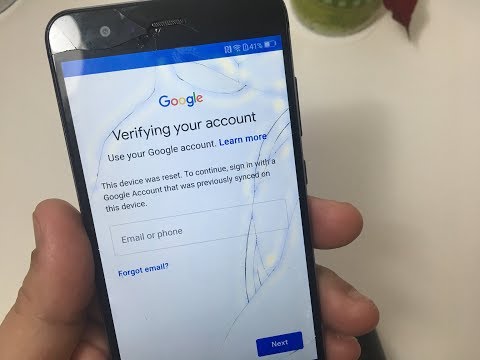 0:11:27
0:11:27
 0:06:50
0:06:50
 0:13:54
0:13:54
 0:07:36
0:07:36
 0:14:34
0:14:34
 0:10:03
0:10:03
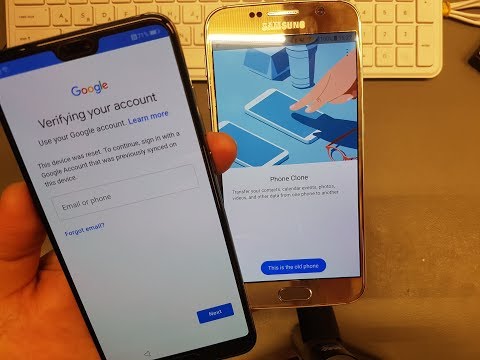 0:11:15
0:11:15
 0:12:43
0:12:43
 0:13:53
0:13:53
 0:15:26
0:15:26
 0:12:43
0:12:43
 0:01:25
0:01:25
 0:07:46
0:07:46
 0:11:34
0:11:34
 0:07:07
0:07:07
 0:15:27
0:15:27
 0:11:48
0:11:48
 0:08:41
0:08:41
 0:11:39
0:11:39
 0:09:31
0:09:31
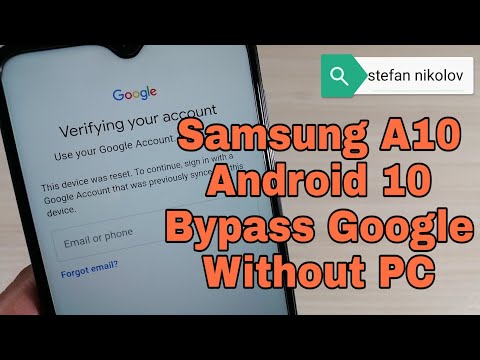 0:10:22
0:10:22
 0:08:25
0:08:25
 0:07:43
0:07:43
 0:14:01
0:14:01