filmov
tv
All Huawei with Android 8.0 - FRP Lock Bypass (Remove Google Account Unlock) - Method 1

Показать описание
If i helped, buy me a caffe:
Please subscribe to my channel.
A way to bypass the FRP lock (Factory Reset Protection) (Remove Google Account Unlock), which is activated when the phone is restored to the factory settings, so-called hard reset, IF the telephone was connected to the gmail account before restoring it to the factory settings.
If you have forgotten the password for your gmail account, then the method shown in the video will allow you to start the phone.
To unlock, you will need a Microsoft Hotmail account, instructions on how to set it up:
Instructions shown on the model: Huawei Y6 2018 ATU-LX3, ATU-L11, ATU-L21, ATU-L22
But the way works on all Huawei phones with Android 8.0
Mr.:
Huawei Y6 2018 ATU-LX3, ATU-L11, ATU-L21, ATU-L22
HUAWEI MATE 10 LITE DUAL SIM RNE-L21
Honor 7 PLK-AL10, PLK-L0
HUAWEI P10 LITE DUAL SIM WAS-LX1, WAS-LX1A, WAS-LX2, WAS-LX2J, WAS-LX3
This is the first method, if it does not work on your phone, try this method:
Please subscribe to my channel.
A way to bypass the FRP lock (Factory Reset Protection) (Remove Google Account Unlock), which is activated when the phone is restored to the factory settings, so-called hard reset, IF the telephone was connected to the gmail account before restoring it to the factory settings.
If you have forgotten the password for your gmail account, then the method shown in the video will allow you to start the phone.
To unlock, you will need a Microsoft Hotmail account, instructions on how to set it up:
Instructions shown on the model: Huawei Y6 2018 ATU-LX3, ATU-L11, ATU-L21, ATU-L22
But the way works on all Huawei phones with Android 8.0
Mr.:
Huawei Y6 2018 ATU-LX3, ATU-L11, ATU-L21, ATU-L22
HUAWEI MATE 10 LITE DUAL SIM RNE-L21
Honor 7 PLK-AL10, PLK-L0
HUAWEI P10 LITE DUAL SIM WAS-LX1, WAS-LX1A, WAS-LX2, WAS-LX2J, WAS-LX3
This is the first method, if it does not work on your phone, try this method:
Комментарии
 0:07:22
0:07:22
 0:04:04
0:04:04
 0:06:46
0:06:46
 0:07:15
0:07:15
 0:01:49
0:01:49
 0:03:57
0:03:57
 0:05:59
0:05:59
 0:00:16
0:00:16
 0:08:11
0:08:11
 0:04:03
0:04:03
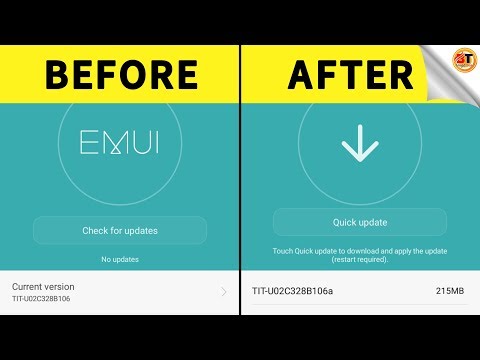 0:03:09
0:03:09
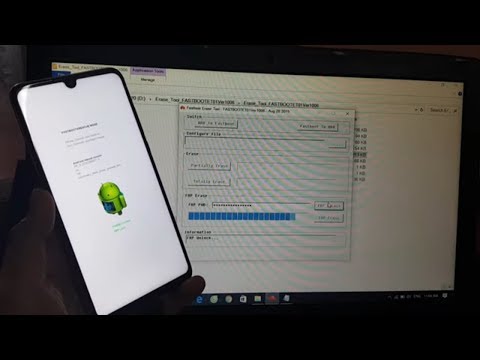 0:06:39
0:06:39
 0:14:24
0:14:24
 0:00:29
0:00:29
 0:04:32
0:04:32
 0:03:56
0:03:56
 0:04:20
0:04:20
 0:10:55
0:10:55
 0:05:11
0:05:11
 0:01:56
0:01:56
 0:01:55
0:01:55
 0:00:16
0:00:16
 0:14:26
0:14:26
 0:13:48
0:13:48