filmov
tv
Coding Wav2Lip Web UI in Python with Gradio

Показать описание
I used Gradio to create a web ui for the wav2lip application that was installed in the previous video. This is my first time using python and Gradio, so it was a fun learning experience. I will fork the main wav2lip repository and update it with this code. In the next video, I will go over how to install this web ui locally from the repository.
This was tricky overall I think because wav2lip requires python 3.6 but Gradio requires python 3.8. So I ended up creating a separate environment for the Gradio Web UI and used a command script to activate the other environment to call it with the parameters passed in from the UI selection from the Gradio app.
Previous video where wav2lip was installed:
Voice: random voice from Eleven Labs :p
This was tricky overall I think because wav2lip requires python 3.6 but Gradio requires python 3.8. So I ended up creating a separate environment for the Gradio Web UI and used a command script to activate the other environment to call it with the parameters passed in from the UI selection from the Gradio app.
Previous video where wav2lip was installed:
Voice: random voice from Eleven Labs :p
Coding Wav2Lip Web UI in Python with Gradio
(UPDATED VIDEO IN DESCRIPTION) Wav2Lip Web UI Install - Windows
Lip-sync change to the target speech. wav2lip, deepfake.
AI Lip Synced Video Is Here! (FREE and Local Wav2Lip Installation Guide)
Wav2Lip Lip-Sync DeepFake Guide In 3 Minutes...
Install Wav2Lip Locally on Windows (June 2023)
How To install Wav2lip On your Computer ! New Updated WAv2lip ! NO GPU NEEDED
Ultimate High-Quality SD-Wav2Lip-UHQ: Unveiling the Magic of Lip-Syncing Technology
Easy-Wav2Lip ! Simple ! Better Quality ! Faster ! More Option to choose From
Re-Installing Wav2Lip WebUI (this time with 1 environment)
Webui1111 Installation For sd-Wav2lip-uhq !!!
Wav2Lip-CodeFormer A Lip Sync Expert Is All You Need for Speech to Lip Generation
'How to Create Flawless Lip-Sync Deepfakes with Wav2Lip: Step-by-Step Tutorial'
Comparing Wav2Lip Versions: Which One Delivers the Best Lip Sync?
(QUALITY COMPARISON) Best deepfake Lip Syncing tools in 2024
VideoRetalking With GUI - Best lip Sync Tool ever made -Portable version & Installation
Junior Developer v/s Senior Developer😛 #shorts #funny
Wave2lip-HQ Toutruail ! Finally Made It working !
How To Create Realistic Lip-Sync Talking Avatar With AI?
Turning my LipNET Machine Learning Model into an App?
Wav2Lip vs D-ID: A Comparison of Deep Learning Models for Lip-Syncing
Wav2Lip (generate talking avatar videos) - Paper reading and explanation
Installing VideoReTalking (video lip-sync with audio) on Windows (October 2023)
DINet & OpenFace (high accuracy HD lip sync) Install on Windows
Комментарии
 0:02:04
0:02:04
 0:00:12
0:00:12
 0:08:00
0:08:00
 0:02:46
0:02:46
 0:08:15
0:08:15
 0:08:06
0:08:06
 0:08:08
0:08:08
 0:03:29
0:03:29
 0:03:06
0:03:06
 0:04:54
0:04:54
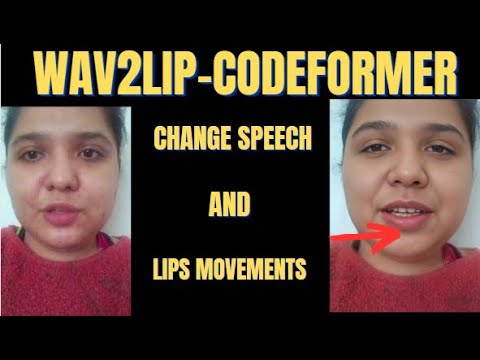 0:06:06
0:06:06
 0:09:52
0:09:52
 0:01:49
0:01:49
 0:01:24
0:01:24
 0:08:06
0:08:06
 0:00:30
0:00:30
 0:07:18
0:07:18
 0:06:33
0:06:33
 0:00:57
0:00:57
 0:00:30
0:00:30
 0:06:58
0:06:58
 0:04:09
0:04:09
 0:08:15
0:08:15