filmov
tv
Resolving the Issue of cannot set text input ref in React Native

Показать описание
Discover how to fix the issue of not being able to set text input references in React Native by using forward refs in your custom input components.
---
Visit these links for original content and any more details, such as alternate solutions, latest updates/developments on topic, comments, revision history etc. For example, the original title of the Question was: cannot set text input ref
If anything seems off to you, please feel free to write me at vlogize [AT] gmail [DOT] com.
---
Resolving the Issue of cannot set text input ref in React Native
As developers, we often encounter perplexing issues while working with libraries like React Native. One such common challenge is the error message indicating that we "cannot set text input ref." This situation typically arises when attempting to manage focus transitions between different text input fields using the onSubmitEditing event, but the references to those inputs don't behave as expected. In this post, we’ll explore this problem and provide a detailed solution to ensure smooth functionality with your text inputs.
The Problem: Understanding the Issue
Picture this: you're trying to create a seamless user experience where users can easily move from one input to another by pressing the "Enter" key or tapping a button. To achieve this, you plan to switch focus between inputs using the onSubmitEditing event. However, things don’t go as planned when you realize you can't properly pass the ref props from your custom text input component back to the main component. Here's what typically happens:
You create a custom input component named MyCustomInput, but when you try to log the ref to the console, nothing shows up.
It seems the reference to the input field is never established properly.
The underlying reason for this issue is that React doesn't automatically pass the ref down to functional components unless explicitly told to do so using forward refs.
The Solution: Implementing Forward Refs
To resolve this problem, all you need to do is utilize the forwardRef utility that React provides. This allows your custom input component to accept a ref that can be forwarded to an underlying DOM element. Here's how you can make these changes in your code:
Step 1: Update Your MyCustomInput Component
You need to modify your MyCustomInput component definition to accept the ref and pass it down to the inner FormInput component. Here’s how to do it:
[[See Video to Reveal this Text or Code Snippet]]
Step 2: Utilize the Updated Component with a Controller
Once you've updated your MyCustomInput, you should ensure that you are properly implementing it within your form, especially when using a library like react-hook-form. Your controller might look something like this:
[[See Video to Reveal this Text or Code Snippet]]
Conclusion: Ensuring Smooth Input Management
By making these modifications and utilizing forwardRef in your custom input component, you can seamlessly manage focus transitions between your text inputs without running into any reference issues. Implementing forward refs in your component not only helps in resolving errors like cannot set text input ref but also crafts a smoother user experience overall.
Don't hesitate to experiment further with your input handling to enhance your application's usability. Happy coding!
---
Visit these links for original content and any more details, such as alternate solutions, latest updates/developments on topic, comments, revision history etc. For example, the original title of the Question was: cannot set text input ref
If anything seems off to you, please feel free to write me at vlogize [AT] gmail [DOT] com.
---
Resolving the Issue of cannot set text input ref in React Native
As developers, we often encounter perplexing issues while working with libraries like React Native. One such common challenge is the error message indicating that we "cannot set text input ref." This situation typically arises when attempting to manage focus transitions between different text input fields using the onSubmitEditing event, but the references to those inputs don't behave as expected. In this post, we’ll explore this problem and provide a detailed solution to ensure smooth functionality with your text inputs.
The Problem: Understanding the Issue
Picture this: you're trying to create a seamless user experience where users can easily move from one input to another by pressing the "Enter" key or tapping a button. To achieve this, you plan to switch focus between inputs using the onSubmitEditing event. However, things don’t go as planned when you realize you can't properly pass the ref props from your custom text input component back to the main component. Here's what typically happens:
You create a custom input component named MyCustomInput, but when you try to log the ref to the console, nothing shows up.
It seems the reference to the input field is never established properly.
The underlying reason for this issue is that React doesn't automatically pass the ref down to functional components unless explicitly told to do so using forward refs.
The Solution: Implementing Forward Refs
To resolve this problem, all you need to do is utilize the forwardRef utility that React provides. This allows your custom input component to accept a ref that can be forwarded to an underlying DOM element. Here's how you can make these changes in your code:
Step 1: Update Your MyCustomInput Component
You need to modify your MyCustomInput component definition to accept the ref and pass it down to the inner FormInput component. Here’s how to do it:
[[See Video to Reveal this Text or Code Snippet]]
Step 2: Utilize the Updated Component with a Controller
Once you've updated your MyCustomInput, you should ensure that you are properly implementing it within your form, especially when using a library like react-hook-form. Your controller might look something like this:
[[See Video to Reveal this Text or Code Snippet]]
Conclusion: Ensuring Smooth Input Management
By making these modifications and utilizing forwardRef in your custom input component, you can seamlessly manage focus transitions between your text inputs without running into any reference issues. Implementing forward refs in your component not only helps in resolving errors like cannot set text input ref but also crafts a smoother user experience overall.
Don't hesitate to experiment further with your input handling to enhance your application's usability. Happy coding!
 0:04:55
0:04:55
 0:00:34
0:00:34
 0:03:20
0:03:20
 0:37:02
0:37:02
 0:02:03
0:02:03
 0:08:18
0:08:18
 0:01:34
0:01:34
 0:05:25
0:05:25
 0:00:07
0:00:07
 0:10:44
0:10:44
 0:16:03
0:16:03
 0:22:45
0:22:45
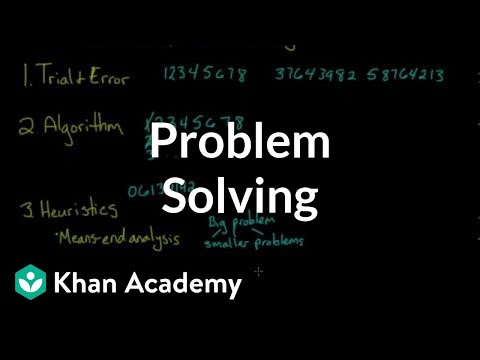 0:05:51
0:05:51
 0:04:50
0:04:50
 0:00:58
0:00:58
 0:25:31
0:25:31
 0:01:00
0:01:00
 0:03:33
0:03:33
 0:08:19
0:08:19
 0:02:20
0:02:20
 0:45:50
0:45:50
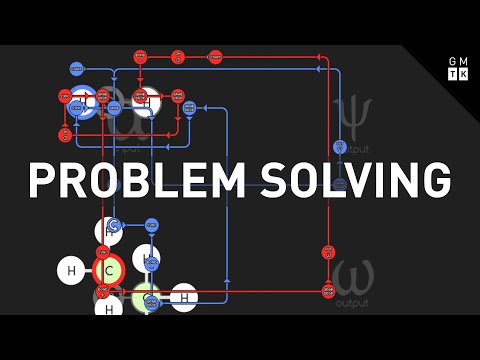 0:06:34
0:06:34
 0:00:30
0:00:30
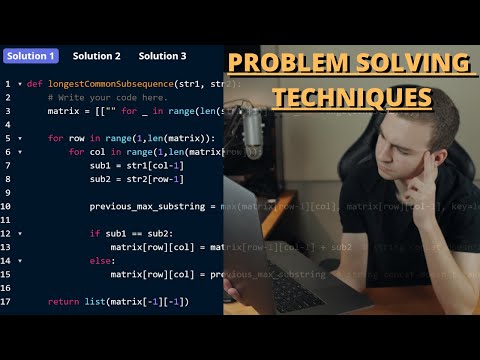 0:17:40
0:17:40