filmov
tv
New Xlookup Function: A Vlookup Comparison
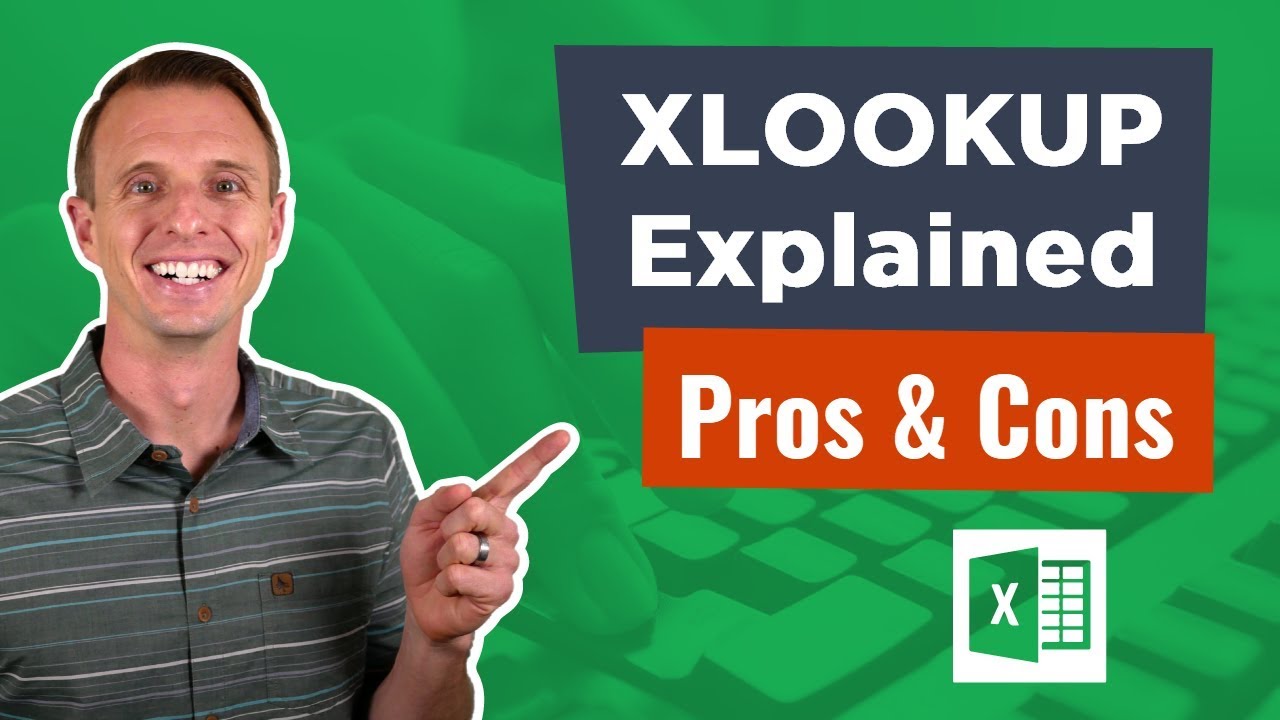
Показать описание
Learn how the new Excel XLOOKUP function can replace VLOOKUP & INDEX MATCH. Partial match, reverse order, and horizontal lookup formulas are now possible with this one function.
XLOOKUP can perform both vertical or horizontal lookups to return a value from a matching row or column. The function only requires 3 arguments and separates the lookup and return arranges for lookup formulas that are easier to read and write.
Here is the agenda for the video.
1. Overview of XLOOKUP. How to write the formula and an explanation of all 5 arguments. 0:56
2. Horizontal lookups 4:16
3. Partial Match with Wildcard Characters 4:56
4. Reverse Search Order 6:54
5. A brief preview of XMATCH 7:47
6. XLOOKUP vs. VLOOKUP 8:12
7. XLOOKUP to the Left 10:04
8. XLOOKUP Closest/Approximate Match 10:33
9. XLOOKUP vs INDEX MATCH 11:30
10. Pros or Advantages of XLOOKUP 13:01
11. Cons or Drawbacks of XLOOKUP 13:48
12. # VALUE! Error with XLOOKUP 14:20
13. VLOOKUP Assistant preview 16:02
14. Availability & Compatibility 18:48
15. Questions for you 19:49
Please leave a comment below and answer either or both of the following questions:
1. What do you think of XLOOKUP?
2. What other uses or problems are you wondering if XLOOKUP can solve?
Additional Resources:
Note: You will need a version of Excel that supports XLOOKUP for the formulas to work.
Thank you! 🙂
#ExcelCampus #MsExcel
00:00 Introduction
00:16 The New XLOOKUP
04:18 Horizontal Lookup
04:56 Partial Match with Wildcards
06:54 Search Order
08:13 XLOOKUP vs. VLOOKUP
10:34 Closest Match
11:31 XLOOKUP vs. INDEX MATCH
13:02 Pros & Cons of XLOOKUP
18:48 Availability & Compatibility
XLOOKUP can perform both vertical or horizontal lookups to return a value from a matching row or column. The function only requires 3 arguments and separates the lookup and return arranges for lookup formulas that are easier to read and write.
Here is the agenda for the video.
1. Overview of XLOOKUP. How to write the formula and an explanation of all 5 arguments. 0:56
2. Horizontal lookups 4:16
3. Partial Match with Wildcard Characters 4:56
4. Reverse Search Order 6:54
5. A brief preview of XMATCH 7:47
6. XLOOKUP vs. VLOOKUP 8:12
7. XLOOKUP to the Left 10:04
8. XLOOKUP Closest/Approximate Match 10:33
9. XLOOKUP vs INDEX MATCH 11:30
10. Pros or Advantages of XLOOKUP 13:01
11. Cons or Drawbacks of XLOOKUP 13:48
12. # VALUE! Error with XLOOKUP 14:20
13. VLOOKUP Assistant preview 16:02
14. Availability & Compatibility 18:48
15. Questions for you 19:49
Please leave a comment below and answer either or both of the following questions:
1. What do you think of XLOOKUP?
2. What other uses or problems are you wondering if XLOOKUP can solve?
Additional Resources:
Note: You will need a version of Excel that supports XLOOKUP for the formulas to work.
Thank you! 🙂
#ExcelCampus #MsExcel
00:00 Introduction
00:16 The New XLOOKUP
04:18 Horizontal Lookup
04:56 Partial Match with Wildcards
06:54 Search Order
08:13 XLOOKUP vs. VLOOKUP
10:34 Closest Match
11:31 XLOOKUP vs. INDEX MATCH
13:02 Pros & Cons of XLOOKUP
18:48 Availability & Compatibility
Комментарии
 0:20:55
0:20:55
 0:03:41
0:03:41
 0:13:34
0:13:34
 0:00:41
0:00:41
 0:20:48
0:20:48
 0:06:59
0:06:59
 0:00:53
0:00:53
 0:03:33
0:03:33
 0:00:19
0:00:19
 0:06:45
0:06:45
 0:12:32
0:12:32
 0:06:52
0:06:52
 0:32:09
0:32:09
 0:13:39
0:13:39
 0:25:40
0:25:40
 0:16:40
0:16:40
 0:11:05
0:11:05
 0:16:02
0:16:02
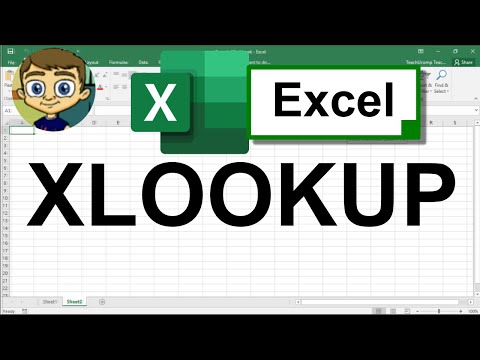 0:11:16
0:11:16
 0:05:06
0:05:06
 0:06:38
0:06:38
 0:04:02
0:04:02
 0:45:43
0:45:43
 0:10:42
0:10:42