filmov
tv
Part 16 - Custom Login Dialog (Identity) - Let's Build an ASP.NET Core MVC Web Application on .NET 5

Показать описание
In this video we write the code to create a custom login facility. The login facility will be presented to the user as a modal dialog. The user can enter credentials into a form contained with the modal dialog, and then submit the entered data to the relevant server side code responsible for logging the user into the system or rejecting the suers login attempt. The relevant data will be submitted to the server side code asynchronously, and if the users login fails, the login form is updated with feedback from the server with the reason why the users login attempt failed. This will provide the user the a convenient way to make another attempt at logging onto the system. In this case, only the login modal dialog is refreshed (asynchronously) on the webpage, which means there is no need to refresh the entire browser window. This provides better performance.
(3:02) - Identity UI Template Files
(10:35) - Custom Login Dialog - Introduction
(12:54) - Stage 1 - Let's Create the '_UserLoginPartial' Partial View
(16:03) - Stage 2 - Let's Update the Login Menu
(17:32) - Stage 3 - Let's Create the 'LoginModel' Class
(19:44) - Stage 4 - Let's Create the Login Form
(24:52) - Stage 5 - Let's Create the 'UserAuthController' Controller Class
(38:03) - Stage 6 - Let's Write the jQuery and AJAX Client-side Code
Links
---------
If you’d like to help support the channel,
Buy me a Coffee ☕️
PayPal
BitCoin
12JZYMiRq5YRDN5R5zuyYt7jMN8eTpkgns
Bootstrap 4 Modal Dialog Template Code
Copy Code from GitHub
--------------------------------------
_UserLoginPartial Partial View
UserAuthController Controller Class
jQuery Code
----
Full playlist - Let's Build an ASP .NET Core MVC Web Application on .Net 5
Migration (add the admin account) Code on GitHub
C# Asynchronous Programming Video Series
GUID Generator
Attributes
Part 1
Part 3
Part 13
Part 14
Part 15
Full playlist - C# for Beginners Course
Full playlist - Advanced C# Course
Additional Information
------------------------------------
Bootstrap 4 Forms
Unobtrusive Validation
BootStrap 4 Grid
Anti-forgery token - Prevent Cross Site Request Forgeries
GitHub
-----------
Latest Code
PDF Document - Database Design
All music in this video was created by Gavin Lon
(3:02) - Identity UI Template Files
(10:35) - Custom Login Dialog - Introduction
(12:54) - Stage 1 - Let's Create the '_UserLoginPartial' Partial View
(16:03) - Stage 2 - Let's Update the Login Menu
(17:32) - Stage 3 - Let's Create the 'LoginModel' Class
(19:44) - Stage 4 - Let's Create the Login Form
(24:52) - Stage 5 - Let's Create the 'UserAuthController' Controller Class
(38:03) - Stage 6 - Let's Write the jQuery and AJAX Client-side Code
Links
---------
If you’d like to help support the channel,
Buy me a Coffee ☕️
PayPal
BitCoin
12JZYMiRq5YRDN5R5zuyYt7jMN8eTpkgns
Bootstrap 4 Modal Dialog Template Code
Copy Code from GitHub
--------------------------------------
_UserLoginPartial Partial View
UserAuthController Controller Class
jQuery Code
----
Full playlist - Let's Build an ASP .NET Core MVC Web Application on .Net 5
Migration (add the admin account) Code on GitHub
C# Asynchronous Programming Video Series
GUID Generator
Attributes
Part 1
Part 3
Part 13
Part 14
Part 15
Full playlist - C# for Beginners Course
Full playlist - Advanced C# Course
Additional Information
------------------------------------
Bootstrap 4 Forms
Unobtrusive Validation
BootStrap 4 Grid
Anti-forgery token - Prevent Cross Site Request Forgeries
GitHub
-----------
Latest Code
PDF Document - Database Design
All music in this video was created by Gavin Lon
Комментарии
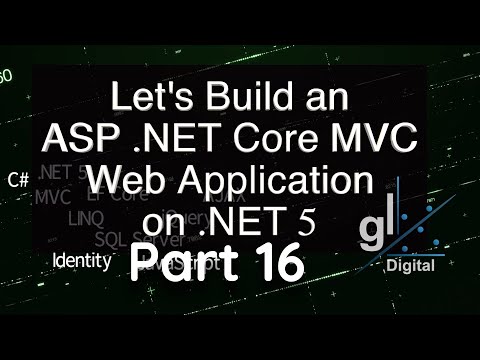 1:00:34
1:00:34
 0:02:00
0:02:00
 0:02:22
0:02:22
 0:00:15
0:00:15
 0:03:34
0:03:34
 0:14:12
0:14:12
 0:07:26
0:07:26
 0:00:34
0:00:34
 0:00:33
0:00:33
 0:00:11
0:00:11
 0:15:37
0:15:37
 0:00:18
0:00:18
 0:00:29
0:00:29
 0:00:12
0:00:12
 0:30:54
0:30:54
 0:00:21
0:00:21
 0:03:56
0:03:56
 0:00:21
0:00:21
 0:00:21
0:00:21
 0:00:28
0:00:28
 0:19:11
0:19:11
 0:00:30
0:00:30
 0:27:22
0:27:22
 0:00:25
0:00:25