filmov
tv
Microsoft Access - Converting Form Code To A Reusable Class Module

Показать описание
An introduction into how we can convert existing Form module code into Class Modules to SubClass Microsoft Access form and command buttons to standardize their look, behavior and simplify overall development.
Using VBA Class Modules to SubClass Microsoft Access forms/reports is a great way to centralize design characteristics (colors, fonts, positioning, ...) and behaviors (Event Procedures) making it much easier to maintain application in the long haul.
Article(s) on this Subject:
My Links:
Using VBA Class Modules to SubClass Microsoft Access forms/reports is a great way to centralize design characteristics (colors, fonts, positioning, ...) and behaviors (Event Procedures) making it much easier to maintain application in the long haul.
Article(s) on this Subject:
My Links:
Access: Creating Forms
Create Custom Forms in Microsoft Access for Easy Data Entry
How to create a form using form wizard in Microsoft Access
How To Change Currency Microsoft Access Tutorial
Create Custom Forms in Microsoft Access for Easy Data Management #shorts
Create an Access Web App in Microsoft Access: Step-by-Step Tutorial
How to Push, Pull, or Populate a Value Between Forms in Microsoft Access
How to Make MS Access Database Executable
4 Heures de Préparation au DELF B2: Production Orale DELF B2 | Préparation Intensive, with subtitles...
How to use Microsoft Access - Beginner Tutorial
Microsoft Access - Converting Form Code To A Reusable Class Module
Microsoft Access Database Lesson #5 - Change Form Layout
Access 2016 - Create a Query Report & Form - How to Make Queries Reports Forms in Microsoft Tuto...
Create New Table in Access | How to Create | Microsoft Access Tutorial
Migrate MS Access Data to the Web in 9 Minutes
How to Add Simple User-Level Security to Microsoft Access Databases
How to convert MS Access database into web application?
How to Create Modal and Popup Forms in Microsoft Access. Create Popup Sticky Notes.
IMPORT DATA from Excel to Ms Access.
Importing Data from Excel to Microsoft Access
Migrating MS Access data to Dataverse and Power Apps
Data Entry Form in Excel‼️ #excel
MS Access - Forms Part 1: Basic forms
How to Create a Form with a Subform to Show Related Records in Microsoft Access
Комментарии
 0:04:13
0:04:13
 0:01:32
0:01:32
 0:01:02
0:01:02
 0:03:18
0:03:18
 0:00:40
0:00:40
 0:02:41
0:02:41
 0:17:41
0:17:41
 0:02:30
0:02:30
 3:54:25
3:54:25
 0:31:07
0:31:07
 0:03:18
0:03:18
 0:09:19
0:09:19
 0:00:43
0:00:43
 0:09:15
0:09:15
 0:26:44
0:26:44
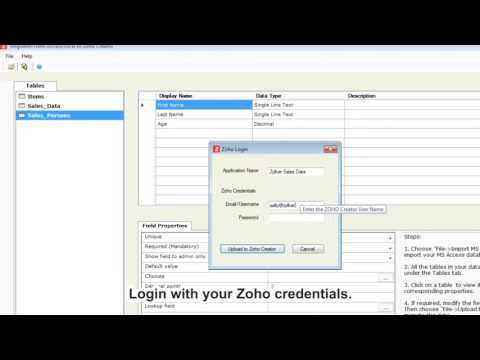 0:01:58
0:01:58
 0:11:55
0:11:55
 0:00:31
0:00:31
 0:05:15
0:05:15
 0:02:10
0:02:10
 0:00:54
0:00:54
 0:11:05
0:11:05
 0:29:19
0:29:19