filmov
tv
How to Install and Configure Exchange Server 2019. Active Directory Domain Services

Показать описание
⭐⭐⭐⭐⭐ Watch this video to find out how to install and configure Exchange Server 2019. In today’s video, we’ll explore installation and configuration of Exchange Server 2019, its Active Domain, and how to configure it for full-fledged operation involving MAPI protocol, and we’ll find out how to create a certificate.
All right: to organize a mail server, we will need one server for installation of Active Directory Domain Services and another - for installation of Exchange Server.
A server running the Active Directory Domain Service (AD DS) role is called a domain controller. It authenticates and authorizes all users and computers in a Windows domain type network, assigning and enforcing security policies for all computers, and installing or updating software. For example, when a user logs into a computer that is part of a Windows domain, Active Directory checks the submitted username and password and determines whether the user is a system administrator or normal user. Also, it allows management and storage of information, provides authentication and authorization mechanisms and establishes a framework to deploy other related services. This service is a mandatory requirement for operation of an Exchange Server.
📚 Content:
00:00 – Intro
01:31 - What is Exchange Server?
09:16 - How to install Exchange Server 2016/2019
18:34 - How to configure Exchange Server 2019
19:02 - How to add a mailbox for a new user
20:28 - Router setup, port forwarding
21:11 - Accepted domains
21:31 - Send connector
23:13 - Adding DNS records
23:54 - Configuring external URL addresses for an Exchange Server
25:31 - Issuing SSL certificates for an Exchange Server
28:48 - The Autodiscover feature
30:07 - Conclusion
Other videos: #Exchange, #Server, #Domain
All right: to organize a mail server, we will need one server for installation of Active Directory Domain Services and another - for installation of Exchange Server.
A server running the Active Directory Domain Service (AD DS) role is called a domain controller. It authenticates and authorizes all users and computers in a Windows domain type network, assigning and enforcing security policies for all computers, and installing or updating software. For example, when a user logs into a computer that is part of a Windows domain, Active Directory checks the submitted username and password and determines whether the user is a system administrator or normal user. Also, it allows management and storage of information, provides authentication and authorization mechanisms and establishes a framework to deploy other related services. This service is a mandatory requirement for operation of an Exchange Server.
📚 Content:
00:00 – Intro
01:31 - What is Exchange Server?
09:16 - How to install Exchange Server 2016/2019
18:34 - How to configure Exchange Server 2019
19:02 - How to add a mailbox for a new user
20:28 - Router setup, port forwarding
21:11 - Accepted domains
21:31 - Send connector
23:13 - Adding DNS records
23:54 - Configuring external URL addresses for an Exchange Server
25:31 - Issuing SSL certificates for an Exchange Server
28:48 - The Autodiscover feature
30:07 - Conclusion
Other videos: #Exchange, #Server, #Domain
Комментарии
 0:01:16
0:01:16
 0:24:12
0:24:12
 0:05:48
0:05:48
 0:13:19
0:13:19
 0:18:29
0:18:29
 0:10:42
0:10:42
 0:05:45
0:05:45
 0:05:21
0:05:21
 0:12:52
0:12:52
 0:07:58
0:07:58
 0:18:53
0:18:53
 0:12:57
0:12:57
 0:14:03
0:14:03
 0:29:14
0:29:14
 0:09:35
0:09:35
 0:07:19
0:07:19
 0:12:42
0:12:42
 0:08:46
0:08:46
 0:03:28
0:03:28
 0:11:53
0:11:53
 0:03:38
0:03:38
 0:31:46
0:31:46
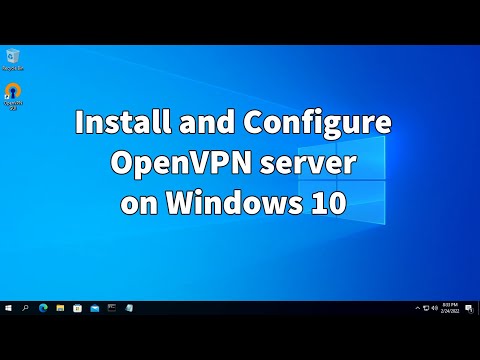 0:12:22
0:12:22
 0:08:17
0:08:17