filmov
tv
How to Fix NVIDIA In-Game Overlay and Game Filters Not Working in 2023 (with PROOF) | 100% Working

Показать описание
How to Fix NVIDIA In-Game Overlay and GAME Filters | 100% working | WITH PROOF 2023
0:00 Intro
0:10 Issue
2:20 Fix
5:55 Proof of fix
This video is intended for users that are having issues with nvidia photo or game filters and nvidia in-game overlay when we are pressing alt+z on our keyboard, specifically in-game but working on desktop.
Alternative fix-
In nvidia share Properties click on Compatibility tab
Check the box "Run this program in Compatibility mode for" & select Windows 7 in drop down.
& Check the box "Run this program as an administrator".
Click Apply, and then Ok.
JOIN DISCORD IF YOU HAVE ANY ISSUE WE'LL DEFINITELY HELP YOU
How to Fix NVIDIA In-Game Overlay and Photo Filters | 100% working | WITH PROOF 2023
• How to Fix NVIDIA In-Game Overlay and GAME Filters | 100% working | WITH PROOF 2023...
HOW TO DONATE/SUPERCHAT :-
'''YOU CAN TAKE MEMBERSHIP TO SUPPORT US'''
Gaming laptop
*************************************
Ryzen 7 6800H with 680m iGPU
RTX 3050 Mobile GPU
***************************************
NVIDIA
GeForce
Overlay
Game Filters
Fix
Solution
Tutorial
2023
Proof
nvidia game filter,nvidia game filter valorant,how to fix nvidia game filter error,nvidia game filter broken,nvidia,how to fix nvidia gamie filter,nvidia in game filters,nvidia supported game error fix,how to fix nvidia game filter a supported game is required error,nvidia filter,nvidia game filter warzone,game filter,nvidia filters warzone,csgo game filter fix,nvidia remove hud filter,valorant game filter not supported,game filter not working in csgo, how to fix streamlabs obs game capture black screen 2020,streamlabsgame capture black screen 2019,streamlabs game capture black screen windows 10,streamlabs obs display capture black screen windows 10,streamlabs display black screen laptop,streamlabs obs game capture black screen,game capture bug,game capture not working,black scree game capture obs,how to record game capture streamlabs,obs game capture not working,black screen on streamlabs game capture,streamlabs fix
0:00 Intro
0:10 Issue
2:20 Fix
5:55 Proof of fix
This video is intended for users that are having issues with nvidia photo or game filters and nvidia in-game overlay when we are pressing alt+z on our keyboard, specifically in-game but working on desktop.
Alternative fix-
In nvidia share Properties click on Compatibility tab
Check the box "Run this program in Compatibility mode for" & select Windows 7 in drop down.
& Check the box "Run this program as an administrator".
Click Apply, and then Ok.
JOIN DISCORD IF YOU HAVE ANY ISSUE WE'LL DEFINITELY HELP YOU
How to Fix NVIDIA In-Game Overlay and Photo Filters | 100% working | WITH PROOF 2023
• How to Fix NVIDIA In-Game Overlay and GAME Filters | 100% working | WITH PROOF 2023...
HOW TO DONATE/SUPERCHAT :-
'''YOU CAN TAKE MEMBERSHIP TO SUPPORT US'''
Gaming laptop
*************************************
Ryzen 7 6800H with 680m iGPU
RTX 3050 Mobile GPU
***************************************
NVIDIA
GeForce
Overlay
Game Filters
Fix
Solution
Tutorial
2023
Proof
nvidia game filter,nvidia game filter valorant,how to fix nvidia game filter error,nvidia game filter broken,nvidia,how to fix nvidia gamie filter,nvidia in game filters,nvidia supported game error fix,how to fix nvidia game filter a supported game is required error,nvidia filter,nvidia game filter warzone,game filter,nvidia filters warzone,csgo game filter fix,nvidia remove hud filter,valorant game filter not supported,game filter not working in csgo, how to fix streamlabs obs game capture black screen 2020,streamlabsgame capture black screen 2019,streamlabs game capture black screen windows 10,streamlabs obs display capture black screen windows 10,streamlabs display black screen laptop,streamlabs obs game capture black screen,game capture bug,game capture not working,black scree game capture obs,how to record game capture streamlabs,obs game capture not working,black screen on streamlabs game capture,streamlabs fix
Комментарии
 0:01:02
0:01:02
 0:01:32
0:01:32
 0:01:49
0:01:49
 0:00:44
0:00:44
 0:15:27
0:15:27
 0:01:16
0:01:16
 0:01:42
0:01:42
 0:01:13
0:01:13
 0:14:20
0:14:20
 0:01:08
0:01:08
 0:03:32
0:03:32
 0:03:05
0:03:05
 0:02:56
0:02:56
 0:02:58
0:02:58
 0:03:44
0:03:44
 0:01:52
0:01:52
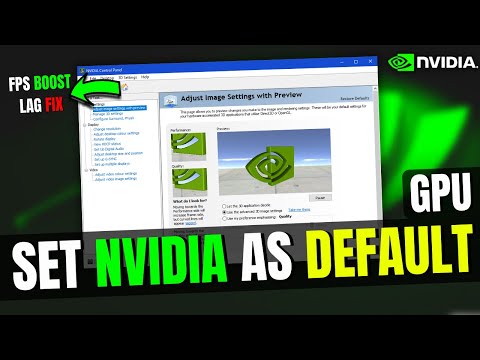 0:02:50
0:02:50
 0:07:14
0:07:14
 0:02:30
0:02:30
 0:03:20
0:03:20
 0:10:48
0:10:48
 0:02:16
0:02:16
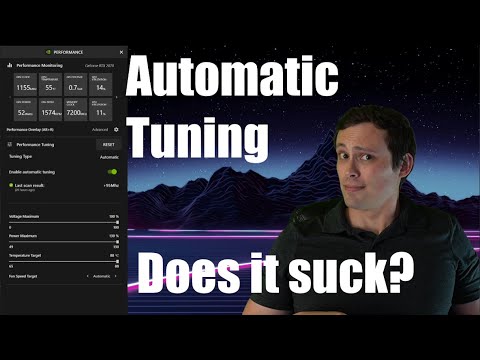 0:07:26
0:07:26
 0:03:45
0:03:45