filmov
tv
Selenium Python Tutorial for beginners | Selenium in 7 Minutes

Показать описание
Do you want to learn how to use Selenium with Python! Then you have come to the right place! In this tutorial we install Selenium and the Chrome driver and build our first Selenium project!
⭐️ All links in the video ⭐
⭐️ Scroll through the video ⭐
00:00:16 Download and install the Chrome driver
00:01:17 Create PATH variable for Windows
00:01:45 Install the Selenium library for Python
00:02:08 Import the Selenium library
00:03:07 How to open web page in Selenium?
00:03:23 How to find element in Selenium on element ID?
00:03:59 How to type in text field in Selenium?
00:05:23 How to find element in Selenium based on CSS Class?
00:05:50 How to click on element with Selenium?
00:06:07 How to maximize screen in Selenium?
00:06:23 How to scroll to bottom page in Selenium?
⭐️ Follow me ⭐
📷 Instagram: tomstechacademy
#selenium #python #seleniumtutorial
⭐️ All links in the video ⭐
⭐️ Scroll through the video ⭐
00:00:16 Download and install the Chrome driver
00:01:17 Create PATH variable for Windows
00:01:45 Install the Selenium library for Python
00:02:08 Import the Selenium library
00:03:07 How to open web page in Selenium?
00:03:23 How to find element in Selenium on element ID?
00:03:59 How to type in text field in Selenium?
00:05:23 How to find element in Selenium based on CSS Class?
00:05:50 How to click on element with Selenium?
00:06:07 How to maximize screen in Selenium?
00:06:23 How to scroll to bottom page in Selenium?
⭐️ Follow me ⭐
📷 Instagram: tomstechacademy
#selenium #python #seleniumtutorial
Python Selenium Tutorial - Automate Websites and Create Bots
Selenium Browser Automation in Python
Selenium Course for Beginners - Web Scraping Bots, Browser Automation, Testing (Tutorial)
Python Selenium in one shot in telugu | Selenium python completely [telugu] | Vamsi Bhavani
Selenium Python Tutorial | Selenium Python Automation | Selenium Python Training | Edureka
Python Selenium Tutorial | Python Selenium | Python Tutorial for Beginners | Edureka
Selenium Tutorial for Beginners using Python | Selenium for Web Scraping (With Project)
Python Selenium Tutorial #1 - Web Scraping, Bots & Testing
Selenium WebDriver with Python tutorial 29 | Scroll Web Page up and down in Selenium WebDriver
Selenium Webdriver with Python Complete Course for Beginners
Selenium with Java vs Python vs vs C# vs Ruby
Selenium Python Beginner Tutorial - Learn Selenium Python in one video | Step by Step
What Is Selenium? | Selenium Webdriver Basics | Selenium Tutorial For Beginners | Simplilearn
Session - 1 Selenium with Python
1 | Getting Started | Project Setup | Selenium Python
What is Selenium | Selenium Explained in 2-minutes | Introduction to Selenium | Intellipaat
Selenium Python Tutorial for beginners | Selenium in 7 Minutes
Python Selenium | Python Selenium Webdriver Tutorial | Python Tutorial | Python Training | Edureka
Python Selenium Webdriver Tutorial | Python Selenium Tutorial | Selenium | Edureka Live
Selenium with Python Full Course For Beginners
Part 1: Selenium with Python | Hybrid Framework Design from scratch | PyTest, POM & HTML Reports
Selenium with Python Tutorial | Python Selenium | Selenium Training | Edureka Rewind
Selenium Webdriver with Python | Selenium Webdriver Tutorial | Selenium Webdriver | Intellipaat
Automate with Python – Full Course for Beginners
Комментарии
 0:36:42
0:36:42
 0:21:38
0:21:38
 3:00:40
3:00:40
 0:48:52
0:48:52
 0:20:31
0:20:31
 0:13:37
0:13:37
 0:36:55
0:36:55
 0:11:41
0:11:41
 0:07:11
0:07:11
 6:49:42
6:49:42
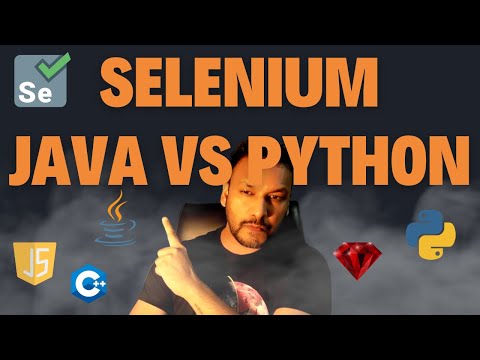 0:13:12
0:13:12
 0:32:13
0:32:13
 0:13:30
0:13:30
 1:38:22
1:38:22
 0:42:35
0:42:35
 0:01:48
0:01:48
 0:07:05
0:07:05
 0:30:53
0:30:53
 0:39:11
0:39:11
 8:22:03
8:22:03
 1:19:17
1:19:17
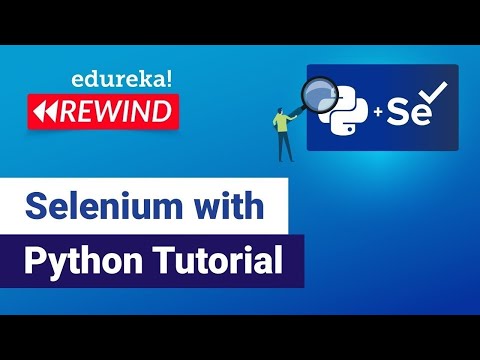 0:57:46
0:57:46
 0:25:46
0:25:46
 2:42:55
2:42:55