filmov
tv
Selenium with Python Full Course For Beginners

Показать описание
Note: Please use new URL of Flight Reservation Demo application.
Topics Covered
-------------
00:20 Install Python
01:39 Install Selenium
04:30 Install Pycharm and configure Selenium
08:25 Selenium WebDriver download (Chrome, Firefox, and IE)
-----------------------------
11:52 Start project
20:00 WebDriver Basic Commands (Title, URL)
27:44 Navigation Commands
36:52 Conditional Commands (is_selected,is_enabled,is_displayed)
50:54 Wait Commands - Implicit
01:01:08 Wait Commands - Explicit
01:32:44 Input Boxes
01:45:46 Radio Buttons & Check Boxes
01:53:51 Dropdown
02:06:40 Links
02:17:20 Alerts (switch_to_alert().accept()/.dismiss())
02:35:30 Browser Windows (tabs)
02:48:30 Web Tables
03:07:07 Scrolling (by pixel, end of the page, to-XPATH)
03:18:00 Mouse Actions - Mouse Hover
03:26:55 Mouse Actions - Double Click
03:32:53 Mouse Actions - Right Click
03:37:49 Mouse Actions - Drag and Drop
03:44:51 Upload Files
03:51:17 Download Files (Chrome)
04:01:05 Download Files - Change Path (Chrome)
04:09:33 Download Files (FireFox)
04:16:00 Download Files - Change Path (Firefox)
04:20:55 Data-Driven Testing - Excel
04:22:50 Install OpenPyxl Module
04:25:30 Excel Operations - Reading Data From Excel File
04:36:00 Excel Operations - Writing Data Into Excel File
04:43:05 Excel Operations - Data Driven Test Case From Excel File
05:07:00 Handling Cookies (Count, Add, Delete)
05:23:29 Capture Screenshots
05:30:03 Logging
05:45:30 UnitTest Framework
05:57:39 UnitTest Framework - Keywords (Setup, tearDown)
06:15:08 UnitTest Framework - Skipping Tests
06:29:00 UnitTest Framework - Assertion (assertEqual, assertNotEqual)
06:39:15 UnitTest Framework - Assertion (assertTrue, assertFalse)
06:48:49 UnitTest Framework - Assertion (assertIsNone, assertIsNotNone)
06:56:50 UnitTest Framework - Assertion (assertIn, assertIsNotIn)
07:04:45 UnitTest Framework - Assertion (assertGreater,assertLess)
07:11:30 Create/Execute Test Cases and Test Suites
07:41:14 Install PyTest
08:04:26 PyTest - Multiple Ways to Run Test Cases
###
Udemy Courses:
###
Manual Testing+Agile with Jira Tool
***
Selenium with Java+Cucumber
***
Selenium with Python & PyTest
***
Selenium with python using Robot framework
***
API Testing(Postman, RestAssured & SoapUI)
***
Web & API Automation using Cypress with Javascript
***
Playwright with Javascript
***
Jmeter-Performance Testing
***
SDET Essencials(Full Stack QA)
***
Appium-Mobile Automation Testing
***
Java Collections
***
Python Programming
***
Cucumber BDD Framework
***
Protractor with Javascript
***
Youtube Playlists:
Manual Testing & Agile
***
SQL
***
linux & Shell Scripting
***
Java
***
Selenium With Java+Cucumber
***
Python
***
Selenium With Python,Pytest&Behave
***
Selenium With Python Using Robert Framework
(Web&API Testing)
***
API Testing (Postman,SoapUi,&Rest Assured)
***
Mobile App Testing Appium
***
Performance Testing Jmeter
***
Maven,Jenkins,Git,Github,CI/CD
***
SQL,DB Testing&ETL,Bigdata
***
JavaScript Based Automation Tools
***
GraphQL
***
Cypress API Testing
***
Topics Covered
-------------
00:20 Install Python
01:39 Install Selenium
04:30 Install Pycharm and configure Selenium
08:25 Selenium WebDriver download (Chrome, Firefox, and IE)
-----------------------------
11:52 Start project
20:00 WebDriver Basic Commands (Title, URL)
27:44 Navigation Commands
36:52 Conditional Commands (is_selected,is_enabled,is_displayed)
50:54 Wait Commands - Implicit
01:01:08 Wait Commands - Explicit
01:32:44 Input Boxes
01:45:46 Radio Buttons & Check Boxes
01:53:51 Dropdown
02:06:40 Links
02:17:20 Alerts (switch_to_alert().accept()/.dismiss())
02:35:30 Browser Windows (tabs)
02:48:30 Web Tables
03:07:07 Scrolling (by pixel, end of the page, to-XPATH)
03:18:00 Mouse Actions - Mouse Hover
03:26:55 Mouse Actions - Double Click
03:32:53 Mouse Actions - Right Click
03:37:49 Mouse Actions - Drag and Drop
03:44:51 Upload Files
03:51:17 Download Files (Chrome)
04:01:05 Download Files - Change Path (Chrome)
04:09:33 Download Files (FireFox)
04:16:00 Download Files - Change Path (Firefox)
04:20:55 Data-Driven Testing - Excel
04:22:50 Install OpenPyxl Module
04:25:30 Excel Operations - Reading Data From Excel File
04:36:00 Excel Operations - Writing Data Into Excel File
04:43:05 Excel Operations - Data Driven Test Case From Excel File
05:07:00 Handling Cookies (Count, Add, Delete)
05:23:29 Capture Screenshots
05:30:03 Logging
05:45:30 UnitTest Framework
05:57:39 UnitTest Framework - Keywords (Setup, tearDown)
06:15:08 UnitTest Framework - Skipping Tests
06:29:00 UnitTest Framework - Assertion (assertEqual, assertNotEqual)
06:39:15 UnitTest Framework - Assertion (assertTrue, assertFalse)
06:48:49 UnitTest Framework - Assertion (assertIsNone, assertIsNotNone)
06:56:50 UnitTest Framework - Assertion (assertIn, assertIsNotIn)
07:04:45 UnitTest Framework - Assertion (assertGreater,assertLess)
07:11:30 Create/Execute Test Cases and Test Suites
07:41:14 Install PyTest
08:04:26 PyTest - Multiple Ways to Run Test Cases
###
Udemy Courses:
###
Manual Testing+Agile with Jira Tool
***
Selenium with Java+Cucumber
***
Selenium with Python & PyTest
***
Selenium with python using Robot framework
***
API Testing(Postman, RestAssured & SoapUI)
***
Web & API Automation using Cypress with Javascript
***
Playwright with Javascript
***
Jmeter-Performance Testing
***
SDET Essencials(Full Stack QA)
***
Appium-Mobile Automation Testing
***
Java Collections
***
Python Programming
***
Cucumber BDD Framework
***
Protractor with Javascript
***
Youtube Playlists:
Manual Testing & Agile
***
SQL
***
linux & Shell Scripting
***
Java
***
Selenium With Java+Cucumber
***
Python
***
Selenium With Python,Pytest&Behave
***
Selenium With Python Using Robert Framework
(Web&API Testing)
***
API Testing (Postman,SoapUi,&Rest Assured)
***
Mobile App Testing Appium
***
Performance Testing Jmeter
***
Maven,Jenkins,Git,Github,CI/CD
***
SQL,DB Testing&ETL,Bigdata
***
JavaScript Based Automation Tools
***
GraphQL
***
Cypress API Testing
***
Комментарии
 8:22:03
8:22:03
 6:49:42
6:49:42
 0:36:42
0:36:42
 3:00:40
3:00:40
 0:05:26
0:05:26
 0:48:52
0:48:52
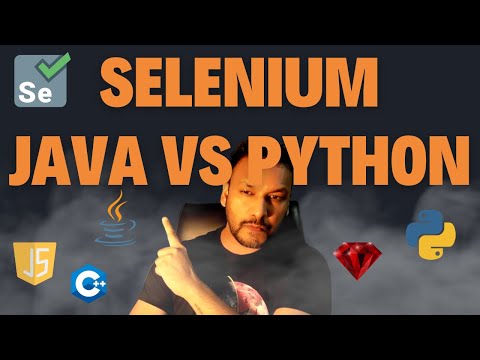 0:13:12
0:13:12
 2:33:46
2:33:46
 1:44:06
1:44:06
 0:01:48
0:01:48
 0:06:18
0:06:18
 3:00:44
3:00:44
 10:15:14
10:15:14
 0:36:55
0:36:55
 0:21:38
0:21:38
 9:13:27
9:13:27
 1:38:22
1:38:22
 2:42:55
2:42:55
 11:37:39
11:37:39
 1:28:57
1:28:57
 0:05:38
0:05:38
 1:19:17
1:19:17
 1:32:49
1:32:49
 10:11:34
10:11:34