filmov
tv
5 Amazing Ways to Use a Raspberry Pi at Home - Block Ads and More!

Показать описание
In this video, we show you 5 different ways to use a Raspberry Pi at home. From ad blocking to home automation, a Raspberry Pi can be a powerful and versatile tool for optimizing your home network. We demonstrate how to set up a Raspberry Pi as a network-wide ad blocker, as well as other ways to use the tiny computer for tasks such as creating a media server, building a smart home device, and more.
Whether you're a tech enthusiast or just looking for ways to enhance your home setup, this video will show you how to get the most out of a Raspberry Pi.
Guides/Tutorials:
Small Note: If you are going to install everything like me, change the default port on OpenMediaServer to something random (e.g. 616838) so that you can access Pi-Hole's web interface with ease. For simple doubts like default passwords, use google's help.
00:00 - Intro
00:52 - pi-hole (Home wide ad-blocking)
01:49 - NAS / Plex
03:17 - Always available remote computer
03:53 - Homebridge
05:27 - Conclusion and outro
//
Editing software - Final Cut Pro
Being an affiliate partner of Amazon, I may get paid if you choose to buy through my links without affecting your purchase.
Whether you're a tech enthusiast or just looking for ways to enhance your home setup, this video will show you how to get the most out of a Raspberry Pi.
Guides/Tutorials:
Small Note: If you are going to install everything like me, change the default port on OpenMediaServer to something random (e.g. 616838) so that you can access Pi-Hole's web interface with ease. For simple doubts like default passwords, use google's help.
00:00 - Intro
00:52 - pi-hole (Home wide ad-blocking)
01:49 - NAS / Plex
03:17 - Always available remote computer
03:53 - Homebridge
05:27 - Conclusion and outro
//
Editing software - Final Cut Pro
Being an affiliate partner of Amazon, I may get paid if you choose to buy through my links without affecting your purchase.
Комментарии
 0:14:41
0:14:41
 0:11:04
0:11:04
 0:18:40
0:18:40
 0:00:27
0:00:27
 0:12:19
0:12:19
 0:10:24
0:10:24
 0:10:36
0:10:36
 0:00:19
0:00:19
 0:03:58
0:03:58
 0:11:28
0:11:28
 0:00:48
0:00:48
 0:00:23
0:00:23
 0:00:44
0:00:44
 0:00:38
0:00:38
 0:00:58
0:00:58
 0:00:41
0:00:41
 0:00:58
0:00:58
 0:00:21
0:00:21
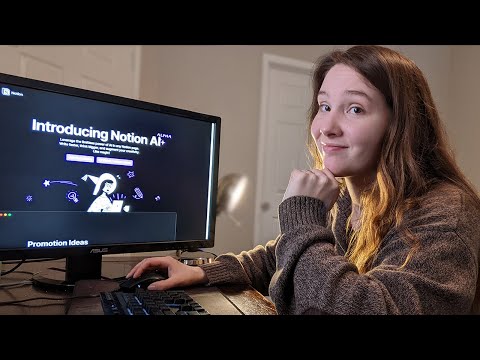 0:06:09
0:06:09
 0:00:42
0:00:42
 0:01:00
0:01:00
 0:04:27
0:04:27
 0:06:32
0:06:32
 0:15:45
0:15:45