filmov
tv
A DJ's Guide To Ripping Vinyl

Показать описание
Sometimes there's no alternative but to rip vinyl in order to get copies of tracks you want to play. Here's how to do it properly..
⚡ TIMESTAMPS ⚡
0:00 Intro
1:16 A DJ's guide to ripping vinyl
1:46 Why you SHOULDN'T rip vinyl
2:42 The one exception..
4:58 Tools you'll need
14:09 How to do it
15:06 Tips for cleaning up the audio
19:46 Exporting files
21:22 Extra tips for success
22:24 Vinyl Studio software
24:30 Noise reduction
25:15 Compression
25:53 Rumble Filter
26:16 Getting it right the first time
29:12 DJ community chat
👉 Subscribe and tap the 🔔 to get notified about new videos on how to DJ
Want more DJ info?
#Tech #DJTips #DJs #LearnToDJ #DJCourse #DJSchool #Music #Gigs #Mixing #Gear #MusicIndustry #DigitalDJTips #DJing
⚡ TIMESTAMPS ⚡
0:00 Intro
1:16 A DJ's guide to ripping vinyl
1:46 Why you SHOULDN'T rip vinyl
2:42 The one exception..
4:58 Tools you'll need
14:09 How to do it
15:06 Tips for cleaning up the audio
19:46 Exporting files
21:22 Extra tips for success
22:24 Vinyl Studio software
24:30 Noise reduction
25:15 Compression
25:53 Rumble Filter
26:16 Getting it right the first time
29:12 DJ community chat
👉 Subscribe and tap the 🔔 to get notified about new videos on how to DJ
Want more DJ info?
#Tech #DJTips #DJs #LearnToDJ #DJCourse #DJSchool #Music #Gigs #Mixing #Gear #MusicIndustry #DigitalDJTips #DJing
A DJ's Guide To Ripping Vinyl
VinylStudio Pro Review -- The Best Way To Rip Vinyl For DJs?
How To Rip Vinyl (And Why As A DJ You Shouldn't)
Where DJs Find Their Music - DJ Basics
6 Tips for Ripping Vinyl
THE DO's AND DONT's OF RIPPING CD'S FOR DJ's .
Learn To DJ #16: How To Rip Music To Digital
My process for ripping vinyl
So you know it’s real..
All DJs, LEARN THIS! 🔥🔥🔥 #shorts
Ripping music from YouTube + SoundCloud #djtutorial #djtips #djlessons #downloadmusic #howtodj
Where Do DJs Get Their Music In 2024? ( + FREE MUSIC PACK )
Your DJ Library is all wrong! (7 ways to manage your music)
Skrillex killing the mixer 🤣
AVOID YOUR DJ SETS GETTING BLOCKED! Copyright claims
How to Rip Your Music CDs to FLAC in 2023
Audio File Formats - MP3, AAC, WAV, FLAC
10 DJ BEGINNER MISTAKES I see all the time
3 Easy Ways to Mix Songs With No Intros (2023)
How to DJ Electronic Music (Complete Guide)
GRIP IT AND RIP IT
The dog is out of the bag!! #shorts
Unmasking Skins in Fortnite...
RIP! A Remix Manifesto - Trailer
Комментарии
 0:40:31
0:40:31
 0:16:06
0:16:06
 0:06:46
0:06:46
 0:03:59
0:03:59
 0:06:29
0:06:29
 0:02:03
0:02:03
 0:07:06
0:07:06
 0:00:55
0:00:55
 0:00:49
0:00:49
 0:00:59
0:00:59
 0:00:33
0:00:33
 0:12:55
0:12:55
 0:11:34
0:11:34
 0:00:22
0:00:22
 0:08:11
0:08:11
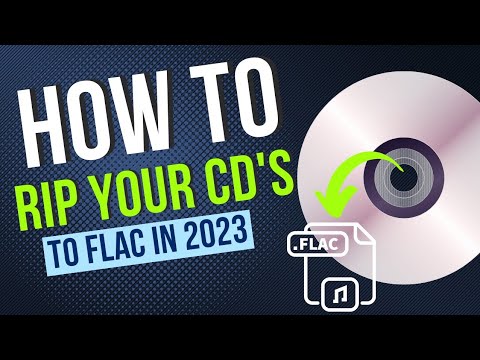 0:08:21
0:08:21
 0:06:17
0:06:17
 0:14:53
0:14:53
 0:09:01
0:09:01
 0:16:07
0:16:07
 0:00:40
0:00:40
 0:00:20
0:00:20
 0:00:23
0:00:23
 0:00:47
0:00:47