filmov
tv
How to DJ Electronic Music (Complete Guide)

Показать описание
🎵Where I Download My Music (Use Coupon Code “DJCARLO” for a Huge Discount)
DOWNLOAD THE DJ EDITS USED IN THIS VIDEO
►OR BE A MEMBER AND GET THEM FOR FREE!
Use Coupon Code “DJCARLO” for a HUGE DISCOUNT!
#BeginnerDJ #HowtoDJ #DJTutorial
________________________
THE DJ CONTROLLER USED (Rekordbox DJ)
DOWNLOAD MY DJ COURSES!
EVERYTHING I own to DJ and Video!
________________________
►TIMESTAMPS
0:00 - Intro
1:28 - How to Prepare Your Tracks
2:53 - Prepare Radio Track
3:59 - Prepare Extended Edit
5:37 - Prepare the Current Song
6:02 - Outro Transition Prep
6:30 - Chorus Transition Prep
6:56 - Prep Current Song for Radio Edit
7:21 - Prep Current Song for Extended Edit
7:58 - Mixing Crash Course
9:30 - Mixing the Radio Edit
10:52 - Mixing the Extended Edit
12:52 - Get Free Courses
13:21 - How to Mix to Anything
15:00 - Winner Announcement
►SCRIPT
Preparing your music is probably the most important DJ habit most DJ’s don’t do. So if you’re a starting out beginner, this will be the number 1 lesson that’ll help you through out your DJ career.
So in this section we’ll prepare 3 songs.
1. A song you may rip from Youtube which sometimes begin with vocals
2. An extended version of that song, which you can downloaded from DJ record pools
3. The song we’ll be mixing to
Now keep note, that extended Electronic songs have usually 32 to 64 Beat intros, outros and choruses.
Radio Edits though reliably just have 32 to 64 beat choruses. There intros and outros are almost never there. That’s why these songs need the most preparing.
Now the core principle of preparing songs is identifying where you want to trigger your next song in, and where in the current song do you want to mix it in.
Now, once you download your songs. The first step is to analyze them. This will help your DJ software figure out their BPM, Key, Beat Grid and best volume level.
Now extended version of songs are coveted edits for DJs, because they’re intended for DJ use and mixing. Which means that they have extended beat intros and outros that give us more leeway to blend and mix our next track in.
And you can download extended DJ edits from DJ records like BPM Supreme.
Now we are done preparing the song we’ll be mixing from. Keep in mind though that it’s best to Cue Point all your songs and figure out where to mix them in and where to mix out.
We just separated that process between 3 songs to not complicate things.
Anyway, let now move on to mixing.
So when the current song is playing, that’ll be the time to load and prepare your next song.
So the first thing we should do when loading the next song in, is match its BPM with the current song’s BPM
So once you load your next song in, first match its BPM to the current song’s BPM.
Now if you have time to blend and mix the next track in, the next thing I suggest to do after matching BPMs, is when you’re about to mix the next song in, bring its low eq all the way to the left side, then when you’re about to mix out from the current song, bring the current song’s low eq all the way to the left side, and at the same time, bring the next song’s low eq back to the 12 o’clock position
________________________
See what happens behind the scenes:
►Snapchat/Tiktok: djcarloatendido
________________________
________________________
DISCLAIMER:
Some of the links are affiliate links, where I earn a small commission if you click on the link and purchase an item. You are not obligated to do so, but it does help fund these videos in hopes of bringing value to you!
________________________
DOWNLOAD THE DJ EDITS USED IN THIS VIDEO
►OR BE A MEMBER AND GET THEM FOR FREE!
Use Coupon Code “DJCARLO” for a HUGE DISCOUNT!
#BeginnerDJ #HowtoDJ #DJTutorial
________________________
THE DJ CONTROLLER USED (Rekordbox DJ)
DOWNLOAD MY DJ COURSES!
EVERYTHING I own to DJ and Video!
________________________
►TIMESTAMPS
0:00 - Intro
1:28 - How to Prepare Your Tracks
2:53 - Prepare Radio Track
3:59 - Prepare Extended Edit
5:37 - Prepare the Current Song
6:02 - Outro Transition Prep
6:30 - Chorus Transition Prep
6:56 - Prep Current Song for Radio Edit
7:21 - Prep Current Song for Extended Edit
7:58 - Mixing Crash Course
9:30 - Mixing the Radio Edit
10:52 - Mixing the Extended Edit
12:52 - Get Free Courses
13:21 - How to Mix to Anything
15:00 - Winner Announcement
►SCRIPT
Preparing your music is probably the most important DJ habit most DJ’s don’t do. So if you’re a starting out beginner, this will be the number 1 lesson that’ll help you through out your DJ career.
So in this section we’ll prepare 3 songs.
1. A song you may rip from Youtube which sometimes begin with vocals
2. An extended version of that song, which you can downloaded from DJ record pools
3. The song we’ll be mixing to
Now keep note, that extended Electronic songs have usually 32 to 64 Beat intros, outros and choruses.
Radio Edits though reliably just have 32 to 64 beat choruses. There intros and outros are almost never there. That’s why these songs need the most preparing.
Now the core principle of preparing songs is identifying where you want to trigger your next song in, and where in the current song do you want to mix it in.
Now, once you download your songs. The first step is to analyze them. This will help your DJ software figure out their BPM, Key, Beat Grid and best volume level.
Now extended version of songs are coveted edits for DJs, because they’re intended for DJ use and mixing. Which means that they have extended beat intros and outros that give us more leeway to blend and mix our next track in.
And you can download extended DJ edits from DJ records like BPM Supreme.
Now we are done preparing the song we’ll be mixing from. Keep in mind though that it’s best to Cue Point all your songs and figure out where to mix them in and where to mix out.
We just separated that process between 3 songs to not complicate things.
Anyway, let now move on to mixing.
So when the current song is playing, that’ll be the time to load and prepare your next song.
So the first thing we should do when loading the next song in, is match its BPM with the current song’s BPM
So once you load your next song in, first match its BPM to the current song’s BPM.
Now if you have time to blend and mix the next track in, the next thing I suggest to do after matching BPMs, is when you’re about to mix the next song in, bring its low eq all the way to the left side, then when you’re about to mix out from the current song, bring the current song’s low eq all the way to the left side, and at the same time, bring the next song’s low eq back to the 12 o’clock position
________________________
See what happens behind the scenes:
►Snapchat/Tiktok: djcarloatendido
________________________
________________________
DISCLAIMER:
Some of the links are affiliate links, where I earn a small commission if you click on the link and purchase an item. You are not obligated to do so, but it does help fund these videos in hopes of bringing value to you!
________________________
Комментарии
 0:16:07
0:16:07
 0:11:25
0:11:25
 0:35:54
0:35:54
 0:18:04
0:18:04
 0:07:43
0:07:43
 0:09:26
0:09:26
 0:14:59
0:14:59
 0:07:40
0:07:40
 1:02:36
1:02:36
 0:01:01
0:01:01
 2:38:49
2:38:49
 0:05:39
0:05:39
 0:11:56
0:11:56
 0:09:42
0:09:42
 0:22:06
0:22:06
 0:12:42
0:12:42
 0:14:48
0:14:48
 0:08:58
0:08:58
 0:09:04
0:09:04
 0:03:08
0:03:08
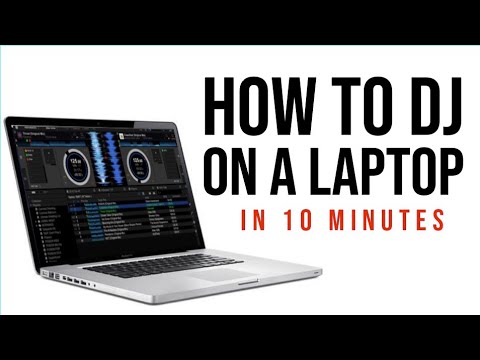 0:11:16
0:11:16
 0:20:58
0:20:58
 0:42:44
0:42:44
 0:07:49
0:07:49