filmov
tv
Convert Time to numbers, seconds, hours and minutes in Microsoft Excel 2007

Показать описание
In this video I show how the Microsoft Excel time format can be converted into a fraction of a day and from there you can display the day as hours, minutes or seconds. I used Office 2007 in this video but the same principle works for many different programs, even non-Microsoft spreadsheet type programs.
Related Videos:
------------------------------------------------------
Related Videos:
------------------------------------------------------
How to Convert Time to Number in Excel - Tutorial
How to convert Time to Seconds in Excel 2013
Convert Hours & Minutes in Excel to decimals for billable hours by Chris Menard
Convert Time to Numbers in Excel
How to Convert Minutes to Hours in Excel
MS Excel: How to Convert Time into Hours, Minutes & Seconds
How to Convert Excel Time Difference to Decimal Number : MIcrosoft Excel Tips
Time Conversion (Hours | Minutes | Seconds) Math - Tutway
Cambridge Lower Secondary Maths | Level 9 Maths | Exercise 12.3 Q.No. 1 to 5 Solutions
How to convert minutes to seconds in Excel
How to Convert Decimal Time to Hours Minutes Seconds in Excel - Office 365
Decimal time conversion
Excel - Convert Seconds to Minutes and Seconds - Watch Chris Work!
Convert Number to time
HOW TO CONVERT HOURS TO SECONDS
convert duration to seconds google sheets
How to Convert Hours, Minutes and Seconds
HOW TO CONVERT MINUTES TO SECONDS AND SECONDS TO MINUTES
How to Convert Time into Minutes in Excel
How to convert minutes (:mm) to hours and minutes (hh:mm) format in Excel
Convert Second to Minutes in Excel (3 Easy Ways)
How To Convert Hours And Minutes To Decimal Time and Decimal Time To Hours and Minutes
Convert degrees, minutes, and seconds (dms) into decimal degrees
Convert decimal degrees to degrees, minutes and seconds (dms)
Комментарии
 0:03:09
0:03:09
 0:01:41
0:01:41
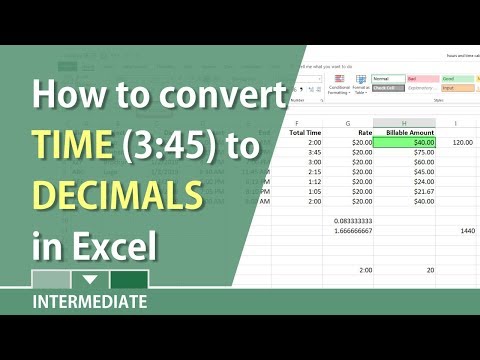 0:05:40
0:05:40
 0:01:15
0:01:15
 0:00:47
0:00:47
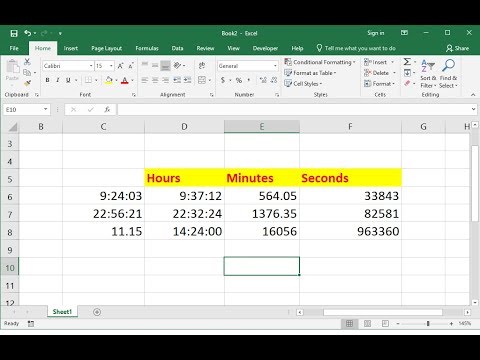 0:02:22
0:02:22
 0:01:55
0:01:55
 0:07:35
0:07:35
 0:25:25
0:25:25
 0:02:06
0:02:06
 0:04:12
0:04:12
 0:14:47
0:14:47
 0:03:36
0:03:36
 0:04:11
0:04:11
 0:02:55
0:02:55
 0:01:56
0:01:56
 0:06:06
0:06:06
 0:03:29
0:03:29
 0:02:14
0:02:14
 0:03:39
0:03:39
 0:08:41
0:08:41
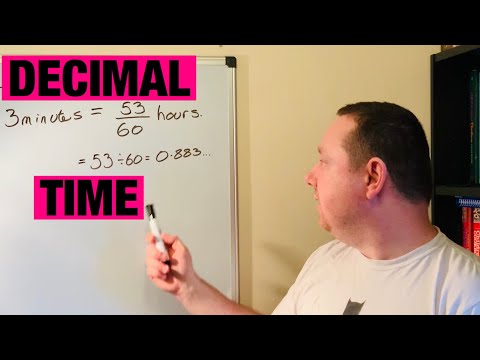 0:06:05
0:06:05
 0:02:45
0:02:45
 0:04:21
0:04:21