filmov
tv
Uniden BCD436HP Police Scanner | 1st Power On & Set Up

Показать описание
Zip Scanners - We Make Scanning Easy
Setting up your scanner 0:25
Scanning in your area 1:17
Powering on & setting up BCD436HP police scanner for the first time
Zip Scanners specializes in police scanner radios, scanner antennas & accessories. View our library of police scanner radio educational guides & videos.
Questions? We're here to help! Contact a police scanner expert now:
Call 737.777.9876
#UnidenBCD436HP #PoliceScanner #UnidenBCD436HPUnboxing
______________________________________________________________________
all right we're going to power on the BCD436HP for the first time so we can see how to set it up and matter your zip code and get it up and running daylight savings say yes set time zone set the year yes month it is alive said date is the lifting so we simply delete they enter the hour a minute processing alright so after you've entered your time in the date select your country so we select by Templeton's heading zip services he's like the USA and your zip code we're in Minneapolis cylinder high five core zero eight yes it's processing I'll take a little bit here so basically it comes with all the US and Canadian frequencies on it and it'll start searching based on the zip code of which I enter so it will start pulling all the frequencies around us and that's it and it's all set up so you can see you're up and running in just a matter of minutes with the BCD436HP
Setting up your scanner 0:25
Scanning in your area 1:17
Powering on & setting up BCD436HP police scanner for the first time
Zip Scanners specializes in police scanner radios, scanner antennas & accessories. View our library of police scanner radio educational guides & videos.
Questions? We're here to help! Contact a police scanner expert now:
Call 737.777.9876
#UnidenBCD436HP #PoliceScanner #UnidenBCD436HPUnboxing
______________________________________________________________________
all right we're going to power on the BCD436HP for the first time so we can see how to set it up and matter your zip code and get it up and running daylight savings say yes set time zone set the year yes month it is alive said date is the lifting so we simply delete they enter the hour a minute processing alright so after you've entered your time in the date select your country so we select by Templeton's heading zip services he's like the USA and your zip code we're in Minneapolis cylinder high five core zero eight yes it's processing I'll take a little bit here so basically it comes with all the US and Canadian frequencies on it and it'll start searching based on the zip code of which I enter so it will start pulling all the frequencies around us and that's it and it's all set up so you can see you're up and running in just a matter of minutes with the BCD436HP
Комментарии
 0:04:33
0:04:33
 0:03:08
0:03:08
 0:04:55
0:04:55
 0:13:33
0:13:33
 0:04:03
0:04:03
 0:00:44
0:00:44
 0:04:47
0:04:47
 0:04:16
0:04:16
 0:22:50
0:22:50
 0:00:24
0:00:24
 0:07:01
0:07:01
 0:03:14
0:03:14
 0:03:03
0:03:03
 0:02:11
0:02:11
 0:08:43
0:08:43
 0:22:21
0:22:21
 0:02:22
0:02:22
 0:02:37
0:02:37
 0:03:06
0:03:06
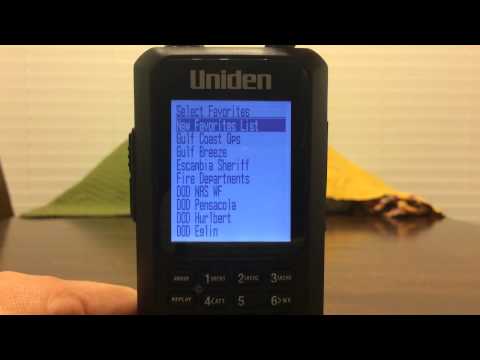 0:06:49
0:06:49
 0:06:39
0:06:39
 0:01:36
0:01:36
 0:01:45
0:01:45
 0:03:44
0:03:44