filmov
tv
How to fix This file contains characters in Unicode format which will be lost-Notepad
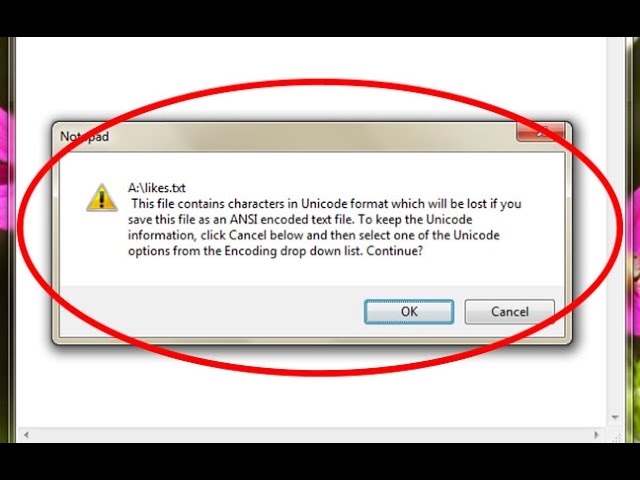
Показать описание
How to fix This file contains characters in Unicode format which will be lost-Notepad-this file contains characters in unicode format which will be lost notepad-notepad ansi encoding.
I get the following error message/notification while try to save the Notepad text into my local drive:
This file contains characters in Unicode format which will be lost if you save this file as an ANSI encoded text file.To keep the Unicode information,click Cancel below and then select one of the Unicode options from the Encoding drop down list.Continue?
Ok Cancel
🎥 👍 💞✔✅LIKE &💖.✔✅SHARE 🐠 💞✔ COMMENTS💞✔ 💯
This problem solution is also common for windows 7,windows 8,windows 8.1,windows 10 also.
Solution:
1.Goto File - Save.
2.Type the file name.
3.Now goto "Encoding" option, in this section you can choose"Unicode" option.
4.Finally click to save the file.
5.The problem is solved and the Notepad file is saved successfully.
I get the following error message/notification while try to save the Notepad text into my local drive:
This file contains characters in Unicode format which will be lost if you save this file as an ANSI encoded text file.To keep the Unicode information,click Cancel below and then select one of the Unicode options from the Encoding drop down list.Continue?
Ok Cancel
🎥 👍 💞✔✅LIKE &💖.✔✅SHARE 🐠 💞✔ COMMENTS💞✔ 💯
This problem solution is also common for windows 7,windows 8,windows 8.1,windows 10 also.
Solution:
1.Goto File - Save.
2.Type the file name.
3.Now goto "Encoding" option, in this section you can choose"Unicode" option.
4.Finally click to save the file.
5.The problem is solved and the Notepad file is saved successfully.
Remove File Type Associations to Default / None in Windows 10
Way to fix Zarchiver data and obb access problem... read description
How to insert Arch lever file clip
How To Fix Android File Manager
Fix Error 'These Files Can't Be Opened' Internet security settings prevented files f...
Can't Open File | How to Fix Can't open File Problem on Android
File explorer not opening and hangs in windows 10 fix (Solved)
Fix The action cannot be completed because the file is open in another program on Windows 10/11
Additional File Download Problem | Indus Download Error | Indus Battle Royal
How to fix Corrupted Files on Windows 10
Error 0x80004005 Unspecified Error : How to fix Zip File Extraction issue in Windows 11
How To Fix Java Not Opening Jar Files - Full Guide
How to fix can't use this folder to protect your privacy
How to Fix File Explorer Open Very Slow or Stuck in Windows 10 (100% Works)
How to fix the File Or Directory Is Corrupted Or Unreadable | location is not available windows 10
How To Fix Microsoft Word Experienced An Error Trying to Open the File
How To Fix File not Found Check the File Name and Try Again in Windows 10
How to Fix the File ‘Itunes Library.Itl’ Cannot Be Read Error on Windows 10
How to Fix All .DLL Files Missing Error In Windows 10/8/7 (100% Works)
Fix: “The File Has an Unsupported Compression Type” Premiere Pro
Fix 'Unable to Open ZIP Files in Windows 10' (One Simple Method)
Fix The action can't be completed because the file is open in windows explorer windows 10
Fix files being saved as JFIF back to JPG (JPEG)
How to Recover a Corrupted Word File Document Repair Fix Extract Text .doc .docx
Комментарии
 0:02:26
0:02:26
 0:02:02
0:02:02
 0:01:45
0:01:45
 0:01:17
0:01:17
 0:03:52
0:03:52
 0:01:48
0:01:48
 0:02:56
0:02:56
 0:01:14
0:01:14
 0:04:19
0:04:19
 0:04:01
0:04:01
 0:01:44
0:01:44
 0:03:02
0:03:02
 0:02:02
0:02:02
 0:04:13
0:04:13
 0:02:47
0:02:47
 0:02:23
0:02:23
 0:01:26
0:01:26
 0:01:52
0:01:52
 0:03:51
0:03:51
 0:03:13
0:03:13
 0:01:23
0:01:23
 0:02:06
0:02:06
 0:01:05
0:01:05
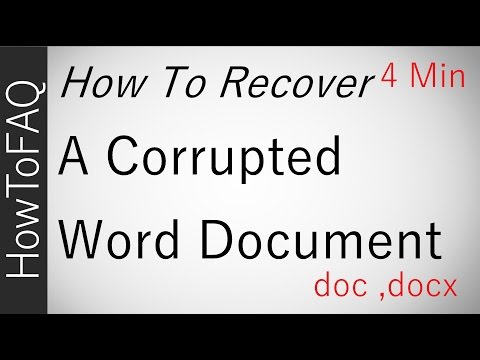 0:03:54
0:03:54