filmov
tv
How to Fix CrowdStrike Issue Causing Windows Blue Screen
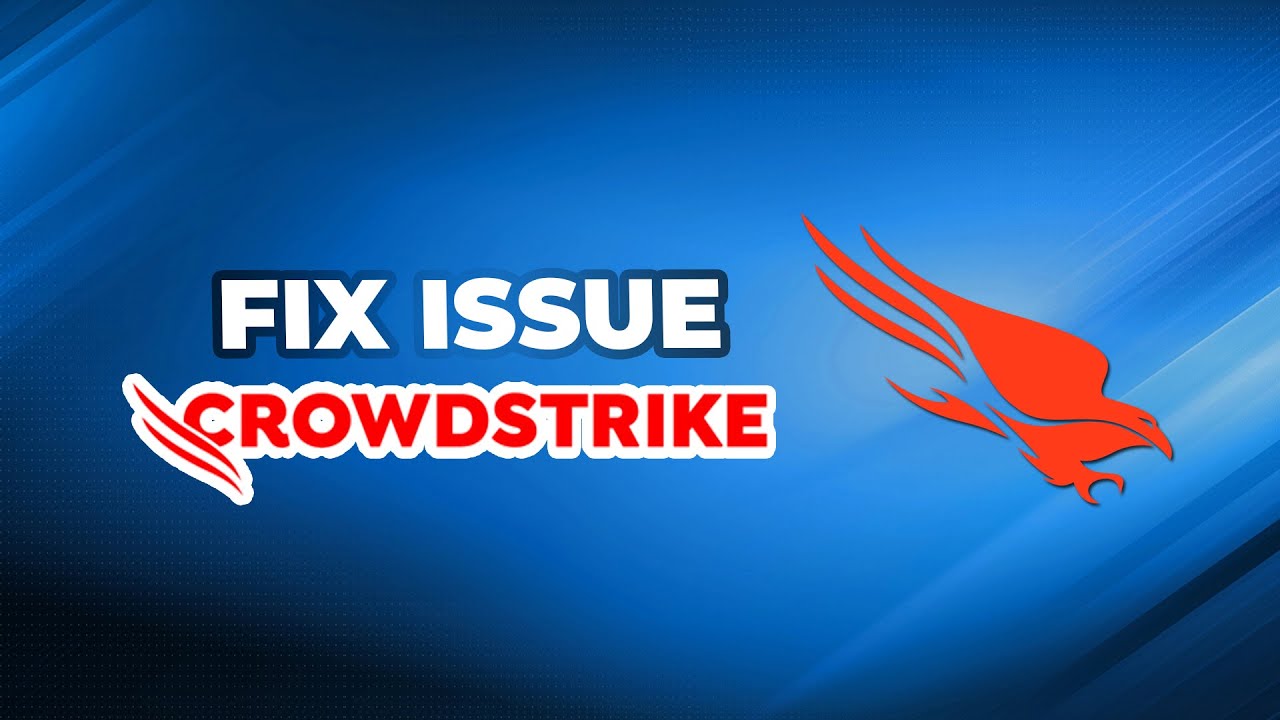
Показать описание
This video covers two methods to help you fix CrowdStrike issue which caused Windows Blue Screen.
---------------------------------------------------------
✅ 【Fix CrowdStrike Issue】
⏰ 0:00 Fix1. Boot into Safe Mode
⏰ 1:20 Fix2. Use AOMEI Partition Assistant
---------------------------------------------------------
✅ 【Detail】
Fix1. Boot into Safe Mode
This solution works for both Windows 10 and 11.
1. Hold the power button for seconds to turn off your device and then press the power button again to turn on your device.
2. Repeat this Process until you see the Choose an option screen, select Troubleshoot, Advanced options, here if you have backed up your system before, you can choose System Restore to restore your system to its previous normal status, if not, choose Startup Settings, Enable safe mode. Then, restart your device.
4. When the device restarts, press F4 and then it will log you in to safe mode.
5. Once in safe mode, right-click Start, click Run, type cmd in the Open box, and then click OK.
6. Type the following command and then press Enter:
CD C:\Windows\System32\drivers\CrowdStrike
7. Once in the CrowdStrike directory, locate this file C-00000291*.sys.
dir C-00000291*.sys
8. Permanently delete the file found.
del C-00000291*.sys
9. Manually search for any files that match this file C-00000291*.sys and delete them.
10. Restart your device. Then the issue should be fixed.
Fix2. Use AOMEI Partition Assistant
Another fix is using a tool to create a bootable media, so your blue screen computer can boot and then delete the file. This tool can also recover data if data loss happens on your computer.
1. Run the software on another bootable computer, click Tools, Make Bootable Media, both this function and recover data are available in its Pro edition.
2. Hit Next, choose a way to make the bootable media, here I choose USB. Click Proceed.
3. Now change the boot option in BIOS and boot from the media just created. Find any files that match C-00000291*.sys and delete them.
To prevent any situation like this, you can also use this free backup tool, to backup your system to an external disk. When an accident happens you can just simply restore the system to its normal status.
---------------------------------------------------------
How to Fix CrowdStrike Issue Causing Windows Blue Screen
crowdstrike,crowdstrike falcon,windows blue screen,crowdstrike outage,microsoft outage,windows 11,crowdstrike issue
---------------------------------------------------------
✅ 【Fix CrowdStrike Issue】
⏰ 0:00 Fix1. Boot into Safe Mode
⏰ 1:20 Fix2. Use AOMEI Partition Assistant
---------------------------------------------------------
✅ 【Detail】
Fix1. Boot into Safe Mode
This solution works for both Windows 10 and 11.
1. Hold the power button for seconds to turn off your device and then press the power button again to turn on your device.
2. Repeat this Process until you see the Choose an option screen, select Troubleshoot, Advanced options, here if you have backed up your system before, you can choose System Restore to restore your system to its previous normal status, if not, choose Startup Settings, Enable safe mode. Then, restart your device.
4. When the device restarts, press F4 and then it will log you in to safe mode.
5. Once in safe mode, right-click Start, click Run, type cmd in the Open box, and then click OK.
6. Type the following command and then press Enter:
CD C:\Windows\System32\drivers\CrowdStrike
7. Once in the CrowdStrike directory, locate this file C-00000291*.sys.
dir C-00000291*.sys
8. Permanently delete the file found.
del C-00000291*.sys
9. Manually search for any files that match this file C-00000291*.sys and delete them.
10. Restart your device. Then the issue should be fixed.
Fix2. Use AOMEI Partition Assistant
Another fix is using a tool to create a bootable media, so your blue screen computer can boot and then delete the file. This tool can also recover data if data loss happens on your computer.
1. Run the software on another bootable computer, click Tools, Make Bootable Media, both this function and recover data are available in its Pro edition.
2. Hit Next, choose a way to make the bootable media, here I choose USB. Click Proceed.
3. Now change the boot option in BIOS and boot from the media just created. Find any files that match C-00000291*.sys and delete them.
To prevent any situation like this, you can also use this free backup tool, to backup your system to an external disk. When an accident happens you can just simply restore the system to its normal status.
---------------------------------------------------------
How to Fix CrowdStrike Issue Causing Windows Blue Screen
crowdstrike,crowdstrike falcon,windows blue screen,crowdstrike outage,microsoft outage,windows 11,crowdstrike issue
Комментарии
 0:13:04
0:13:04
 0:01:02
0:01:02
 0:01:35
0:01:35
 0:06:15
0:06:15
 0:10:26
0:10:26
 0:13:40
0:13:40
 0:02:49
0:02:49
 0:05:30
0:05:30
 0:02:17
0:02:17
 0:11:01
0:11:01
 0:00:55
0:00:55
 0:03:56
0:03:56
 0:01:51
0:01:51
 0:11:01
0:11:01
 0:00:56
0:00:56
 0:03:59
0:03:59
 0:17:25
0:17:25
 0:06:50
0:06:50
 0:02:53
0:02:53
 0:01:57
0:01:57
 0:04:47
0:04:47
 0:01:04
0:01:04
 0:00:50
0:00:50
 0:01:46
0:01:46