filmov
tv
How to Fix VBA Run-Time Error 1004 [2021 Tutorial]

Показать описание
Microsoft Visual Basic for Applications (VBA) is developed to help users write programs for the Windows operating system. It runs as an internal programming language in Microsoft Office, such as Word, Excel, and PowerPoint.
However, if you came across the "Runtime error 1004" when running VBA in an Excel chart or trying to generate a Macro in Excel documents, here is a quick fix for the issue!
METHOD 1 Delete the GWXL97.XLA file
The easiest method to fix the Excel error 1004 is to find and delete the error file.
1. Go to C:\Program Files\MS Office\Office\XLSTART
2. Find the GWXL97.XLA file and delete it.
3. Reopen your Excel VBA file and check if the problem is solved.
METHOD 2 - Check the Trust access to the VBA project object model
Another solution you can try is to enable a VBA project trust option in the Excel Trust Center.
1.Click on "Files" on the upper left, then on the "Options" at the lower left.
2. Next, go to the Trust Center.
3. Once here, click on the Trust Center Settings button.
4. Now, locate the Macro Settings.
5. Tick the "Trust access to the VBA project object model" option.
6. Alternatively, you can also tick the "Enable all macros (not recommended; potentially dangerous code)" option.
7. Click "OK" twice to save the settings.
8. Now, reopen the Excel and check your VBA file.
REMEMBER! Only enable macros from trusted sources!
➤ MORE INFORMATION & RESOURCES:
#Excel #MSOffice365 #MSOffice #MSOffice2016 #MSOffice2019 #MSOffice2022 #Error1004 #RuntimeError1004 #Runtime #RuntimeError #Error #Fix #VBA #ExcelVBA #VBATutorial
vba runtime error 1004
vba runtime error
vba runtime error 424
vba runtime error 13 type mismatch fix
vba runtime error 9 subscript out of range
vba run-time error 76
vba runtime error 9
vba runtime error 5
runtime error 91 excel vba
runtime error 1004 vba excel
runtime error 2147 automation error vba
runtime error 438 vba excel
runtime error 424 vba excel
However, if you came across the "Runtime error 1004" when running VBA in an Excel chart or trying to generate a Macro in Excel documents, here is a quick fix for the issue!
METHOD 1 Delete the GWXL97.XLA file
The easiest method to fix the Excel error 1004 is to find and delete the error file.
1. Go to C:\Program Files\MS Office\Office\XLSTART
2. Find the GWXL97.XLA file and delete it.
3. Reopen your Excel VBA file and check if the problem is solved.
METHOD 2 - Check the Trust access to the VBA project object model
Another solution you can try is to enable a VBA project trust option in the Excel Trust Center.
1.Click on "Files" on the upper left, then on the "Options" at the lower left.
2. Next, go to the Trust Center.
3. Once here, click on the Trust Center Settings button.
4. Now, locate the Macro Settings.
5. Tick the "Trust access to the VBA project object model" option.
6. Alternatively, you can also tick the "Enable all macros (not recommended; potentially dangerous code)" option.
7. Click "OK" twice to save the settings.
8. Now, reopen the Excel and check your VBA file.
REMEMBER! Only enable macros from trusted sources!
➤ MORE INFORMATION & RESOURCES:
#Excel #MSOffice365 #MSOffice #MSOffice2016 #MSOffice2019 #MSOffice2022 #Error1004 #RuntimeError1004 #Runtime #RuntimeError #Error #Fix #VBA #ExcelVBA #VBATutorial
vba runtime error 1004
vba runtime error
vba runtime error 424
vba runtime error 13 type mismatch fix
vba runtime error 9 subscript out of range
vba run-time error 76
vba runtime error 9
vba runtime error 5
runtime error 91 excel vba
runtime error 1004 vba excel
runtime error 2147 automation error vba
runtime error 438 vba excel
runtime error 424 vba excel
 0:01:38
0:01:38
 0:05:53
0:05:53
 0:05:41
0:05:41
 0:09:20
0:09:20
 0:02:57
0:02:57
 0:00:57
0:00:57
 0:01:41
0:01:41
 0:01:19
0:01:19
 0:01:40
0:01:40
 0:02:50
0:02:50
 0:01:28
0:01:28
 0:04:04
0:04:04
 0:02:18
0:02:18
 0:01:21
0:01:21
 0:04:58
0:04:58
 0:01:09
0:01:09
 0:02:56
0:02:56
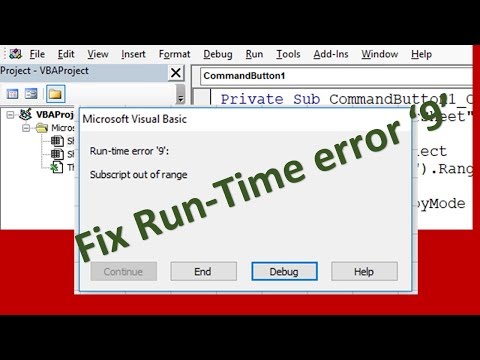 0:06:09
0:06:09
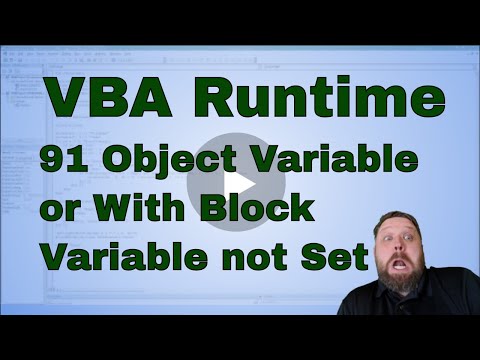 0:04:24
0:04:24
 0:01:08
0:01:08
 0:11:17
0:11:17
 0:00:51
0:00:51
 0:01:31
0:01:31
 0:04:56
0:04:56