filmov
tv
#5.1 Java Tutorial | Array 1D | 2D | Jagged Array

Показать описание
We need an array when we have multiple elements and we want to ensure storing those elements into two different variables for that we can use one common variable where we can store all the values.
- To create an array of integers, we will follow the syntax:
int nums[] = new int[4];
- In Java, array is an object so ww have to use a new keyword.
- int is used to define the data type of an array that is Integer.
- We need to define the size of an array and by writing 4 , we have fixed the size.
- It will provied that memory in the heap area.
- In arrays, indexing always starts from 0.
- We can also specify the values in an array individually as:
nums[0]=8;
- We can fetch the value from an array through indices.
- We can also change the value in an array after defining it once.
- It will give you the "ArrayIndexOutOfBoundException", when you will try to fetch or assign values out of the boundary of size of an array.
- We can also print all values of an array in one go through the loop.
- If you know the values predefined, then we directly specify the values by following the syntax:
int nums={8,12,76,54};
- We can also create an array of objects.
2-D (Two dimensional) Arrays:-
- We create an array that itself contains an array.
- In Java, 2D arrays are stored in arrays as arrays.
- A 2D array consists of rows and columns.
- 2D array can be created using the syntax:
int d[][]={ {1,2,3,4},{2,4,6,8},{5,6,7,8}};
- We can use nested loops to print all values of a 2D array where an outer loop is used to iterate through rows and an inner is used to iterating through columns.
Jagged Array:
- When the number of columns is not fixed in an array, we call it a Jagged array.
- length function is used to find the length of an array.
In this video we will see :
- Practical example of an array
- Define array
- Defining size of the array
- Fetching value from array
- One dimensional array
- Two dimensional array
- Fetching values from 2D Array
- Jagged Array
An array is a container object that holds a fixed number of values of a single type.
The length of an array is established when the array is created.
After creation, its length is fixed.
Each item in an array is called an element, and each element is accessed by its numerical index numbering begins with 0.
More Learning :
Donation:
PayPal Id : navinreddy20
Patreon : navinreddy20
- To create an array of integers, we will follow the syntax:
int nums[] = new int[4];
- In Java, array is an object so ww have to use a new keyword.
- int is used to define the data type of an array that is Integer.
- We need to define the size of an array and by writing 4 , we have fixed the size.
- It will provied that memory in the heap area.
- In arrays, indexing always starts from 0.
- We can also specify the values in an array individually as:
nums[0]=8;
- We can fetch the value from an array through indices.
- We can also change the value in an array after defining it once.
- It will give you the "ArrayIndexOutOfBoundException", when you will try to fetch or assign values out of the boundary of size of an array.
- We can also print all values of an array in one go through the loop.
- If you know the values predefined, then we directly specify the values by following the syntax:
int nums={8,12,76,54};
- We can also create an array of objects.
2-D (Two dimensional) Arrays:-
- We create an array that itself contains an array.
- In Java, 2D arrays are stored in arrays as arrays.
- A 2D array consists of rows and columns.
- 2D array can be created using the syntax:
int d[][]={ {1,2,3,4},{2,4,6,8},{5,6,7,8}};
- We can use nested loops to print all values of a 2D array where an outer loop is used to iterate through rows and an inner is used to iterating through columns.
Jagged Array:
- When the number of columns is not fixed in an array, we call it a Jagged array.
- length function is used to find the length of an array.
In this video we will see :
- Practical example of an array
- Define array
- Defining size of the array
- Fetching value from array
- One dimensional array
- Two dimensional array
- Fetching values from 2D Array
- Jagged Array
An array is a container object that holds a fixed number of values of a single type.
The length of an array is established when the array is created.
After creation, its length is fixed.
Each item in an array is called an element, and each element is accessed by its numerical index numbering begins with 0.
More Learning :
Donation:
PayPal Id : navinreddy20
Patreon : navinreddy20
Комментарии
 0:12:35
0:12:35
 0:17:36
0:17:36
 0:09:26
0:09:26
 0:07:02
0:07:02
 0:04:45
0:04:45
 0:20:18
0:20:18
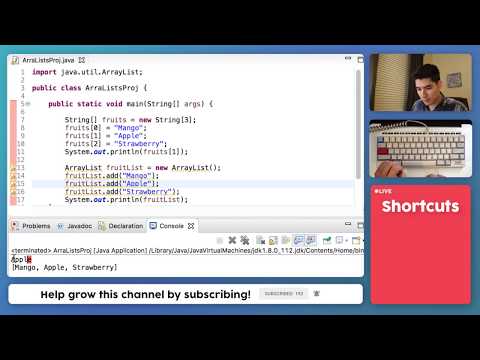 0:05:50
0:05:50
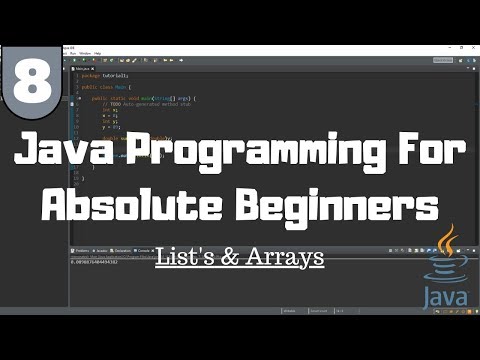 0:08:53
0:08:53
 1:11:56
1:11:56
 0:07:19
0:07:19
 0:03:51
0:03:51
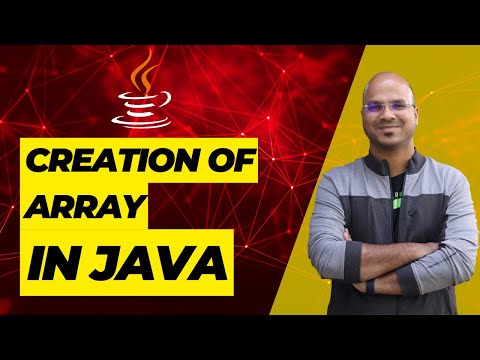 0:07:29
0:07:29
 0:05:54
0:05:54
 0:09:15
0:09:15
 0:12:18
0:12:18
 0:10:54
0:10:54
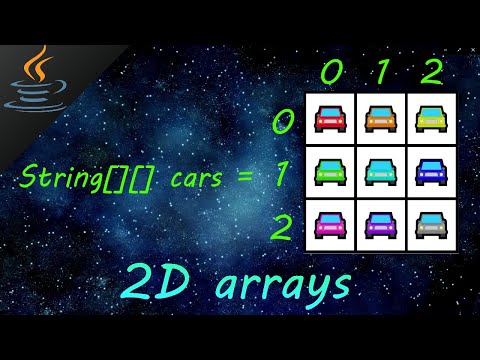 0:08:06
0:08:06
 0:10:59
0:10:59
 0:08:54
0:08:54
 0:25:44
0:25:44
 0:08:34
0:08:34
 0:08:47
0:08:47
 0:07:27
0:07:27
 0:15:52
0:15:52