filmov
tv
Error 0x00000040, Printer Operation Could Not Be Completed
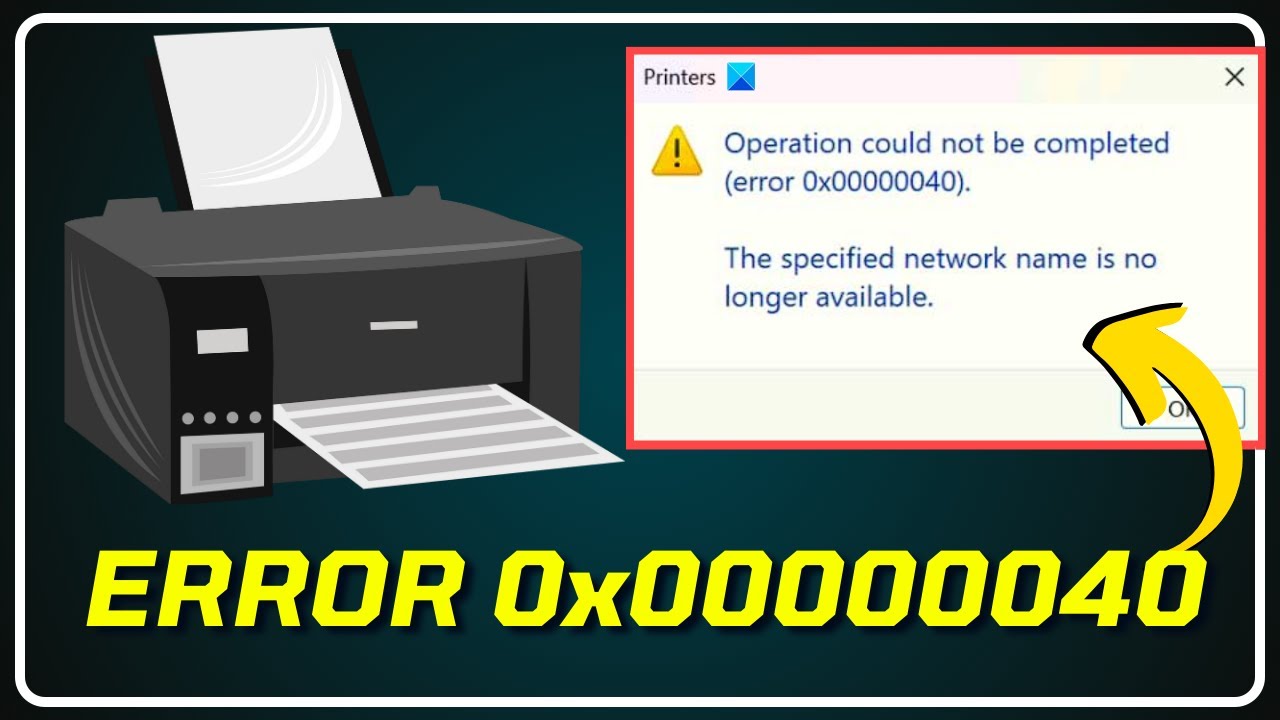
Показать описание
This video features solutions to fix Operation could not be completed (error 0x00000040). It’s a common error that users face if a third-party printer driver is installed on the print server. Fortunately, you can fix this by following these simple steps shown in this video.
Timecodes:
00:00 Intro
00:43 Run Printer Troubleshooter
01:12 Disable Kernel Mode Driver's Policy
02:00 Edit Registry
02:55 Clear and Reset Printer Spooler
03:47 Update Printer Driver
#Error0x00000040 #printer #windows11 #windows10 #thewindowsclub
Timecodes:
00:00 Intro
00:43 Run Printer Troubleshooter
01:12 Disable Kernel Mode Driver's Policy
02:00 Edit Registry
02:55 Clear and Reset Printer Spooler
03:47 Update Printer Driver
#Error0x00000040 #printer #windows11 #windows10 #thewindowsclub
Operation Could Not Be Completed Error 0x00000040 The Specified Network Name Is No Longer Available
Operation Could Not Be Completed Error 0x00000040 |The Specified Network Name Is No Longer Available
Error 0x00000040, Printer Operation Could Not Be Completed
FIXED PRINTING PROBLEM | Operation could not be completed (error 0x00000040).
How to Fix Printer Error 0x00000040 Windows 10 & 11
Fix Operation Could Not Be Completed Error 0x00000040 Specified Network Name Is No Longer Available
Fix Operation could not be completed error 0x00000040 when using printer on Windows (2023 Updated)
Fix Operation Could Not Be Completed Error 0x00000040 The Specified Network Name Is No Longer
3 Fix Error 0x00000040, Printer Operation Could Not Be Completed
Error 0x00000040, Printer Operation Could No Be Completed' Error - 3 Fix
Cara memperbaiki 0x00000040 0x00000709
Operation could not be completed error(0x00000040)The Specified network name is not longer Available
How to Fix Error 0x00000040 The Specific Network Name is No Longer Available
Fix 100% Mengatasi Printer Error 0x00000709, 0x0000011b,0x00000040 Windows 10 And Windows 11 (PART2)
How To Solved operation could not be completed error 0x709 Fix windows 11 & 10
Share Printer Problem | Operation could not be completed error 0x00000709
Windows Cannot Connect to the Printer. Specified Network Name is No Longer Available
Print Error : 0x00000709, 0x0000011b,0x00000040 SOLVED 100% Printer Error Windows 7,8,10 (PART 1)
How to fix Sharing Printer Error 0x00000709 Window 11 Home SL
Windows Couldn’t Connect To The Printer. Check The Printer Name And Try Again | Windows 10/11 |
How To Fix Error 0x00000bc4 | No Printer Were Found Errors [Solved]
How To Solved Operation Could Not Be Completed ERROR 0×00000709 | Fix Windows 11 & Windows 10 |
Windows Couldn't Connect To The Printer, Check The Printer Name And Try Again. (Solved)
How To Fix Printer Sharing Error On Network | Operation Could Not Be Completed Error 0x00000709
Комментарии
 0:02:33
0:02:33
 0:05:32
0:05:32
 0:04:28
0:04:28
 0:04:07
0:04:07
 0:07:23
0:07:23
 0:03:22
0:03:22
 0:03:59
0:03:59
 0:02:19
0:02:19
 0:03:09
0:03:09
 0:02:41
0:02:41
 0:02:38
0:02:38
 0:02:22
0:02:22
 0:03:22
0:03:22
 0:03:15
0:03:15
 0:05:41
0:05:41
 0:02:57
0:02:57
 0:01:03
0:01:03
 0:05:43
0:05:43
 0:01:01
0:01:01
 0:08:31
0:08:31
 0:02:43
0:02:43
 0:06:11
0:06:11
 0:07:13
0:07:13
 0:02:51
0:02:51