filmov
tv
Wifi Smart Home Automation system with Manual Switches using NodeMCU ESP8266 & Blynk | IoT Projects

Показать описание
In this IoT project, I have shown how to make wifi smart home automation system with manual switches using NodeMCU ESP8266, Blynk, and relay module. With this internet of things project, you can control four home appliances from the Blynk app and manual switches with and without internet and you can also monitor real-time feedback in the Blynk App. So this is a very useful homemade smart home device that you can easily make with NodeMCU, Relay Module, Push Buttons.
For this ESP8266 home automation project, I have not used any custom design PCB. I have used the Blynk IoT applications to control the relay from the smartphone through WiFi. And instead of pushbuttons, you can also connect manual switches or touch sensors to control the home appliances.
Previous Videos on Blynk NodeMCU Project ideas:
Download Code for this NodeMCU Smart home project from the following articles
Timestamps of this IoT based Home Automation project
01:56 Circuit of this NodeMCU project
02:06 How to configure the Blynk App
03:36 How to program NodeMCU with Arduino IDE
06:23 How to control Relay module with Blynk and manual switch
Required components for this Smart House System:
3. Push Buttons or Switches
4. Blynk App
During the tutorial video, I have explained this NodeMCU project with code and circuit diagram, so after watching this tutorial video you can easily make this DIY home automation project at home.
If you face any issues please let me know in the comment section.
#homeautomation #iotprojects
------------------------------------------------------
Thanks For Watching...
✅ SUBSCRIBE ✅LIKE ✅SHARE ✅ COMMENTS
-------------------------------------------------------
Other smart home IoT projects:
Latest ESP32 projects playlist:
Home Automation using Arduino and WiFi module ESP01
Home Automation using Google Assistant, Blynk, IFTTT, NodeMCU
For this ESP8266 home automation project, I have not used any custom design PCB. I have used the Blynk IoT applications to control the relay from the smartphone through WiFi. And instead of pushbuttons, you can also connect manual switches or touch sensors to control the home appliances.
Previous Videos on Blynk NodeMCU Project ideas:
Download Code for this NodeMCU Smart home project from the following articles
Timestamps of this IoT based Home Automation project
01:56 Circuit of this NodeMCU project
02:06 How to configure the Blynk App
03:36 How to program NodeMCU with Arduino IDE
06:23 How to control Relay module with Blynk and manual switch
Required components for this Smart House System:
3. Push Buttons or Switches
4. Blynk App
During the tutorial video, I have explained this NodeMCU project with code and circuit diagram, so after watching this tutorial video you can easily make this DIY home automation project at home.
If you face any issues please let me know in the comment section.
#homeautomation #iotprojects
------------------------------------------------------
Thanks For Watching...
✅ SUBSCRIBE ✅LIKE ✅SHARE ✅ COMMENTS
-------------------------------------------------------
Other smart home IoT projects:
Latest ESP32 projects playlist:
Home Automation using Arduino and WiFi module ESP01
Home Automation using Google Assistant, Blynk, IFTTT, NodeMCU
Комментарии
 0:07:37
0:07:37
 0:12:19
0:12:19
 0:08:21
0:08:21
 0:09:38
0:09:38
 0:14:51
0:14:51
 0:46:44
0:46:44
 0:13:41
0:13:41
 0:00:37
0:00:37
 0:14:20
0:14:20
 0:15:41
0:15:41
 0:06:50
0:06:50
 0:19:49
0:19:49
 0:10:41
0:10:41
 0:08:24
0:08:24
 0:06:02
0:06:02
 0:00:47
0:00:47
 0:04:21
0:04:21
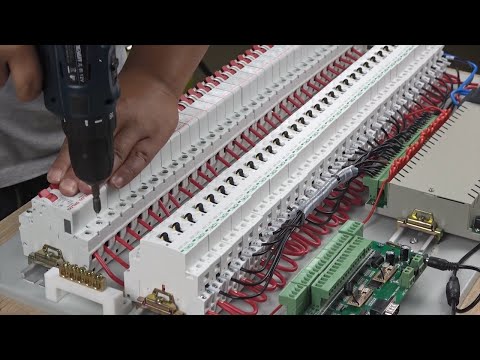 0:12:06
0:12:06
 0:05:47
0:05:47
 0:09:01
0:09:01
 0:06:47
0:06:47
 0:09:27
0:09:27
 0:11:17
0:11:17
 0:08:37
0:08:37