filmov
tv
Fusion 360 — Mold Design - Cavity & Core — #LarsLive 80

Показать описание
Live Stream — Is this possible with Fusion 360? Yes, Splitting Parting lines on your plastic injection molds. This is Fusion 360 AND we will chat about your comments and questions.
Style: Casual
Time: About 15-30 minutes (We all have other things to do :-)
My email:
Beginner To Advanced— How To Create a Mold:
Want to learn more about Fusion 360? Check out this link:
Free CNC Handbook:
SUBSCRIBE!
LET'S CONNECT:
Style: Casual
Time: About 15-30 minutes (We all have other things to do :-)
My email:
Beginner To Advanced— How To Create a Mold:
Want to learn more about Fusion 360? Check out this link:
Free CNC Handbook:
SUBSCRIBE!
LET'S CONNECT:
How to Create a Two-Part Mold in Fusion 360 - Learn Autodesk Fusion 360 in 30 Days: Day #21
Fusion 360 — Mold Design - Cavity & Core — #LarsLive 80
Two-Part Molds in Autodesk Fusion 360 | Day 22 of Learn Fusion 360 in 30 Days - 2023 EDITION
STL to 3D Printed Injection Mold | Fusion 360 Mesh
Design a Mould Fusion 360 Tutorial
Fusion 360: Mold Making Tips
3D Printable One-Part Molds | Day 21 of Learn Fusion 360 in 30 Days - 2023 EDITION
Fusion 360 Tutorial — Beginner To Advanced — How To Create a Mold— Part 1
Fusion 360 - Tutorial - Mold Design - Core & Cavity
3D printed mold | tutorial | fusion 360 | molding
Webinar: Improve Plastic Part Moldability with Injection Molding Simulation | Autodesk Fusion 360
Plastic Injection Mold Animation made in Autodesk Fusion 360 rendered in keyshot #shorts
Practical CAD Techniques for Composite Pattern/Mould Design
How to Create a One-Part Mold in Fusion 360 - Learn Autodesk Fusion 360 in 30 Days: Day #20
Autodesk Fusion 360 - Mold Creation
FUSION 360 HOW to create a DOUBLE SIDE MOULD. Simple step by step. Free models.
How To Design 3D PRINTED Spiral Vases + Plant Pots in Fusion 360
Fusion 360 Tutorial #31| Mold Plastic Core & Cavity Advanced Modeling | cadcam tutorial
Fusion 360 Best Practice: Modeling Fillets vs Sketch Fillets #fusion360 #autodesk
Mould design in fusion 360
Learn Fusion 360 in 30 Days - Watch the full DAY 2 TODAY 🙂
Designing for Assembly in Fusion 360 (Advanced CAD Tutorial)
Plastic Injection mold Animation using Autodesk Fusion 360
Convert STL to Solid in Fusion 360 | Day 18 of Learn Fusion 360 in 30 Days - 2023 EDITION
Комментарии
 0:12:11
0:12:11
 0:31:36
0:31:36
 0:09:21
0:09:21
 0:10:14
0:10:14
 0:05:16
0:05:16
 0:05:13
0:05:13
 0:06:41
0:06:41
 0:25:59
0:25:59
 0:02:39
0:02:39
 0:08:10
0:08:10
 0:30:40
0:30:40
 0:00:20
0:00:20
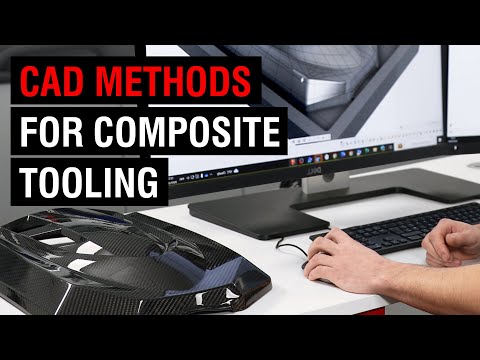 0:37:50
0:37:50
 0:12:12
0:12:12
 0:06:44
0:06:44
 0:14:51
0:14:51
 0:21:44
0:21:44
 0:30:02
0:30:02
 0:00:13
0:00:13
 0:27:18
0:27:18
 0:00:14
0:00:14
 0:23:01
0:23:01
 0:00:24
0:00:24
 0:08:49
0:08:49